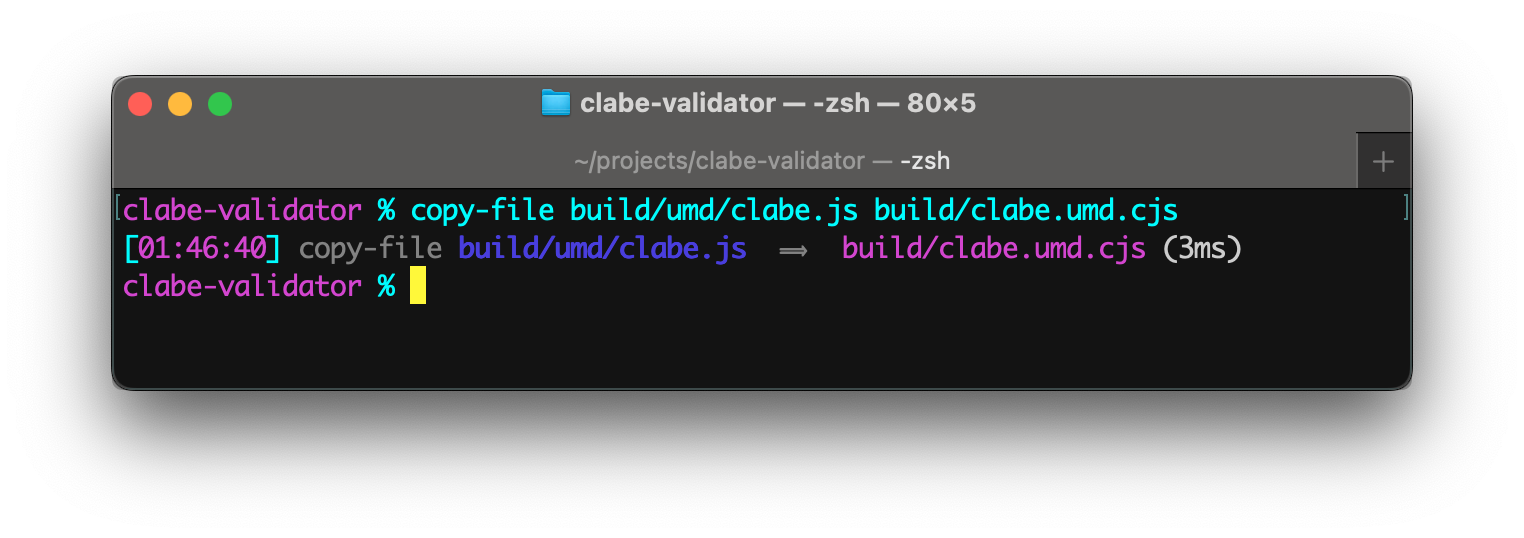Copy or rename a file with optional package version number (CLI tool designed for use in npm package.json scripts)
copy-file-util takes a source file and copies it to a new destination. The command's console output includes a timestamp and formatting helpful in build systems.
Install package for node:
$ npm install --save-dev copy-file-utilRun copy-file from the "scripts" section of your package.json file.
Parameters:
- The first parameter is the source file.
- The second parameter is the target file or folder (use the
--folderflag).
Example package.json scripts:
"scripts": {
"pub-license": "copy-file src/LICENSE doc/license.txt",
"backup-license": "copy-file src/LICENSE --folder backup",
},Example terminal commands:
$ npm install --save-dev copy-file-util
$ copy-file src/web/api.html docs/api-manual.htmlYou can also install copy-file-util globally (--global) and then run it anywhere directly from the terminal.
Command-line flags:
| Flag | Description | Values |
|---|---|---|
--cd |
Change working directory before starting copy. | string |
--folder |
Indicates the target is a folder. | N/A |
--move |
Delete the source file after copying it. | N/A |
--note |
Place to add a comment only for humans. | string |
--quiet |
Suppress informational messages. | N/A |
--no-overwrite |
Abort if target file already exists. | N/A |
Examples:
-
copy-file app.js app.mjs --quiet
Displays no output. -
copy-file app.js --folder dist
Copies app.js into the dist folder. -
copy-file 'src/Legal Notice.md' --folder dist
Copies a file that has a space in its filename. -
copy-file app.js --move --folder dist
Like themvUnix command. -
copy-file default-config.json settings/config.json --no-overwrite
Performs a safe copy that aborts if the settings/config.json file already exists.
Note: Single quotes in commands are normalized so they work cross-platform and avoid the errors often encountered on Microsoft Windows.
The target parameter can contain template variables, like {{package.version}} and {{package.name}}, which will be replaced with values with values from your project's package.json file.
Example:
copy-file build/app.js dist/app-v{{package.version}}.js
Creates a copy of app.js named something like app-v1.2.3.js based on the version of your project.
Even though copy-file-util is primarily intended for build scripts, the package can be used programmatically in ESM and TypeScript projects.
Example:
import { copyFile } from 'copy-file-util';
const result = copyFile.cp('src/web/api.html' { targetFile: 'docs/api-manual.html' });
console.log('Execution time:', result.duration, 'ms');See the TypeScript Declarations at the top of copy-file.ts for documentation.
CLI Build Tools for package.json
- 🎋 add-dist-header: Prepend a one-line banner comment (with license notice) to distribution files
- 📄 copy-file-util: Copy or rename a file with optional package version number
- 📂 copy-folder-util: Recursively copy files from one folder to another folder
- 🪺 recursive-exec: Run a command on each file in a folder and its subfolders
- 🔍 replacer-util: Find and replace strings or template outputs in text files
- 🔢 rev-web-assets: Revision web asset filenames with cache busting content hash fingerprints
- 🚆 run-scripts-util: Organize npm package.json scripts into groups of easy to manage commands
- 🚦 w3c-html-validator: Check the markup validity of HTML files using the W3C validator
Feel free to submit questions at:
github.com/center-key/copy-file-util/issues