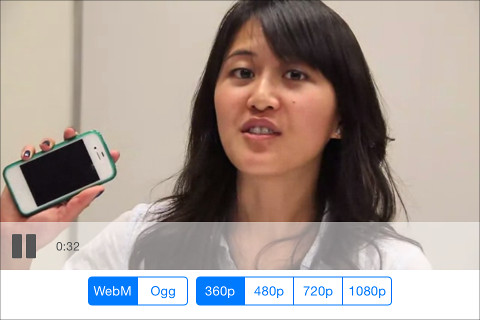THIS PROJECT IS NO LONGER UNDER DEVELOPMENT. NO SUPPORT IS IMPLIED OR PROVIDED. DO NOT USE FOR ANY PURPOSE.
Recommend using VLCKit or GStreamer instead.
Lightweight iOS media player widget for free Ogg Theora/Vorbis and WebM VP8/VP9 codecs.
Currently provides a basic high-level player widget (OGVPlayerView) that can stream audio and video files over HTTP(S), including seeking if Range: header is supported, or from the local filesystem.
Will continue to improve this interface and add lower-level interfaces suitable for transcoding to/from AVFoundation formats. See the Roadmap section below for more detailed plans.
Containers:
- Ogg
- playback: yes
- duration: yes (uses skeleton or slow seek)
- seeking: yes (uses skeleton or slow bisection)
- WebM
- playback: yes
- duration: yes
- seeking: yes (requires cues)
- muxing: yes (VP8 and Vorbis only; API in flux)
- MP4 (backed by AVFoundation)
- playback: yes (from URLs only)
- duration: yes
- seeking: yes
Video:
- Theora (ogg only)
- decode: yes
- encode: not yet
- VP8 (WebM only)
- decode: yes
- encode: yes; API in flux
- VP9 (WebM only)
- decode: yes
- encode: not yet
Audio:
- Vorbis
- decode: yes; API in flux
- encode: not yet
- Opus
- decode: yes
- encode: not yet
You'll need CocoaPods installed if not already for package management:
sudo gem install cocoapods
See detailed CocoaPods setup guide if necessary.
First, get the source:
git clone https://github.com/brion/OGVKit.git
git submodule update --init
Set up the development pods so the example can build:
cd Example
pod install
Now open OGVKit.xcworkspace -- the workspace NOT the project! And build.
To use the current release in your project, set up some stuff in your Podfile like so:
use_frameworks!
source 'https://github.com/CocoaPods/Specs.git'
# This line is needed until OGVKit is fully published to CocoaPods
# Remove once packages published:
source 'https://github.com/brion/OGVKit-Specs.git'
target 'MyXcodeProjectName' do
pod "OGVKit"
end
By default, all supported file formats and codecs will be enabled. To strip out unneeded formats, use subspecs instead of specifying the default 'OGVKit':
Just WebM files, all default codec variants (VP8, Vorbis):
pod "OGVKit/WebM"
Just Ogg files, all codec variants (Theora, Vorbis):
pod "OGVKit/Ogg"
Just Ogg files with Vorbis audio, with no video codecs enabled:
pod "OGVKit/Ogg/Vorbis"
It may be necessary to disable bitcode on the entire project. To ensure that generated pods projects have bitcode disabled, add to the Podfile a section:
post_install do |installer|
installer.pods_project.targets.each do |target|
target.build_configurations.each do |config|
config.build_settings['ENABLE_BITCODE'] = 'NO'
end
end
end
Warning: this API is not yet finalized.
#import <OGVKit/OGVKit.h>
-(void) somethingOnYourViewController
{
OGVPlayerView *playerView = [[OGVPlayerView alloc] initWithFrame:self.view.bounds];
[self.view addView:playerView];
playerView.delegate = self; // implement OGVPlayerDelegate protocol
playerView.sourceURL = [NSURL URLWithString:@"http://example.com/path/to/file.webm"];
[playerView play];
}
If Ogg or WebM data has been previously downloaded into an NSData memory blob, you can read this memory directly instead of reading via a file:
// from live HTTP(S) or file URL:
playerView.inputStream = [OGVInputStream inputStreamWithURL:@"http://example.com/path/to/file.webm"];
// from NSData
NSData *data = ...;
playerView.inputStream = [OGVInputStream inputStreamWithData:data];
TODO: make easier to use in IB if possible
- add a generic UIView to your interface
- set the custom class to OGVPlayerView
- once in the program, treat as above
OGVPlayerView supports a delegate protocol, OGVPlayerDelegate. This is not a finalized API and may change.
See milestones in issue tracker for details:
- v0.5 initial CocoaPods-compatible release
- v0.5.1 added local filesystem URL support
- v0.5.2 exposed inputStream and memory data input, fixed VP9
- v0.5.3 fixed playback after end, ogg seek fail handling
- v0.5.4 'brute force' seek for WebM audio without cues
- v0.5.5 initial MP4 support, various seek & audio fixes
- v0.5.6 end-of-file fixes with some edge cases
- v0.5.7 more seek-to-end fixes
- v0.5.8 fix regressions and old bugs in audio dropout case
- v0.5.9 fix regressions and old bugs in audio, threading
- ... various fixes ...
- v0.5.13 added Opus for Ogg container
Future:
- v1 stable player API
- v1.1 extras: fullscreen, AirPlay, etc
- v1.2 performance
- v1.3 adaptive bitrate streaming
- v2 internals and API refactor
- v2.1 encoder & transcoding