-
Notifications
You must be signed in to change notification settings - Fork 8
User Scenarios & Mockups

Menekşe is 30 years old. She is a lawyer specialized in commercial law, living in Istanbul. Since she meets with business people all the time, she wants to look perfect. She is a regular customer on our platform. Last week, she saw that pair of shoes which she fell in love with immediately. She bought them but she is not satisfied with what she got. The color was much brighter in the photos. Now she wants to return them. She also wants to share this issue with other users in a comment.
- She is a customer user. She has an account and logged in the system with her account information.
- She has given an order to buy a product. After a while, she took her product.
- She visits her order page.
- She clicks return on the order with shoes that she wants to return.
- A pop up opens asking details of the return request.
- An information box appears saying success and giving information about the procedure.
- She writes a comment, rates the product and shares it.
- The customer shall view her order page. (Requirement 1.1.7.1)
- The customer shall view details of an order. (Requirement 1.1.7.3)
- The customer shall return a product within 14 days after the delivery date. (Requirement 1.1.7.5)
- The system provides information about the return procedure upon a return request.
- The customer shall comment on the product. (Requirement 1.1.9.1)
- The customer shall rate a product. (Requirement 1.1.9.2)
- She visits her order page.

- She clicks return on the order with shoes that she wants to return.

- A pop up opens asking details of the return request.

- An information box appears saying success and giving information about the procedure.

- She clicks on comment and rate.

- She writes a comment, rates the product and shares it.


Altan is 63 years old. He is a veteran, who served for Turkish Military for 30 years. Now he is enjoying his retirement by making custom decorative wood crafts. One day he looked all the stuff accumulated in his workplace and decided to find new home for them using our platform. He is using the platform as a vendor for 2 months. Now, a customer who bought a wooden bowl from him, asks him about how to wash the bowl without harming.
- He registered as a vendor.
- He put some products on the platform.
- He received a message from a customer who bought a product from him.
- He logins as a vendor with his e-mail address and password.
- He sees that a message has been sent.
- He opens the message and reads it. A customer is asking a detail about a wooden bowl he sold to her.
- He answers the customer's message.
- Users shall be able to login with their e-mail and password. (Requirement 1.1.1.5)
- Users shall choose to login as a customer or a vendor. (Requirement 1.1.1.4)
- Customers shall be able to start a conversation with a vendor after purchasing a product from that vendor. (Requirement 1.1.12.2)
- Vendors shall be able to reply to a customer when the customer started a conversation. (Requirement 1.1.12.2)
- He logins as a vendor with his e-mail address and password.

- He sees that a message has been sent.

- He opens the message and reads it. A customer is asking a detail about a product he sold to her.

- He answers the customer's message.
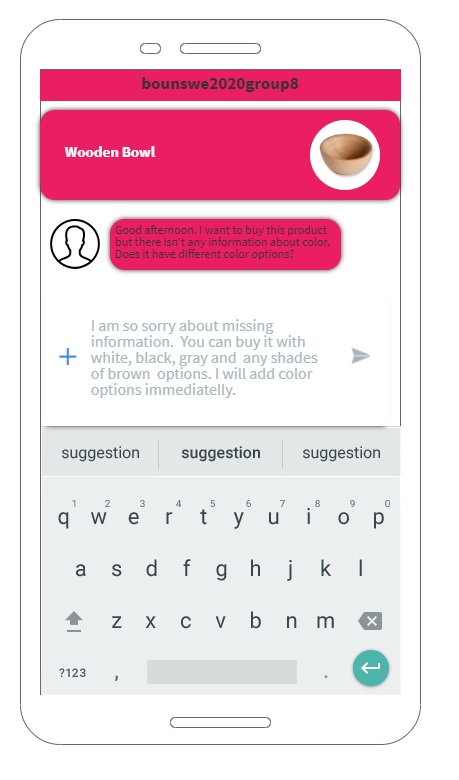

Adam is 21 years old. He is a student at Yale University, studying economics. He lives in New Haven, on his own apartment. He loves reading and he wants to buy a Kindle. He discovers our website, then he wants to filter the Kindle brand and sort them by the price, ascending. Then buy one that fits his needs and budget.
- He is a guest user. He hasn't logged in to an account yet.
- He searches for Kindle.
- He sorts by price, in ascending order.
- He goes to the specific page of Kindle he wants to buy.
- He looks at the rate of vendor and product.
- He goes to the comments and reads comments about the product.
- He adds this Kindle to his cart.
- He goes to the cart page to confirm and gets a warning saying that whether he should log in or continue as a guest.
- He gives his address info and google account for shipment and chooses to pay by credit card then completes the purchase.
- The user shall search for products. (Requirement 1.1.4.1.1)
- The user shall sort search results. (Requirement 1.1.4.4)
- The user shall view the product page. (Requirement 1.1.3.1)
- The user shall view the rate and comments of the product. (Requirement 1.1.9.2)
- The user shall add items to the cart. (Requirement 1.1.5.1)
- The guest user shall purchase the items in the cart with the required info. (Requirement 1.1.8.1)
- The guest user shall buy a product with an email address. (Requirement 1.1.8.2)
- The guest user shall pay via credit card. (Requirement 1.1.8.3)
- The guest user shall enter an address. (Requirement 1.1.8.8)
- He enters the website

- He searches for Kindle.

- He sorts by price, in ascending order.

- He goes to the specific page of Kindle he wants to buy.
- He looks at the rate of vendor and product.

- He goes to the comments and reads comments about the product.

- He adds this Kindle to his cart.

- He goes to the cart page to confirm and gets a warning saying that whether he should log in or continue as a guest.

- He gives his address info and google account for shipment and chooses to pay by credit card then completes the purchase.




Cüneyt is 50 years old. He is a journalist, who worked for various Turkish Media channels for years. Now he is enjoying his time by making youtube videos about agenda of Turkey and the whole world. One day one of his subscribers recommended him a new e-commerce website and he should check it out. Now, before shooting a video of the site, he decided to check out this website briefly.
- He is a guest user, he hasn't logged in to an account yet.
- He opens the website.
- He scrolls down to look at the listed products.
- He clicks the login button.
- He tries his usual password, but gets an error as it is weak.
- He decides to sign up using google sign up as a customer.
- He is redirected to the home page as logged in.
- Users shall be able to register as a customer by providing an e-mail address, a strong password and name/surname
- Users should be able to use a Google account instead of e-mail & password while registering. (Requirement 1.1.1.3)
- Registered users shall be able to verify their e-mail by clicking the link that is sent to their e-mail address. (Requirement 1.1.1.10)
- Users shall choose to login as a customer or a vendor. (Requirement 1.1.1.4)
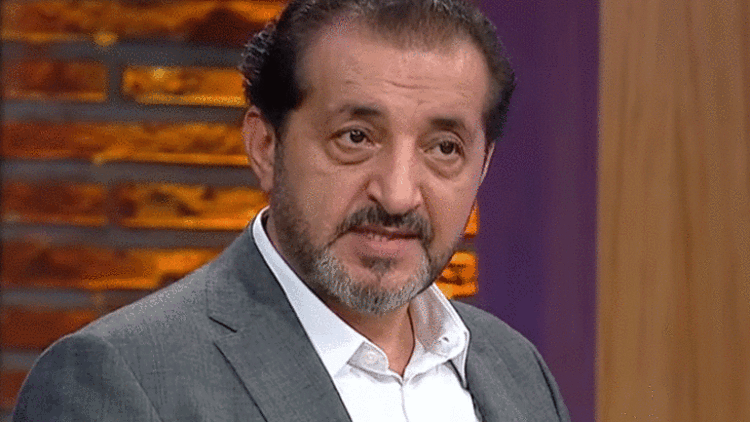
Mehmet is 43 years old. He is a cook, who worked for various kitchens and restaurants for years. He usually enjoys his time by shopping online in mainstream shopping sites. However he uses different password each time. Therefore he often forgets them. One day one of his colleague recommended him a new e-commerce website and he should check it out. Now, he is in his home, decided to download the Carousel app and create a profile.
- He is a guest user, he hasn't logged in to an account yet.
- He opens the app.
- He scrolls to look at the listed products.
- He clicks the account button.
- He clicks the SIGN UP button.
- He chooses to the SIGN UP As CUSTOMER button.
- He enters his Name, Surname, Email adress and a password of "111" to remember.
- He accepts terms and conditions.
- He clicks the SIGN UP button.
- He reads the warning message and enters his informations again.
- He uses "ABC32abc32" as his password this time.
- He gets an e-mail to verify his sign-up credentials.
- He verifies the e-mail and directed to the website's login page however he continues with his phone.
- He enters his login information but enters "111" as his password and clicks login.
- He reads error message.
- He clicks the Forgot my password button.
- He gets an e-mail to reset his password.
- He resets his password to "MHT11mht11".
- He uses his phone to login with correct password.
- Users shall be able to register as a customer by providing an e-mail address, a strong password, and name/surname. (Requirement 1.1.1.1)
- Registered users shall be able to verify their e-mail by clicking the link that is sent to their e-mail address. (Requirement 1.1.1.10)
- Users shall choose to log in as a customer or a vendor. (Requirement 1.1.1.4)
- Registered users shall be able to login with their e-mail and password. (Requirement 1.1.1.5)
- Registered users shall be able to login with their e-mail and password. (Requirement 1.1.1.5)
- A customer shall accept the system to store the password, the email, and the phone of the user to sign up. (Requirement 1.1.1.8)
- Customers or vendors shall be able to select "Forgot your password" when they have forgotten their password and select their new password. (Requirement 1.1.1.12)

Kerim is 25 years old. He is a business manager of a Teknosa store. He had signup to Carousel before but did not place any products before. The store he manages just received new Apple Watch Series 5 products with white and black colors. In the pandemic conditions, he decides to try selling these new products online from the Carousel app.
- He is a vendor user, he has already signed up.
- He opens the website with a wrong URL http://www.carousel.ml/logggin
- He clicks Login on the Header.
- He clicks Add Product on the side profile menu.
- He clicks Create Main Product at the bottom.
- He enters the form and submits.
- He finds his newly added Main Product from the table and clicks List Child Products.
- He clicks Create a New Product From This Main Product.
- He fills up the form for Apple Watch Series 5 with white color.
- He clicks submit.
- He again finds his newly added Main Product from the table and clicks List Child Products.
- He clicks Create a New Product From This Main Product.
- He fills up the form for Apple Watch Series 5 with black color.
- He clicks submit.
- MEANWHILE, admin checks these products requests and accepts them.
- He(Kerim) signs out in order to look for his products.
- He searches for "watch".
- He clicks on Apple Watch from the search results.
- He sees both of the products he added on the product page.
- Registered users shall be able to login with their e-mail and password. (Requirement 1.1.1.5 )
- Vendors shall be able to request to create, update or delete the page of products from admins.(Requirement1.1.3.3 )
- Admins shall be able to confirm if a product information is editted by the vendors(Requirement 1.1.13.6 )
- Users shall be able to choose to search for products or vendors.(Requirement 1.1.4.1 )
- The system shall hold product information on the product's page.(Requirement 1.2.6.1 )
- The system shall have pictures of products. (Requirement 1.1.4.1)
Fikret is 49 years old. He is married, and he wants to buy a gift to his wife, since the valentines day is getting closer. But one issue is that, both his wife and he use the same account for shopping. Since she might see the gift that he bought, if he uses their account, he decides to purchase the gift as an guest user.
- He has an account.
- He is not logged in.
- He enters the website.
- He adds an product to cart.
- He purchases the product as a guest user.
- He logs in.
- He puts a product to his watchlist
- MEANWHILE, vendor makes a discount on the product.
- He sees the notification for product discount.
- He adds the discounted product to his cart.
- He goes to his active orders.
- He sends a message to vendor.
- Registered users shall be able to login with their e-mail and password. (Requirement 1.1.1.5 )
- Vendors shall be able to request to create, update or delete the page of products from admins.(Requirement1.1.3.3 )
- Admins shall be able to confirm if a product information is editted by the vendors(Requirement 1.1.13.6 )
- Customers and guests shall be able to add products to their shopping cart.(Requirement 1.1.5.1)
- Customers are provided with one list namely "Watchlist" and one list namely "Favlist" by default and Requirements (1.1.6.1) is not applicable to these two lists.(Requirements 1.1.6.3)
- Registered users shall have an Orders Page where all the active/inactive orders are listed.(Requirements 1.1.7.1)
- Guests who previously placed an order shall be able to enter to the Order Details Page by providing their Order Tracking Number.(Requirements 1.1.7.2)
- All users shall be to see Order Details on the Order Details Page.(Requirements 1.1.7.3)
- Customers and guests shall be able to purchase the products in their shopping carts.(Requirements 1.1.8.1)
- Guests shall log in, or provide an e-mail address to proceed to payment.(Requirements 1.1.8.2)
- Customers shall be able to choose to get notifications concerning one product or any product in their watchlists, for certain events: Price of the product goes below a threshold (Requirements 1.1.10.1.1)
- Vendors and admins shall be able to communicate via messaging anytime.(Requirements 1.1.12.1)
- Admins shall be able to confirm if a product information is editted by the vendors. (Requirements 1.1.13.6)
🏠 Home
💻 Project
-
Software Design
📜 User Manuals
☎️ Group Members
- Current Members -
- Afra Arslan
- Burak Berk Özer
- Göksu Başer
- Nursima Kaya (former communicator)
- Onur Enginer
- Yasin Kaya
- Özgürcan Öztaş (Communicator)
- Öncel Keleş
- Kaan Dura
- Muhammet Tayyip Yazici
- Ahmet Yiğit Gedik
- Nazım Berke Metin
- Former Members -
📃 Milestones
- CMPE451 -
- CMPE 352 -
📃 Meeting Notes
- CMPE 451 Meetings -
-
- Backend Meetings -
- Meeting Recordings -
- CMPE 352 Meetings -
- Meeting #1 (14.02.2020)
- Meeting #2 (20.02.2020)
- Meeting #3 (27.02.2020)
- Meeting #4 (05.03.2020)
- Customer Meeting #1 (05.03.2020)
- Meeting #5 (12.03.2020)
- Meeting #6 (09.04.2020)
- Meeting #7 (16.04.2020)
- Meeting #8 (24.04.2020)
- Meeting #9 (30.04.2020)
- Meeting #10 (07.05.2020)
- CMPE 352 Project Plan -
🔍 Research