-
-
Notifications
You must be signed in to change notification settings - Fork 190
Installation Guide
MS_Y edited this page Jul 8, 2023
·
12 revisions
- Original Lepton: Take full advantage of Proton's strengths.
- Lepton's Photon style: Preserve Photon-like tabs and panels.
- Lepton's Proton style: Preserve Proton-like tabs.
Designs (Click)
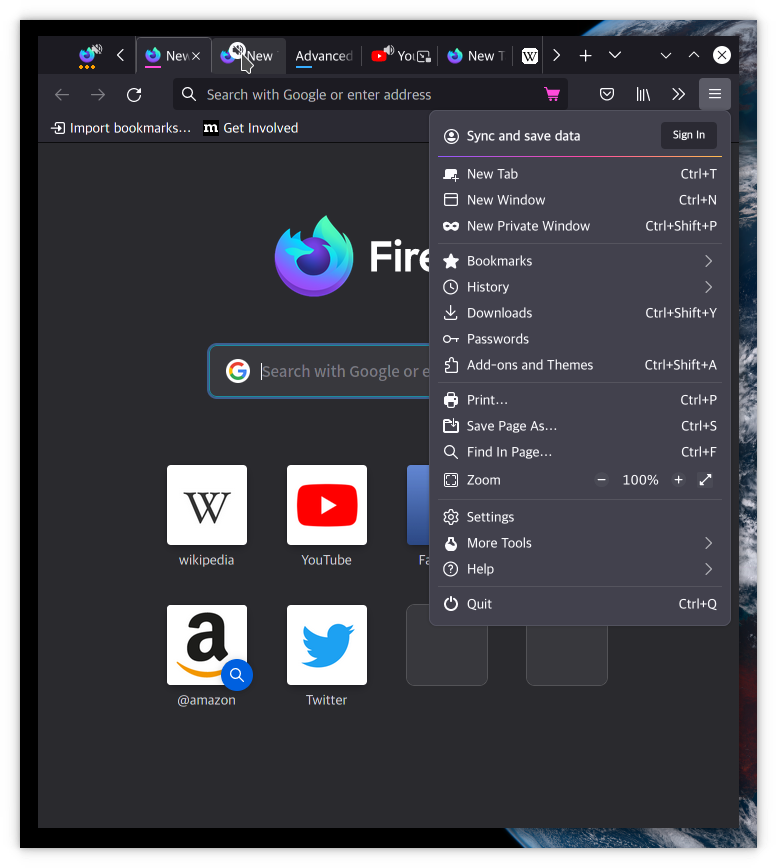
(Lepton's design ⬆️)

(Lepton's Photon styled design ⬆️)

(Lepton's Proton styled design ⬆️)
Script install (Click)
Experimental, but you can install it by script.
Linux/Mac users:
bash -c "$(curl -fsSL https://raw.githubusercontent.com/black7375/Firefox-UI-Fix/master/install.sh)"Windows users: Run with powershell (Does not work at Win7?)
Powershell -c "Set-ExecutionPolicy Bypass -Scope Process -Force; [System.Net.ServicePointManager]::SecurityProtocol = [System.Net.ServicePointManager]::SecurityProtocol -bor 3072; iwr https://raw.githubusercontent.com/black7375/Firefox-UI-Fix/master/install.ps1 -useb | iex"If you're done installing, you can go straight to step 4
This is a manual method, not a script.

Find the Profile Directory(Linux)/Profile Folder(Windows) entry.
Then, click the Open Directory(Linux)/Open Folder(Windows) button.
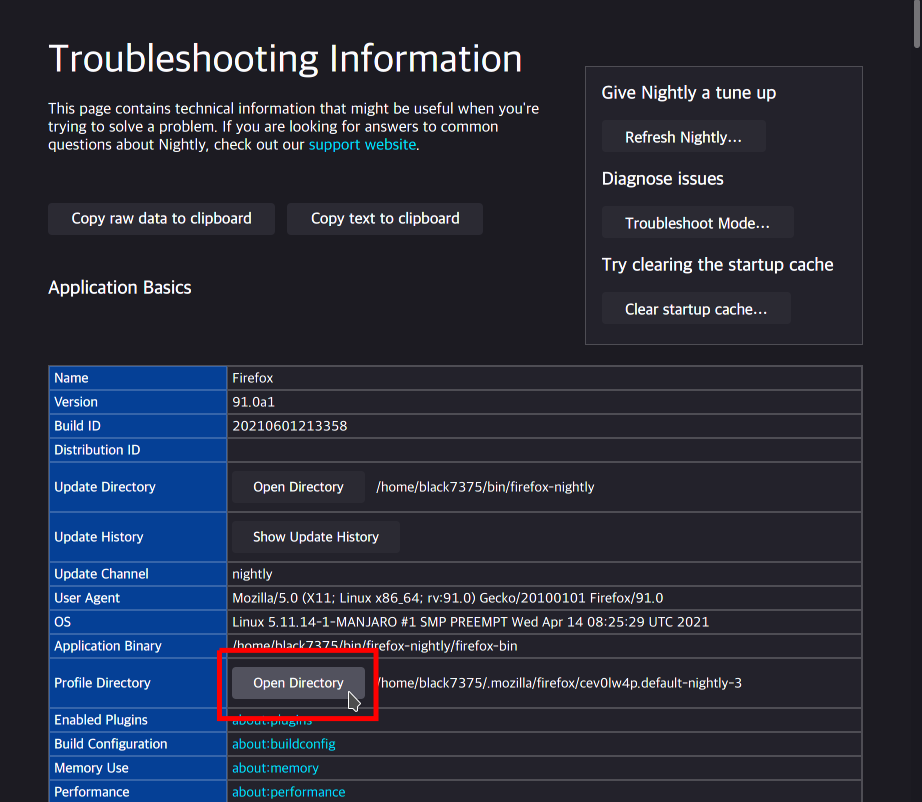

Currently, only GIT mode supports updates using scripts.
From Release (Click)

From Latest Code (Click)
Go to the repo
Download codes as zip
- Click the Above right's ":arrow_down: Code" button
- Select ":package: Download Zip"

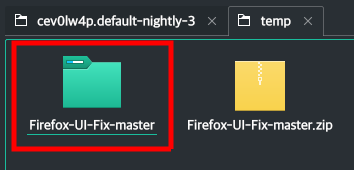
From Git (Click)
Clone at the profile directory
# Original Lepton
git clone https://github.com/black7375/Firefox-UI-Fix chrome
# Lepton's photon style
git clone https://github.com/black7375/Firefox-UI-Fix chrome -b photon-style
# Lepton's proton style
git clone https://github.com/black7375/Firefox-UI-Fix chrome -b proton-style

From Release (Click)
Copy chrome, user.js to profile directory


From Latest Code (Click)
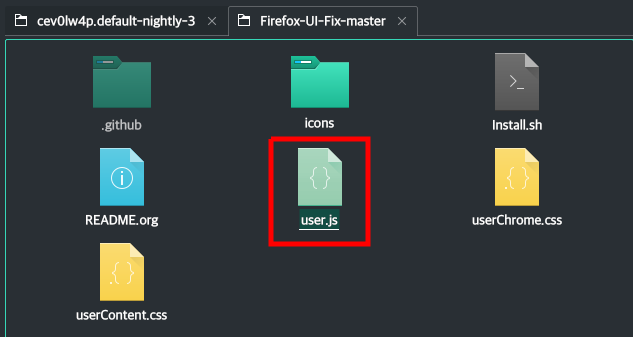
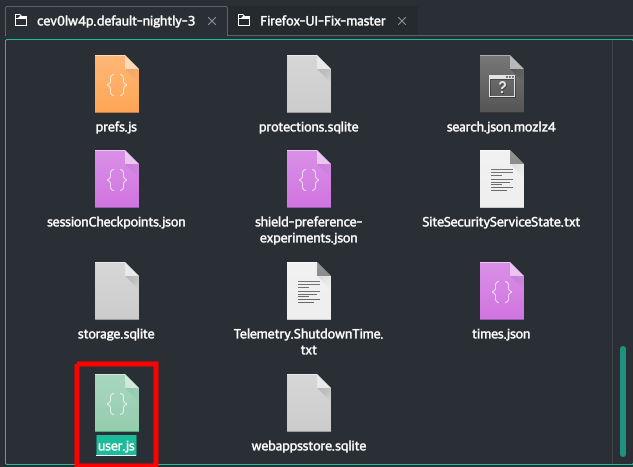


From Git (Click)
Copy user.js to profile directory

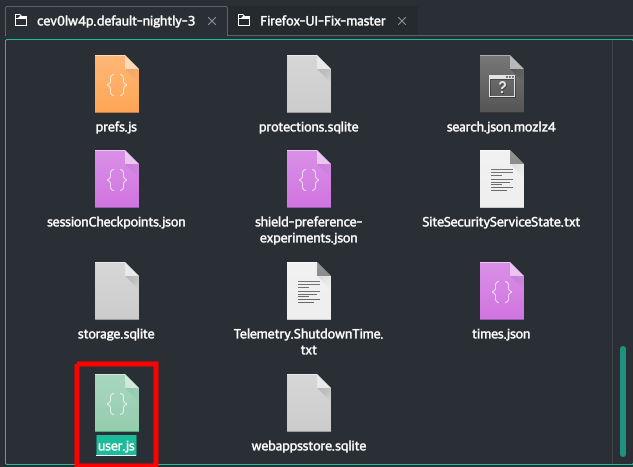
Click the Clear startup cache... at the top of about:support

