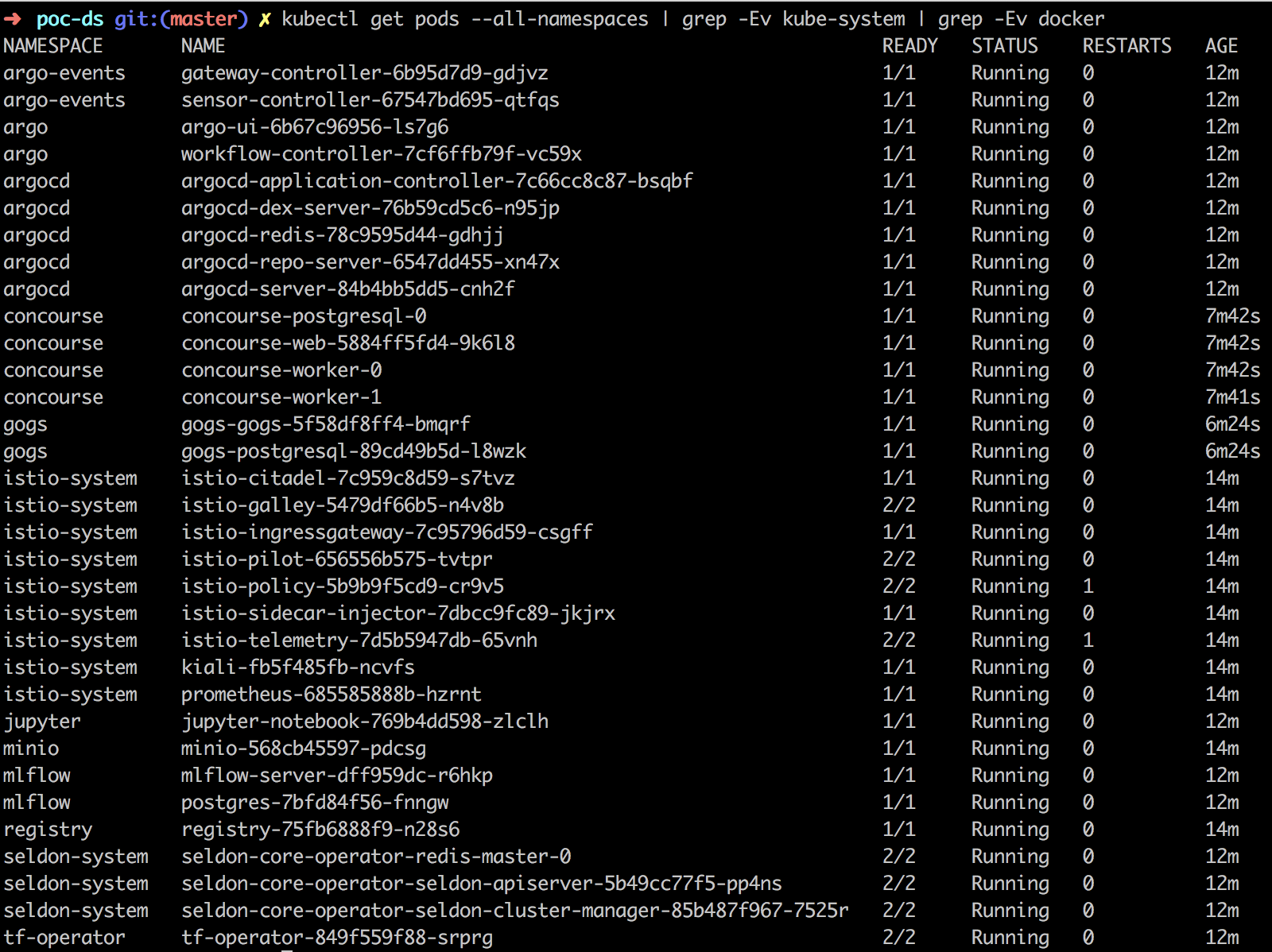This repo contains a very simple k8s deployment for:
-
MLflow
-
Argo CD
-
Argo Workflow
-
Argo Events
-
Jupyter notebook
-
TF Operator
-
Seldon
-
Istio
-
MinIO
-
Registry
-
Git
-
Access to dockerhub and logged in via console
-
Access to git and a deploy key with write access (https://github.com/{{account}}/{{repo}}/settings/keys/new)
-
Access to S3 (via cli will inject the credentials)
-
make
-
DVC version 0.80.0 (brew)
-
istioctl version 1.4.3 (brew)
-
helm version 2.16.1 not 3.x (brew)
-
kubernetes > version 1.12 (recommended docker for mac)
-
docker > version 19.03.5 (recommended docker for mac)
-
Kubernetes requirements: 10 CPU and 14 GB memory
Check if you're logged in at the docker registry via cli
$ docker login
if you're already authenticated it will show
Authenticating with existing credentials...
Login Succeeded
Check if the domain docker.me is added to your hosts
$ cat /etc/hosts
127.0.0.1 localhost docker.me
Check for if your credentials are set within via aws cli
$ aws configure get aws_access_key_id --profile {profile}
Verify the profile you want to use
$ cat ~/.aws/credentials
Most likely default will be present at least
Adding all data to a remote versioned environment
$ dvc init in your code repository
$ dvc remote add -d {name_remote} s3://{bucket}/{folder}
Flag -d will ensure that {name_remote} is the default location
-
Set your profile by ENV var for the right AWS account
$ AWS_PROFILE=personal -
Create an S3 bucket of your choice
-
$ S3_BUCKET=bucket HUB_ACCOUNT=account make buildshould build all images needed for the project -
$ HUB_ACCOUNT=account make pushshould push the images to your docker hub -
$ S3_BUCKET=bucket AWS_PROFILE=aws_profile GIT_REPO=account/repo HUB_ACCOUNT=account make createshould create the cluster -
$ S3_BUCKET=bucket AWS_PROFILE=aws_profile GIT_REPO=account/repo HUB_ACCOUNT=account make deleteshould delete the cluster
When everything has been executed, following pods should be shown:
TODO: when deleting the cluster it will raise errors on the istio removal, not sure if I want to fix it
TODO: Might need following for proper publishing via mlflow server S3_ENDPOINT=s3-eu-west-1.amazonaws.com AWS_REGION=eu-west-1
TODO: Change all to MinIO, registry and gogs for development purpose
Login argocd by using the username admin and password is the name of the pod
$ kubectl get pods -n argocd | grep argocd-server | awk '{print $1}'
Login kiali has default admin / admin username and password