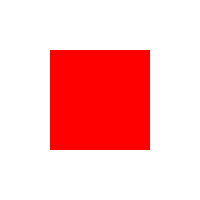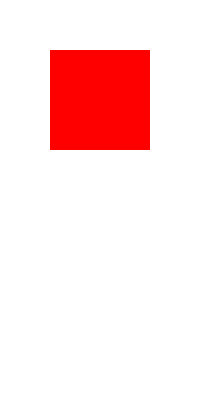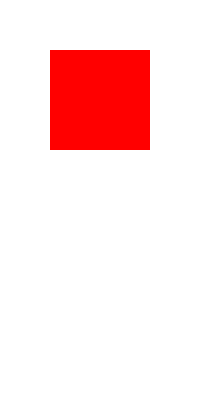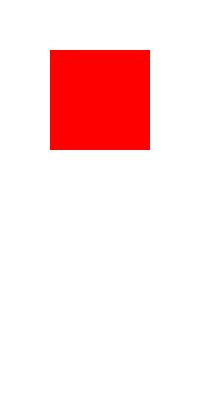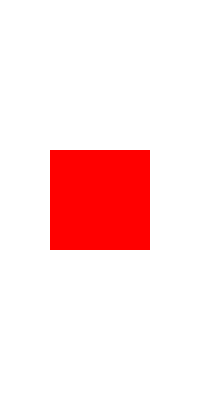RBBAnimation is a subclass of CAKeyframeAnimation that allows you to
declare your animations using blocks instead of writing out all the
individual key-frames.
This gives you greater flexibility when specifying your animations while keeping your code concise.
It comes out of the box with a replacement for CASpringAnimation, support for custom easing functions such as bouncing as well as hooks to allow your writing your own animations fully from scratch.
To install RBBAnimation, I recommend the excellent CocoaPods. Simply add this to your Podfile
pod 'RBBAnimation', '0.4.0'and you are ready to go!
If you'd like to run the bundled test app, make sure to install its dependencies by running
pod installafter cloning the repo.
Use RBBCustomAnimation to create arbitrary animations by passing in an
RBBAnimationBlock:
RBBCustomAnimation *rainbow = [RBBCustomAnimation animationWithKeyPath:@"backgroundColor"];
rainbow.animationBlock = ^(CGFloat elapsed, CGFloat duration) {
UIColor *color = [UIColor colorWithHue:elapsed / duration
saturation:1
brightness:1
alpha:1];
return (id)color.CGColor;
};The arguments of the block are the current position of the animation as well as its total duration.
Most of the time, you will probably want to use the higher-level
RBBTweenAnimation.
RBBSpringAnimation is a handy replacement for the private CASpringAnimation.
Specify your spring's mass, damping, stiffness as well as its initial velocity
and watch it go:
RBBSpringAnimation *spring = [RBBSpringAnimation animationWithKeyPath:@"position.y"];
spring.fromValue = @(-100.0f);
spring.toValue = @(100.0f);
spring.velocity = 0;
spring.mass = 1;
spring.damping = 10;
spring.stiffness = 100;
spring.additive = YES;
spring.duration = [spring durationForEpsilon:0.01];RBBTweenAnimation allows you to animate from one value to another, similar to
CABasicAnimation but with a greater flexibility in how the values should be
interpolated.
It supports the same cubic Bezier interpolation that you get from
CAMediaTimingFunction using the RBBCubicBezier helper function:
RBBTweenAnimation *easeInOutBack = [RBBTweenAnimation animationWithKeyPath:@"position.y"];
easeInOutBack.fromValue = @(-100.0f);
easeInOutBack.toValue = @(100.0f);
easeInOutBack.easing = RBBCubicBezier(0.68, -0.55, 0.265, 1.55);
easeInOutBack.additive = YES;
easeInOutBack.duration = 0.6;However, RBBTweenAnimation also supports more complex easing functions such as
RBBEasingFunctionEaseOutBounce:
RBBTweenAnimation *bounce = [RBBTweenAnimation animationWithKeyPath:@"position.y"];
bounce.fromValue = @(-100);
bounce.toValue = @(100);
bounce.easing = RBBEasingFunctionEaseOutBounce;
bounce.additive = YES;
bounce.duration = 0.8;You can also specify your own easing functions, from scratch:
RBBTweenAnimation *sinus = [RBBTweenAnimation animationWithKeyPath:@"position.y"];
sinus.fromValue = @(0);
sinus.toValue = @(100);
sinus.easing = ^CGFloat (CGFloat fraction) {
return sin((fraction) * 2 * M_PI);
};
sinus.additive = YES;
sinus.duration = 2;RBBAnimation was built by Robert Böhnke. It is licensed under the MIT License.
If you use RBBAnimation in one of your apps, I'd love to hear about it. Feel free to follow me on Twitter where I'm @ceterum_censeo.