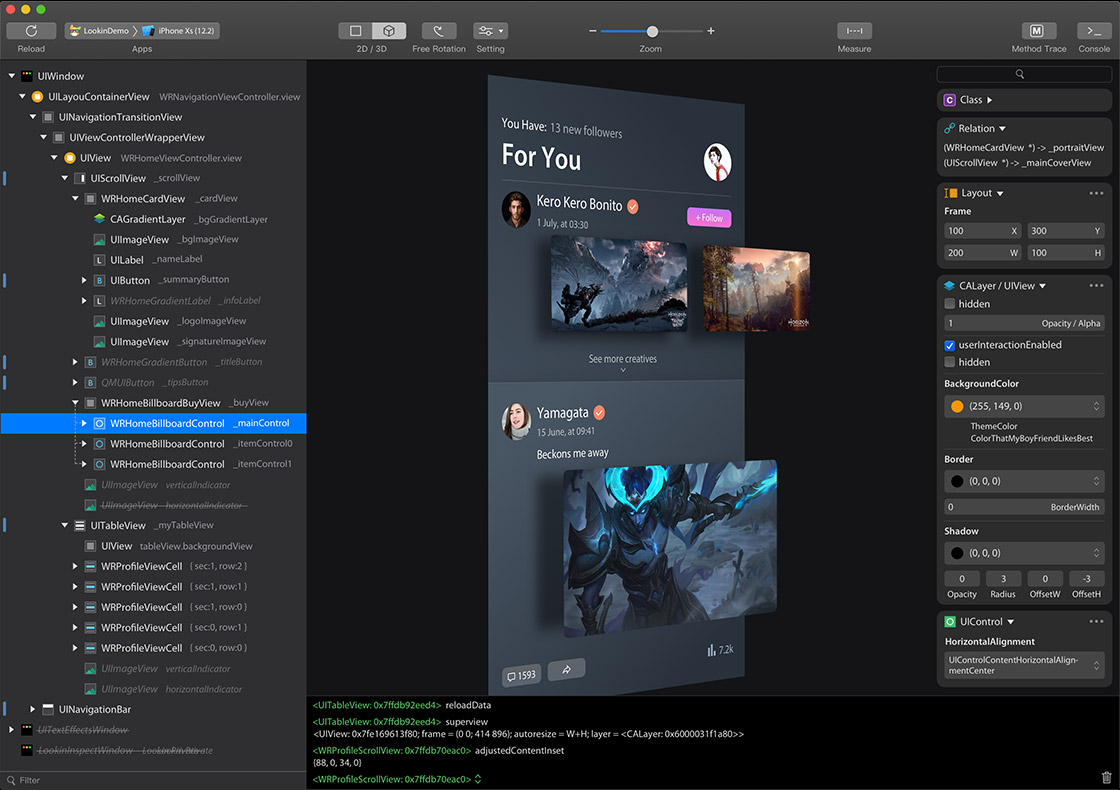You can inspect and modify views in iOS app via Lookin, just like UI Inspector in Xcode, or another app called Reveal.
Official Website:https://lookin.work/
To use Lookin macOS app, you need to integrate LookinServer (iOS Framework of Lookin) into your iOS project.
Warning Never integrate LookinServer in Release building configuration.
pod 'LookinServer', :subspecs => ['Swift'], :configurations => ['Debug']
pod 'LookinServer', :configurations => ['Debug']
https://github.com/QMUI/LookinServer/
LookinServer: https://github.com/QMUI/LookinServer
macOS app: https://github.com/hughkli/Lookin/
- How to display custom information in Lookin: https://bytedance.larkoffice.com/docx/TRridRXeUoErMTxs94bcnGchnlb
- How to display more member variables in Lookin: https://bytedance.larkoffice.com/docx/CKRndHqdeoub11xSqUZcMlFhnWe
- How to turn on Swift optimization for Lookin: https://bytedance.larkoffice.com/docx/GFRLdzpeKoakeyxvwgCcZ5XdnTb
- Documentation Collection: https://bytedance.larkoffice.com/docx/Yvv1d57XQoe5l0xZ0ZRc0ILfnWb
https://qxh1ndiez2w.feishu.cn/docx/YIFjdE4gIolp3hxn1tGckiBxnWf
Lookin 可以查看与修改 iOS App 里的 UI 对象,类似于 Xcode 自带的 UI Inspector 工具,或另一款叫做 Reveal 的软件。
如果这是你的 iOS 项目第一次使用 Lookin,则需要先把 LookinServer 这款 iOS Framework 集成到你的 iOS 项目中。
Warning 记得不要在 AppStore 模式下集成 LookinServer。
pod 'LookinServer', :subspecs => ['Swift'], :configurations => ['Debug']
pod 'LookinServer', :configurations => ['Debug']
https://github.com/QMUI/LookinServer/
iOS 端 LookinServer:https://github.com/QMUI/LookinServer
macOS 端软件:https://github.com/hughkli/Lookin/
- 如何在 Lookin 中展示自定义信息: https://bytedance.larkoffice.com/docx/TRridRXeUoErMTxs94bcnGchnlb
- 如何在 Lookin 中展示更多成员变量: https://bytedance.larkoffice.com/docx/CKRndHqdeoub11xSqUZcMlFhnWe
- 如何为 Lookin 开启 Swift 优化: https://bytedance.larkoffice.com/docx/GFRLdzpeKoakeyxvwgCcZ5XdnTb
- 文档汇总:https://bytedance.larkoffice.com/docx/Yvv1d57XQoe5l0xZ0ZRc0ILfnWb
https://qxh1ndiez2w.feishu.cn/docx/YIFjdE4gIolp3hxn1tGckiBxnWf