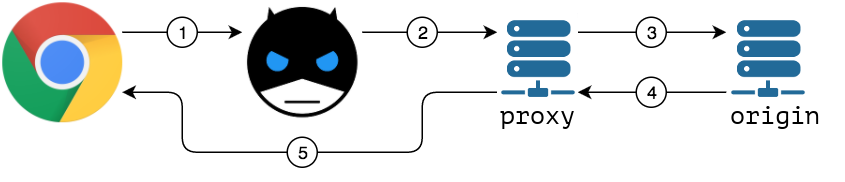Bandwidth Hero is an open-source browser extension which reduces the amount of data consumed when you browse web pages by compressing all images on the page. It uses data compression service to convert images to low-resolution WebP or JPEG images.
- When active, Bandwidth Hero intercepts all images loading requests
- It sends each image URL to the data compression service
- Compression service downloads the original image
- Once image is downloaded it is then converted to low-resolution WebP/JPEG image.
- Compression service returns processed image to the browser
After installing the extension you need to setup data compression service.
Please refer to data compression service docs for detailed instructions on how to run your own service.
Once you have your own instance running, click "Configure data compression service" button under "Compression settings" in the extension popup.
If you want to build this extension from source, you will need to install Node.js
Here's how to install it on Ubuntu 16:
curl -sL https://deb.nodesource.com/setup_8.x | sudo -E bash -
sudo apt-get install -y nodejs
and make sure it works:
node -v
->v8.9.4
npm -v
->5.6.0
When you have node and npm available, get the latest source code from GitHub:
git clone https://github.com/ayastreb/bandwidth-hero.git
cd bandwidth-hero/
and install dependencies:
npm install
->...
->added 1108 packages in 30.127s
run test suite to check that everything is ok:
npm test
->all tests should pass
and build the extension:
npm run build
->...
->Hash: 5cc956a28d496fc03ff3
->Version: webpack 4.29.6
->Time: 3262ms
->...
Webpack will produce compiled extension code and assets into dist directory.
You can zip this directory and load it into the browser as local extension.
cd dist/
tar -zcvf bandwidth-hero.zip .
daredevil logo by Daniel Pineda from the Noun Project