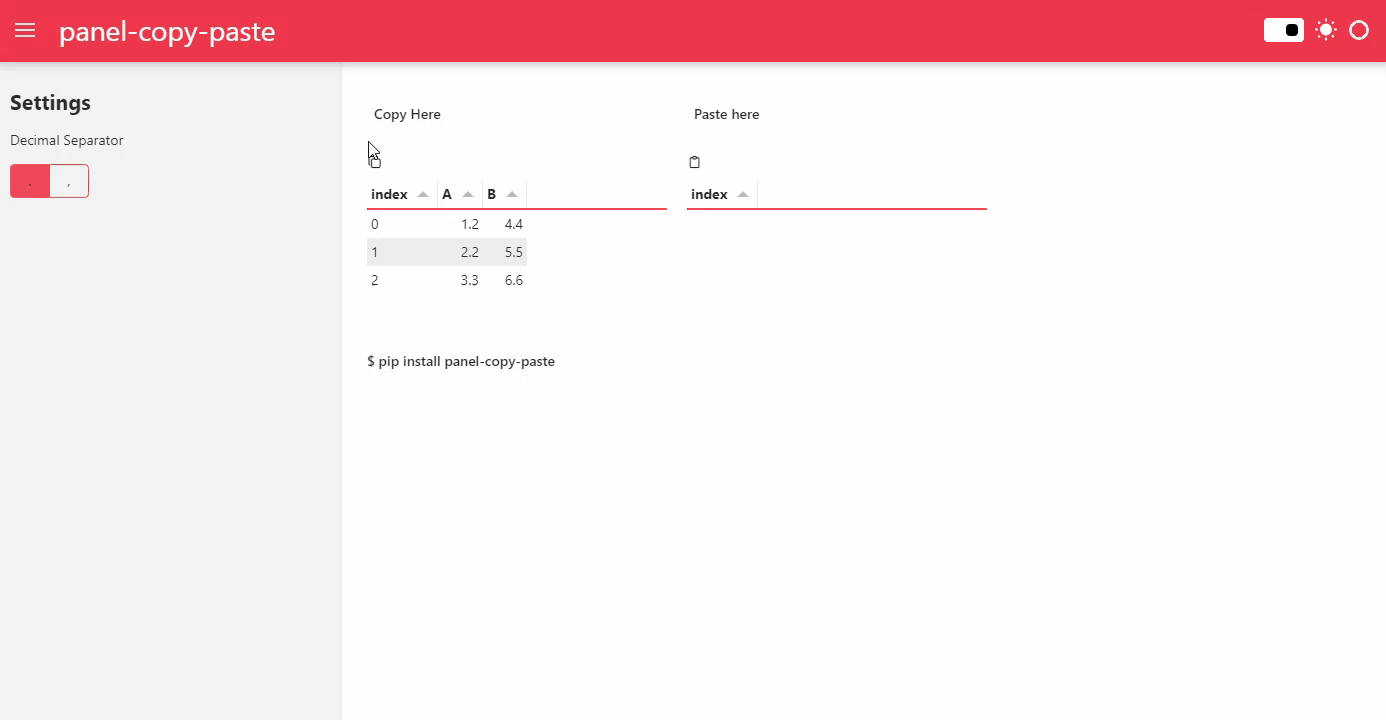Extends HoloViz Panel with copy-paste functionality.
Copy-paste to and from your data apps as well as external applications like Excel.
CopyButton: Enables you to copy Python objects to the clipboard.PasteButton: Enables you to paste strings from the clipboard.PasteToDataFrameButton: Enables you to paste strings from the clipboard into dataframe values.
This project is in its early stages, so if you find a version that suits your needs, it’s recommended to pin your version, as updates may introduce changes.
Install it via pip:
pip install panel-copy-pasteTo use the CopyButton:
import panel as pn
from panel_copy_paste import CopyButton
pn.extension("codeeditor")
editor = pn.widgets.CodeEditor()
button = CopyButton(value="Hello World")
pn.Column(button, editor).servable()To use the PasteButton:
import panel as pn
from panel_copy_paste import PasteButton
pn.extension("codeeditor")
editor = pn.widgets.CodeEditor()
button = PasteButton(target=editor)
pn.Column(button, editor).servable()To use the PasteToDataFrameButton:
import panel as pn
from panel_copy_paste import PasteToDataFrameButton
pn.extension("tabulator")
table = pn.widgets.Tabulator()
button = PasteToDataFrameButton(target=table)
pn.Column(button, table).servable()For more examples check out the documentation.
git clone https://github.com/awesome-panel/panel-copy-paste
cd panel-copy-pasteFor a simple setup use uv:
uv venv
source .venv/bin/activate # on linux. Similar commands for windows and osx
uv pip install -e .[dev]
pre-commit run install
pytest testsFor the full setup used by Github Actions use pixi:
pixi run pre-commit-install
pixi run postinstall
pixi run testThis repository is based on copier-template-panel-extension. To update to the latest template version run:
pixi exec --spec copier --spec ruamel.yaml -- copier update --defaults --trustNote: copier will show Conflict for files with manual changes during an update. This is normal. As long as there are no merge conflict markers, all patches applied cleanly.
Contributions are welcome! Please follow these steps to contribute:
- Fork the repository.
- Create a new branch:
git checkout -b feature/YourFeature. - Make your changes and commit them:
git commit -m 'Add some feature'. - Push to the branch:
git push origin feature/YourFeature. - Open a pull request.
Please ensure your code adheres to the project's coding standards and passes all tests.