-
Notifications
You must be signed in to change notification settings - Fork 16
Overlay
If you have enabled the in-game overlay (see here for instructions), then BGS-Tally will display some useful information overlaid on your cockpit display.
Note that the in-game overlay is purely informational and optional - BGS-Tally will work fine if you choose not to use the overlay.
If you find that the overlay is not showing up, try launching EDMC after launching the game but before selecting an option from the game main menu.
The overlay functionality can be enabled / disabled in the BGS-Tally settings panel, and individual panels can be enabled / disabled:
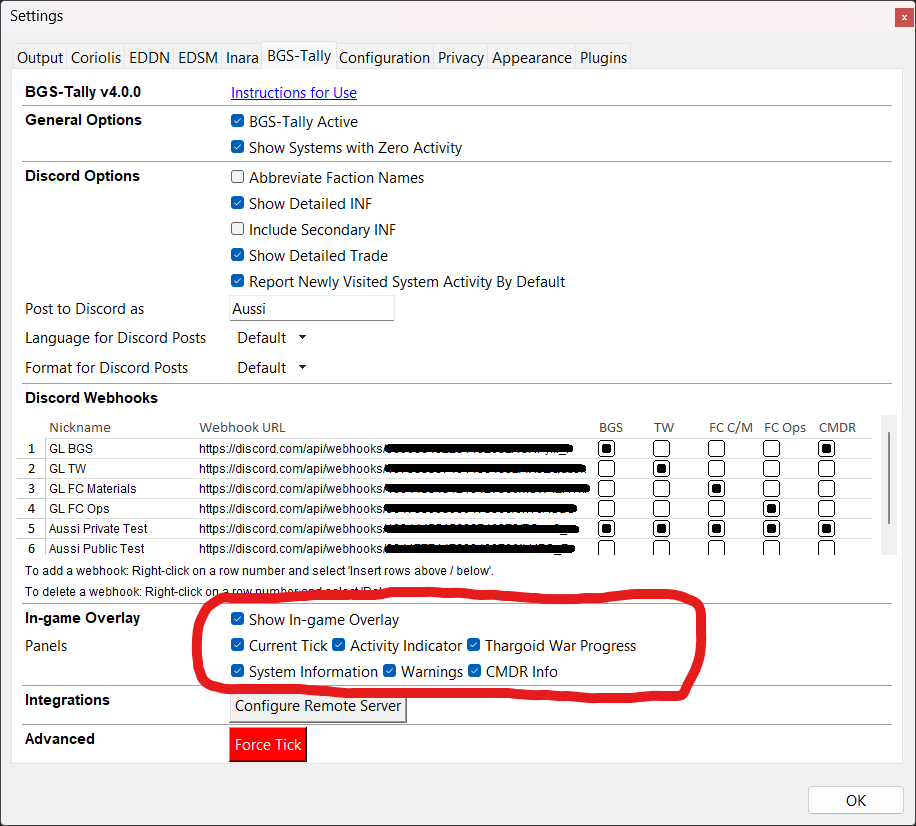
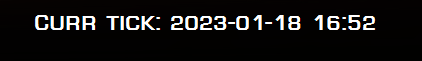
The current tick time is continuously displayed in the top-right corner of the window, in white text.
If the predicted time of the next tick is within the next hour, then a warning will flash in yellow below the current tick time:
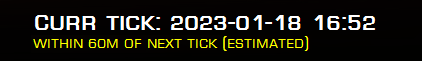
If the predicted time of the next tick is passed and within the last hour, a warning will flash in orange below the current tick time:

If the predicted time of the next tick is passed by more than an hour, a warning will flash in red below the current tick time:

When a new tick is detected, this will show in green below the current tick time:

This indicator will flash briefly on screen whenever you complete any BGS or TW work.
This panel shows for 30 seconds whenever you complete any BGS or TW work. You can also 'pin' one or more systems to display all the time by choosing 'Pin system to overlay' in the activity window for that system. It will display a summary of work for the system affected (not necessarily the system you are currently in).

This panel displays whenever you are in a system where progress is being tracked towards a TW objective. It shows a simple progress bar with the purple bar representing progress.
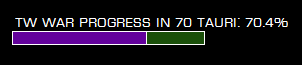
This panel displays when you are fighting in a space conflict zone and accidentally target a friendly ship. BGS-Tally determines the enemy faction by the first kill you make in the CZ so this warning will not show until you have killed at least one ship.
