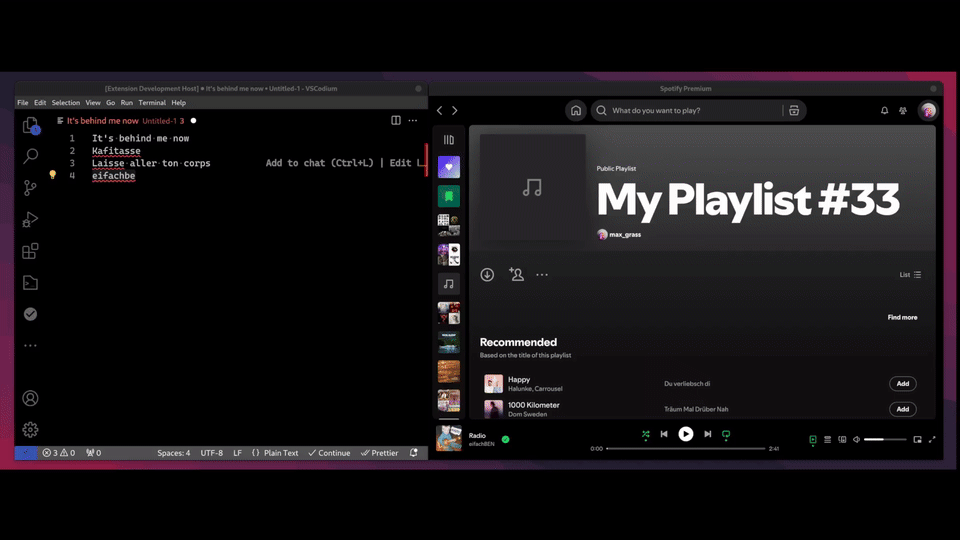Want to digitalize you archive and search quickly for songs based on your exported text list with song titles?
Spotify Search and Add is a VSCodium extension that allows users to search for songs using the Spotify API directly from the editor and add them to a specific playlist. The extension simplifies the process of integrating Spotify functionality into your workflow.
- Search Spotify: Search for songs directly from VSCodium using the selected text.
- Add to Playlist: Add a selected song to a specific Spotify playlist with a single command.
- Customizable Settings: Configure Spotify API credentials and playlist details via the extension settings.
-
Create a new application in the Spotify Developer Dashboard:
- Log in with your Spotify account.
- Click on Create an App and provide a name and description.
- Copy the Client ID and Client Secret for use in the extension settings.
- Set the Redirect URI in your Spotify application to
http://localhost:8080/callback.
-
Find and install "Spotify Search and Add" from the VSCodium extensions marketplace or install the extension manually using the
.vsixfile.
To use this extension, you need to configure the following settings in VSCodium:
"amathron.addToSpotify": {
"clientId": "Your Spotify Client ID",
"clientSecret": "Your Spotify Client Secret",
"redirectUri": "http://localhost:8080/callback",
"playlistId": "Your Spotify Playlist ID"
}- Open the Command Palette (
Ctrl+Shift+P) and choosePreferences: Open Settings (JSON). - Add the
amathron.addToSpotifysettings block with your Spotify credentials and playlist ID.
- Select text in the editor (e.g., a song name).
- Open the Command Palette (
Ctrl+Shift+P) and selectAdd Song to Spotify. - A list of matching songs will appear. Select one to add it to your configured playlist.
The following commands are available with the extension:
{
"command": "amathron.setSpotifyPlaylist",
"title": "Amathron Song: Set a playlist to save songs into"
}Contributions are welcome. Please report issues or suggest enhancements through GitHub pull requests or issues.
- Initial release with the ability to search Spotify and add songs to a playlist.
Licensed under the MIT License - see the LICENSE file for details.
Encounter an issue or have a suggestion? Please open an issue on the GitHub repository.
Special thanks to the Spotify Developer community and all the contributors who support and improve this extension.