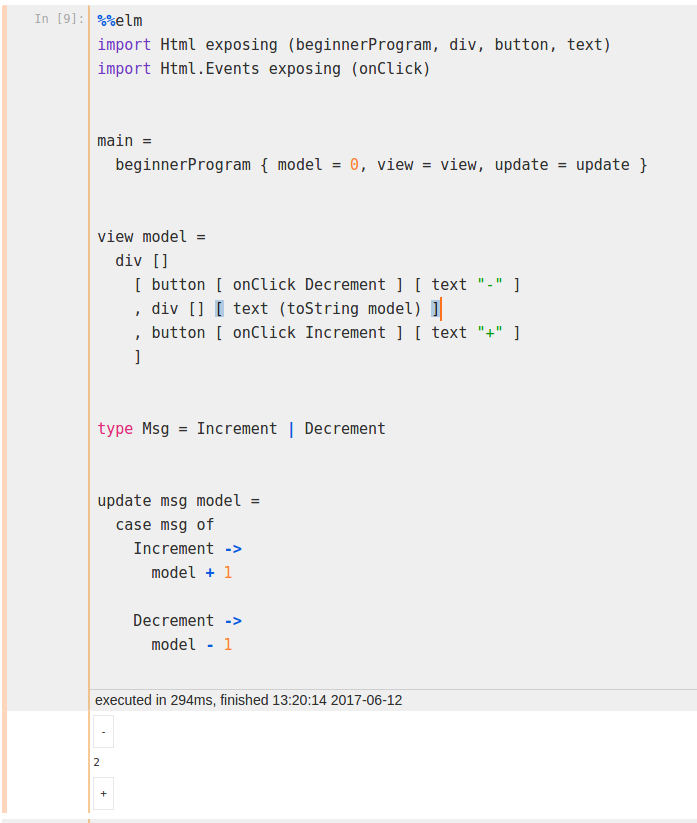Compile and render Elm code in IPython and Jupyter notebooks
a notebook with pure elm : https://gist.github.com/anonymous/68d36f1b6026893bc08b22b053e2f42e
a notebook with elm and python : https://gist.github.com/anonymous/60261d86af6ab9b4a0a398f39cf40cc1


Elm Magic provides IPython magic commands that execute elm-lang code
In [1]: %load_ext elm_magic
In [2]: %%elm
...: import Html exposing (text)
...: main =
...: text "Hello World"
Out[2]:
...: Hello World
In [3]: %%elm -i elm-lang/http elm-lang/mouse -w /tmp/myelmdir
...: <elm source code>This magic will:
(1) use /tmp/myelmdir for workdir (uses new temporary dir by default) (2) install elm-lang/http and elm-lang/mouse with elm-package install (3) compile the cell input with elm-make (4) display the cell output as html
The -r flag renders the cell contents with elm-static-html The cell must look exactly like this:
In [4]: %%elm -r
...: module Main exposing (..)
...: import Html exposing (text)
...: view =
...: text "Hello World"
Out[4]:
...: Hello WorldInstall using pip:
pip install --upgrade elm_magic
If elm and nodejs are not installed, you can try:
elm_magic install --target <install-dir>
where <install-dir> is writable by the current user. and in the user's PATH (e.g /usr/local/ or /opt/conda)
Load the magic extension in IPython or Jupyter:
%load_ext elm_magic
then start using the %%elm magic:
%%elm ... elm-lang code ...
see or set configuration parameters:
%config ElmMagic
- provides %%elm magic that executes elm-lang and displayes the result
- can be used with any jupyter kernel
- directory used by elm-make is configurable
- provides cli for installing nodejs and elm
This package was created with Cookiecutter and the audreyr/cookiecutter-pypackage project template. Started with the help of https://github.com/abingham/jupyter-elm-kernel
- Free software: GNU General Public License v3
- Documentation: https://elm-magic.readthedocs.io.