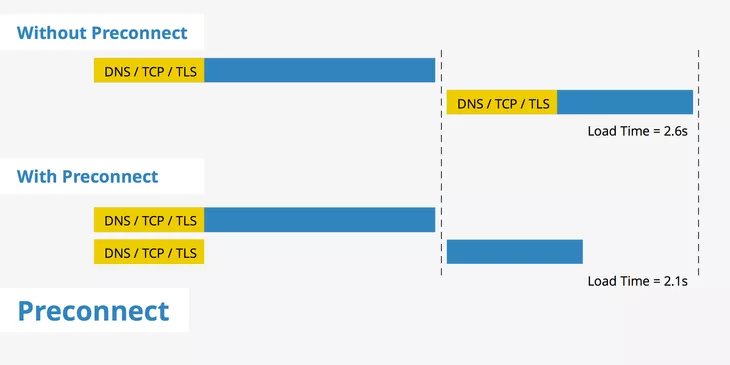This extension plugin embeds <link rel="preconnect" crossorigin> tags into HTML files generated by the HtmlWebpackPlugin. Supported in Webpack 3/4
The preconnect can be pre-connected api server without having to wait for javascript loading and execute request, save a little time for users.
image source: keycdn
The
preconnectlink relation type is used to indicate an origin that will be used to fetch required resources. Initiating an early connection, which includes the DNS lookup, TCP handshake, and optional TLS negotiation, allows the user agent to mask the high latency costs of establishing a connection.
https://www.w3.org/TR/resource-hints/#preconnect
blog: Eliminating Roundtrips with Preconnect
Chrome/Firefox/Android have been supported, IE/Edge/Safari not yet.
https://caniuse.com/#feat=link-rel-preconnect
npm install html-webpack-preconnect-plugin-crossorigin --save-devAdd the plugin to your webpack config:
var HtmlWebpackPlugin = require('html-webpack-plugin')
var HtmlWebpackPreconnectPluginCrossorigin = require('html-webpack-preconnect-plugin-crossorigin')
// webpack config
{
...
plugins: [
new HtmlWebpackPlugin({
filename: 'index.html',
// set the preconnect origins
preconnect: [
'https://api1.example.com',
{
url: 'https://api3.example.com'
},
{
url: 'https://api4.example.com',
crossorigin: 'use-credentials'
},
'http://api2.example.com',
]
}),
// another HTML entry
new HtmlWebpackPlugin({
filename: 'index2.html',
preconnect: [
'http://api2.example.com',
]
}),
// enabled preconnect plugin
new HtmlWebpackPreconnectPluginCrossorigin(),
]
}Then the dist/index.html will contain:
<head>
...
<link rel="preconnect" href="https://api1.example.com" crossorigin>
<link rel="preconnect" href="http://api3.example.com" crossorigin>
<link rel="preconnect" href="http://api4.example.com" crossorigin="use-credentials">
<link rel="preconnect" href="http://api2.example.com" crossorigin>
</head>Run your page through webpagetest.org. Requests to the domains you specified in your dns-prefetch or preconnect tags should begin sooner because the initial connection will have been established. stackoverflow