React Js smart Mobile Browser banner for android ,ios and windows
npm install --save react-mobile-bannerimport React from 'react'
import MobileBanner from 'react-mobile-banner';
export default class App extends React.Component{
constructor(props) {
super(props)
this.state = {
bannerShow:true
};
};
render(){
const { bannerShow } = this.state;
return (
<div>
<MobileBanner
showBanner={bannerShow}
position="top"
topStickyBanner={true}
appTitle='Linked In'
appDescription='Job Search and Networking'
appId={{android:'com.linkedin.android',ios:'id288429040'}}
starRatingCount={4}
backgroundColor=""
appIcon={require('./appIcon.png')}
onClose={()=>this.setState({bannerShow:false})}
onInstall={()=>alert('install Clicked')}
/>
<p>
....paragraphs
</p>
</div>
);
}
}| key props | type | defualts | available | example | descriptions |
|---|---|---|---|---|---|
| showBanner | bool | true | true, false | {true} | to show or hide the Banner |
| position | string | 'top' | 'top', 'bottom' | {'bottom'} | Postion of the banner |
| topStickyBanner | bool | true | true, false | {true} | stay top of the page |
| backgroundColor | string | 'white' | 'black', '#ccc' ...etc | {'#ccc'} | Change the Background Color of the Banner |
| appId | Object | {} | android,ios and Windows | {ios: '', android: '', windows: '', } | Add Appliction Id of the Stores |
| closeButtonStyle | Object | {} | {all type of css styles} | {color:'#fff', ...}, | Add style to Close Icon |
| onClose | function | {} | {} | {()=>alert('Close clicked")}, | Event on Close button Click |
| appIcon | string | '' | png,svg,jpeg,jpg etc.. | "url" or {require('..path.png')} | App Icon Source |
| appIconStyle | Object | {} | {all type of css styles} | {color:'#fff', ...}, | Add style to App Icon |
| appTitle | string | 'App Title' | all type of strings | {'Linked In'} | App title |
| appTitleStyles | Object | {} | {all type of css styles} | {color:'#fff', ...}, | Add style to App Title |
| appDescription | string | 'App Descriptions' | all type of strings | {'App Developer Company'} | App Descriptions |
| appDescriptionStyle | Object | {} | {all type of css styles} | {color:'#fff', ...}, | Add style to App Descriptions |
| starRating | bool | true | true, false | {true} | to show or hide the Rating Stars |
| starRatingCount | number | 5 | 1 - 5 | {4} | Ratings of Applications out of 5 star |
| price | Object | {} | android,ios and Windows | {ios: '$ 10', android: 'FREE', windows: '$ 23', } | Add Price to Apps |
| buttonText | string | 'View' | all type of strings | {'Insall Now'} | App Download Button title |
| buttonStyle | Object | {} | {all type of css styles} | {color:'#fff', ...}, | Add style to Download Button |
| onInstall | function | {} | {} | {()=>alert('Install Button clicked")}, | Event on Install button Click |
| Bottom | Top |
|---|---|
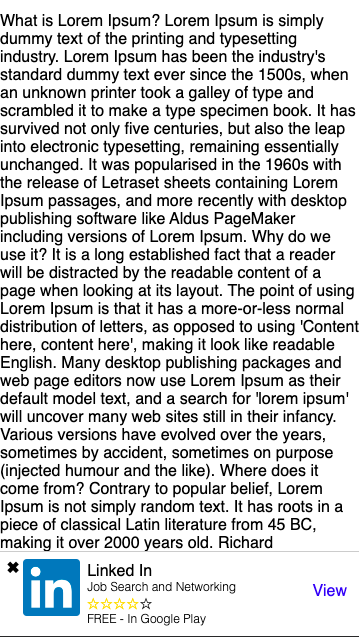 |
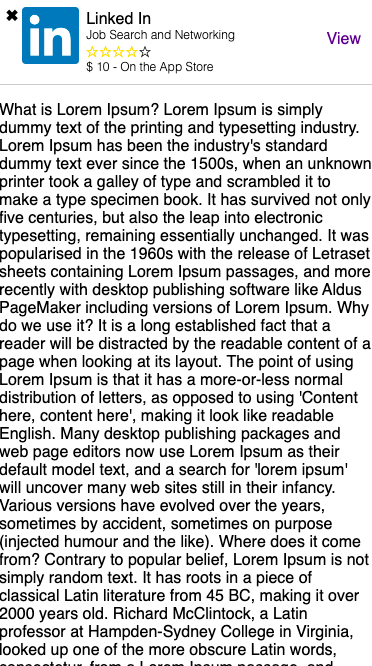 |
MIT © Ajith A B


