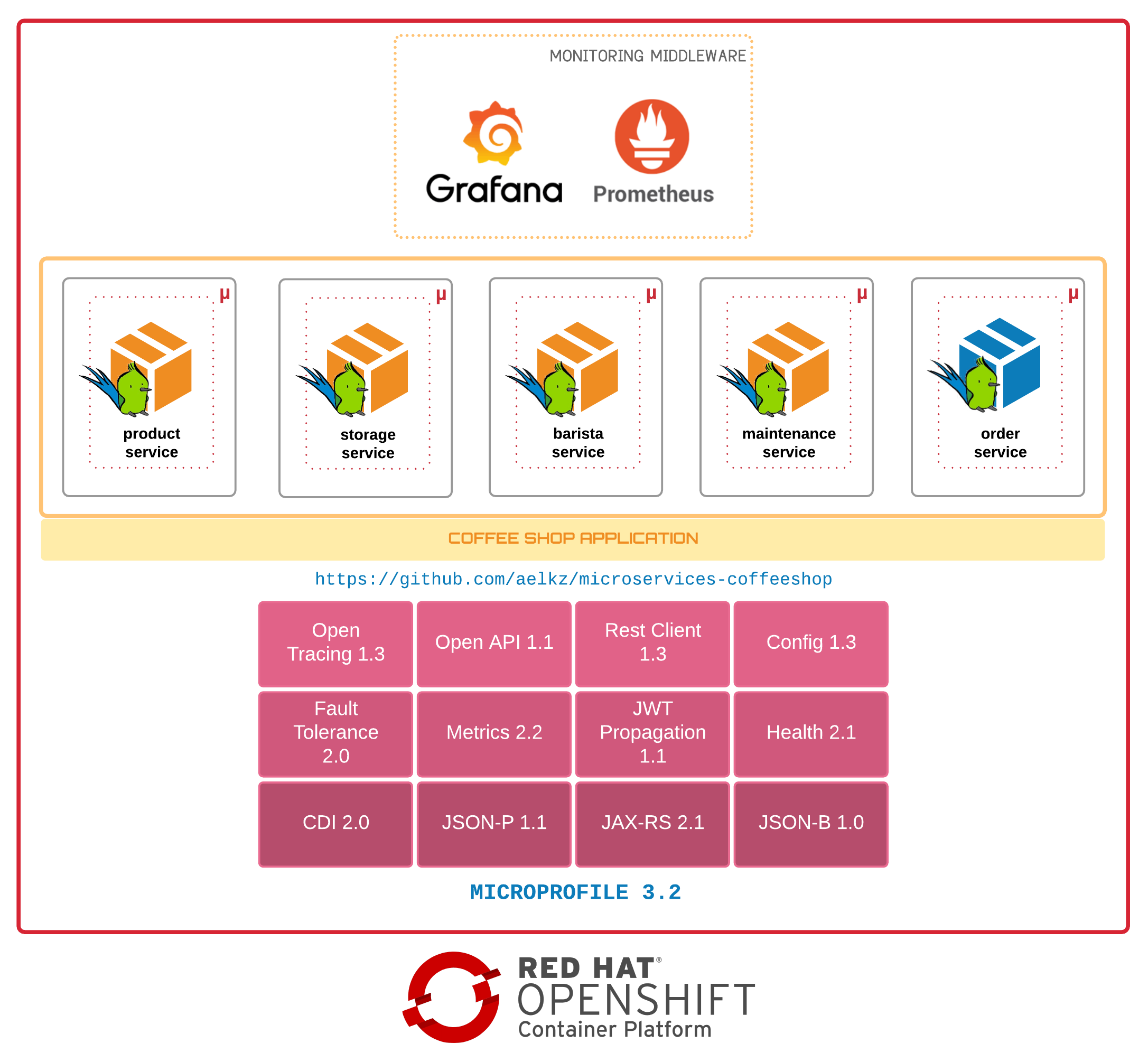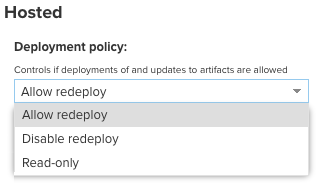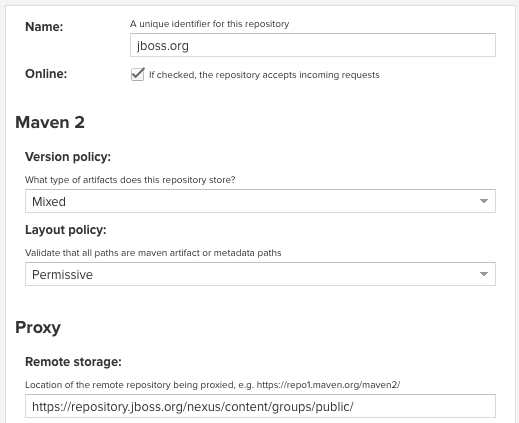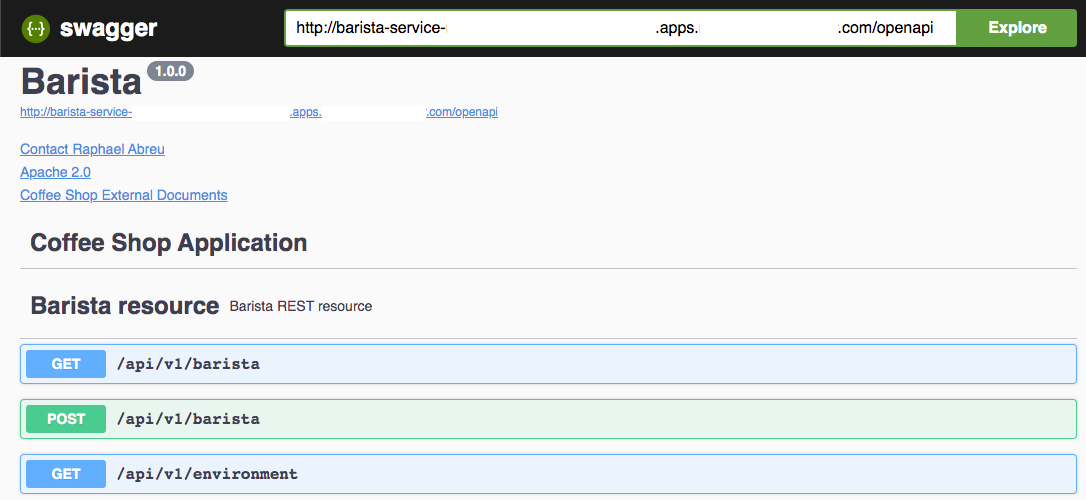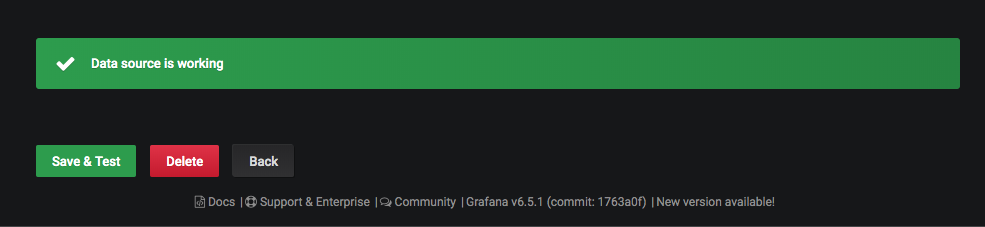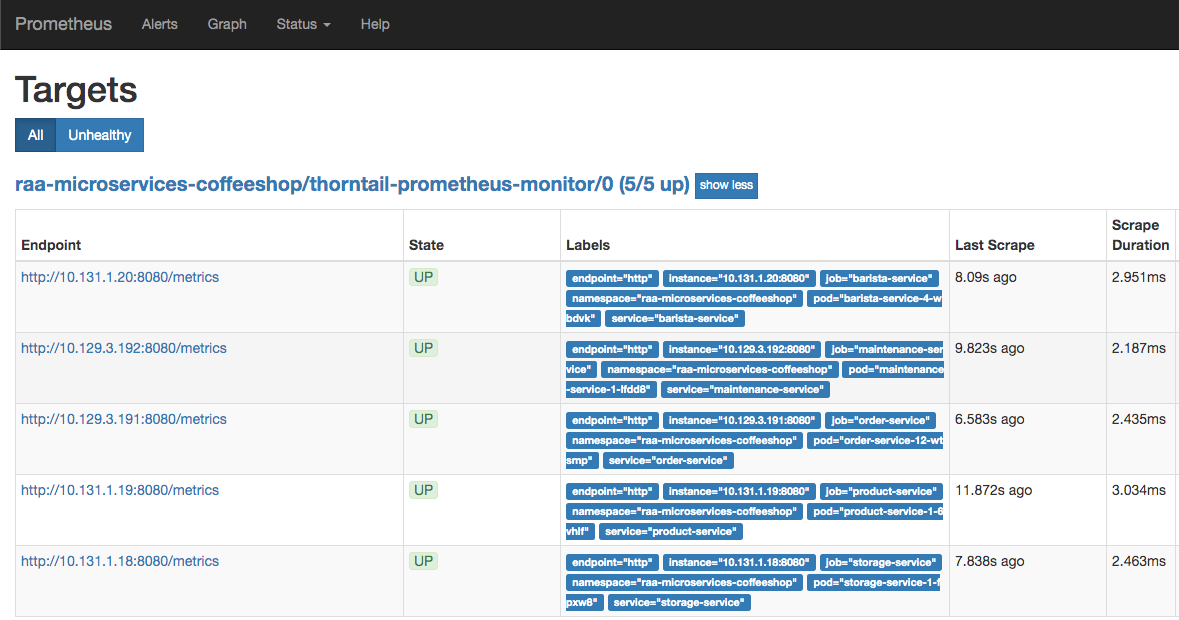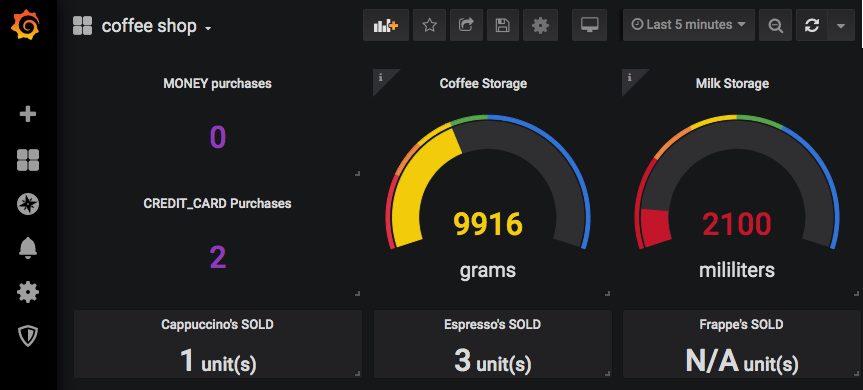export USER=rabreu
export PROJECT_NS=microservices-coffeeshop
export OCP_HOST=mycloud.com
oc login -u $USER https://api.$OCP_HOST.com:6443
oc new-project $PROJECT_NS --description="Expert Extra Recording LAB" --display-name="microservices-coffeeshop"
cat > config.json <<EOL
{
"auths": {
"registry.redhat.io": {
"auth": "YOUR-SECRET-KEY"
}
}
}
EOL
oc delete secret redhat.io -n openshift
oc create secret generic "redhat.io" --from-file=.dockerconfigjson=config.json --type=kubernetes.io/dockerconfigjson -n $PROJECT_NS
oc secrets link default redhat.io --for=pull -n $PROJECT_NS
oc secrets link builder redhat.io -n $PROJECT_NS
# option1
oc import-image openjdk/openjdk-8-rhel8 --from=registry.redhat.io/openjdk/openjdk-8-rhel8 --confirm -n $PROJECT_NS
oc import-image openjdk/openjdk-8-rhel8 --from=registry.redhat.io/openjdk/openjdk-8-rhel8 --confirm -n openshift
# option2 (working)
oc import-image redhat-openjdk-18/openjdk18-openshift --from=registry.redhat.io/redhat-openjdk-18/openjdk18-openshift --confirm -n openshift
oc new-app --docker-image docker.io/sonatype/nexus3:latest
oc rollout pause dc/nexus3
oc patch dc nexus3 -p '{"spec":{"strategy":{"type":"Recreate"}}}'
oc expose svc nexus3
oc set resources dc nexus3 --limits=memory=4Gi,cpu=2 --requests=memory=2Gi,cpu=500m
oc set volume dc/nexus3 --add --overwrite --name=nexus3-volume-1 --mount-path=/nexus-data/ --type persistentVolumeClaim --claim-name=nexus-pvc --claim-size=10Gi
oc set probe dc/nexus3 --liveness --failure-threshold 3 --initial-delay-seconds 60 -- echo ok
oc set probe dc/nexus3 --readiness --failure-threshold 3 --initial-delay-seconds 60 --get-url=http://:8081/
oc rollout resume dc nexus3
NEXUS_POD=$(oc get pods --selector deploymentconfig=nexus3 -n $PROJECT_NS | { read line1 ; read line2 ; echo "$line2" ; } | awk '{print $1;}')
oc exec $NEXUS_POD cat /nexus-data/admin.password
# It will print the password. Something like:
# 33456b65-7e85-4dfc-a063-78b413cf4a47
echo http://$(oc get route -n ${PROJECT_NS} | grep nexus3 | awk '{print $2;}')/
# log into the nexus and change password to admin123 (also enable: Enable anonymous access)
# then, download the shell script bellow:
curl -o setup_nexus3.sh -s https://raw.githubusercontent.com/aelkz/microservices-coffeeshop/master/_configuration/nexus/setup_nexus3.sh
chmod +x setup_nexus3.sh
./setup_nexus3.sh admin admin123 http://$(oc get route -n ${PROJECT_NS} nexus3 --template='{{ .spec.host }}')
oc expose dc nexus3 --port=5000 --name=nexus-registry -n ${PROJECT_NS}
oc create route edge nexus-registry --service=nexus-registry --port=5000 -n ${PROJECT_NS}
OBS.: You might want to add the jboss.org repository and add to maven-group and maven-public repositories on nexus:
See: parent project pom.xml for details on <repositories> tag.
# download maven settings.xml file
curl -o maven-settings-template.xml -s https://raw.githubusercontent.com/aelkz/microservices-coffeeshop/master/_configuration/nexus/maven-settings-template.xml
# change mirror url using your nexus openshift route
export MAVEN_URL=http://$(oc get route -n ${PROJECT_NS} nexus3 --template='{{ .spec.host }}')/repository/maven-group/
export MAVEN_URL_RELEASES=http://$(oc get route -n ${PROJECT_NS} nexus3 --template='{{ .spec.host }}')/repository/maven-releases/
export MAVEN_URL_SNAPSHOTS=http://$(oc get route -n ${PROJECT_NS} nexus3 --template='{{ .spec.host }}')/repository/maven-snapshots/
awk -v path="$MAVEN_URL" '/<url>/{sub(/>.*</,">"path"<")}1' maven-settings-template.xml > maven-settings.xml
rm -fr maven-settings-template.xml
# deploy parent project on nexus
git clone https://github.com/aelkz/microservices-coffeeshop.git
mvn clean package deploy -DnexusReleaseRepoUrl=$MAVEN_URL_RELEASES -DnexusSnapshotRepoUrl=$MAVEN_URL_SNAPSHOTS -s ./maven-settings.xml -e -X -N
export APP_NAME=barista
export THORNTAIL_APP=$APP_NAME-service
# oc delete all -lapp=$APP_NAME-service -n $PROJECT_NS
# oc delete is $APP_NAME-service -n $PROJECT_NS
# oc delete bc $APP_NAME-service-s2i -n $PROJECT_NS
# oc delete is $APP_NAME-service -n $PROJECT_NS
oc new-app openjdk18-openshift:latest~https://github.com/aelkz/microservices-coffeeshop.git --name=$THORNTAIL_APP --context-dir=/$APP_NAME-service --build-env='MAVEN_MIRROR_URL='${MAVEN_URL} -e MAVEN_MIRROR_URL=${MAVEN_URL} -n ${PROJECT_NS}
oc tag $APP_NAME-service:1.0 $APP_NAME-service:latest -n ${PROJECT_NS}
oc set resources dc $THORNTAIL_APP --requests=cpu=500m,memory=500Mi --limits=cpu=750m,memory=1Gi -n ${PROJECT_NS}
oc set env dc/$THORNTAIL_APP JAVA_DEBUG=true -n ${PROJECT_NS}
oc set env dc/$THORNTAIL_APP GC_MAX_METASPACE_SIZE=256 -n ${PROJECT_NS}
oc delete configmap $APP_NAME-config-file -n ${PROJECT_NS}
oc create -f ../_configuration/openshift/$APP_NAME-config/production.yaml -n ${PROJECT_NS}
oc set volume dc/$APP_NAME-service --remove --name=$APP_NAME-config-volume -n ${PROJECT_NS}
oc set volume dc/$APP_NAME-service --add --overwrite --name=$APP_NAME-config-volume -m /app/config -t configmap --configmap-name=$APP_NAME-config-file -n ${PROJECT_NS}
oc set env dc/$APP_NAME-service JAVA_OPTIONS="-server -Djava.net.preferIPv4Stack=true -Dswarm.project.stage=production -Dthorntail.project.stage.file=file:///app/config/$APP_NAME-config.yml"
oc expose svc/$APP_NAME-service -n ${PROJECT_NS}
APP_NAME=product
THORNTAIL_APP=$APP_NAME-service
# oc delete all -lapp=$APP_NAME-service -n $PROJECT_NS
# oc delete is $APP_NAME-service -n $PROJECT_NS
# oc delete bc $APP_NAME-service-s2i -n $PROJECT_NS
# oc delete is $APP_NAME-service -n $PROJECT_NS
oc new-app openjdk18-openshift:latest~https://github.com/aelkz/microservices-coffeeshop.git --name=$THORNTAIL_APP --context-dir=/$APP_NAME-service --build-env='MAVEN_MIRROR_URL='${MAVEN_URL} -e MAVEN_MIRROR_URL=${MAVEN_URL} -n ${PROJECT_NS}
oc tag $APP_NAME-service:1.0 $APP_NAME-service:latest -n ${PROJECT_NS}
oc set resources dc $THORNTAIL_APP --requests=cpu=500m,memory=500Mi --limits=cpu=750m,memory=1Gi -n ${PROJECT_NS}
oc set env dc/$THORNTAIL_APP GC_MAX_METASPACE_SIZE=256 -n ${PROJECT_NS}
oc expose svc/$APP_NAME-service -n ${PROJECT_NS}
APP_NAME=storage
THORNTAIL_APP=$APP_NAME-service
# oc delete all -lapp=$APP_NAME-service -n $PROJECT_NS
# oc delete is $APP_NAME-service -n $PROJECT_NS
# oc delete bc $APP_NAME-service-s2i -n $PROJECT_NS
# oc delete is $APP_NAME-service -n $PROJECT_NS
oc new-app openjdk18-openshift:latest~https://github.com/aelkz/microservices-coffeeshop.git --name=$THORNTAIL_APP --context-dir=/$APP_NAME-service --build-env='MAVEN_MIRROR_URL='${MAVEN_URL} -e MAVEN_MIRROR_URL=${MAVEN_URL} -n ${PROJECT_NS}
oc tag $APP_NAME-service:1.0 $APP_NAME-service:latest -n ${PROJECT_NS}
oc set resources dc $THORNTAIL_APP --requests=cpu=500m,memory=500Mi --limits=cpu=750m,memory=1Gi -n ${PROJECT_NS}
oc set env dc/$THORNTAIL_APP GC_MAX_METASPACE_SIZE=256 -n ${PROJECT_NS}
oc expose svc/$APP_NAME-service -n ${PROJECT_NS}
APP_NAME=maintenance
THORNTAIL_APP=$APP_NAME-service
# oc delete all -lapp=$APP_NAME-service -n $PROJECT_NS
# oc delete is $APP_NAME-service -n $PROJECT_NS
# oc delete bc $APP_NAME-service-s2i -n $PROJECT_NS
# oc delete is $APP_NAME-service -n $PROJECT_NS
oc new-app openjdk18-openshift:latest~https://github.com/aelkz/microservices-coffeeshop.git --name=$THORNTAIL_APP --context-dir=/$APP_NAME-service --build-env='MAVEN_MIRROR_URL='${MAVEN_URL} -e MAVEN_MIRROR_URL=${MAVEN_URL} -n ${PROJECT_NS}
oc tag $APP_NAME-service:1.0 $APP_NAME-service:latest -n ${PROJECT_NS}
oc set resources dc $THORNTAIL_APP --requests=cpu=500m,memory=500Mi --limits=cpu=750m,memory=1Gi -n ${PROJECT_NS}
oc set env dc/$THORNTAIL_APP GC_MAX_METASPACE_SIZE=256 -n ${PROJECT_NS}
oc expose svc/$APP_NAME-service -n ${PROJECT_NS}
APP_NAME=order
THORNTAIL_APP=$APP_NAME-service
# oc delete all -lapp=$APP_NAME-service -n $PROJECT_NS
# oc delete is $APP_NAME-service -n $PROJECT_NS
# oc delete bc $APP_NAME-service-s2i -n $PROJECT_NS
# oc delete is $APP_NAME-service -n $PROJECT_NS
oc new-app openjdk18-openshift:latest~https://github.com/aelkz/microservices-coffeeshop.git --name=$THORNTAIL_APP --context-dir=/$APP_NAME-service --build-env='MAVEN_MIRROR_URL='${MAVEN_URL} -e MAVEN_MIRROR_URL=${MAVEN_URL} -n ${PROJECT_NS}
oc tag $APP_NAME-service:1.0 $APP_NAME-service:latest -n ${PROJECT_NS}
oc set resources dc $THORNTAIL_APP --requests=cpu=500m,memory=500Mi --limits=cpu=750m,memory=1Gi -n ${PROJECT_NS}
oc set env dc/$THORNTAIL_APP GC_MAX_METASPACE_SIZE=256 -n ${PROJECT_NS}
APP_NAME=order
BARISTA_ROUTE=http://barista-service.${PROJECT_NS}.svc.cluster.local:8080/api/v1
MAINTENANCE_ROUTE=http://maintenance-service.${PROJECT_NS}.svc.cluster.local:8080/api/v1
PRODUCT_ROUTE=http://product-service.${PROJECT_NS}.svc.cluster.local:8080/api/v1
STORAGE_ROUTE=http://storage-service.${PROJECT_NS}.svc.cluster.local:8080/api/v1
echo "
apiVersion: v1
kind: ConfigMap
metadata:
name: order-config-file
data:
order-config.yml: |-
project:
stage: production
thorntail:
logging: INFO
ajp:
enable: true
http:
port: 8080
datasources:
data-sources:
OrderDS:
driver-name: h2
connection-url: jdbc:h2:mem:order;DB_CLOSE_DELAY=-1;DB_CLOSE_ON_EXIT=FALSE
user-name: sa
password: sa
greeting:
message: Hello %s from order-configmap.yml!
coffeeshop:
routes:
barista-service: \""$BARISTA_ROUTE"\"
maintenance-service: \""$MAINTENANCE_ROUTE\""
product-service: \""$PRODUCT_ROUTE\""
storage-service: \""$STORAGE_ROUTE\""
" > production.yaml
oc delete configmap $APP_NAME-config-file -n ${PROJECT_NS}
oc create -f production.yaml -n ${PROJECT_NS}
# oc set volume dc/$APP_NAME-service --remove --name=$APP_NAME-config-volume -n ${PROJECT_NS}
oc set volume dc/$APP_NAME-service --add --overwrite --name=$APP_NAME-config-volume -m /app/config -t configmap --configmap-name=$APP_NAME-config-file -n ${PROJECT_NS}
oc set env dc/$APP_NAME-service JAVA_OPTIONS="-server -Djava.net.preferIPv4Stack=true -Dswarm.project.stage=production -Dthorntail.project.stage.file=file:///app/config/$APP_NAME-config.yml"
oc expose svc/$APP_NAME-service -n ${PROJECT_NS}
All microprofile applications enable by default the following endpoints: http://localhost:8080/metrics (all metrics) http://localhost:8080/metrics/application (exclusively for application-level metrics)
echo "
apiVersion: monitoring.coreos.com/v1
kind: ServiceMonitor
metadata:
name: thorntail-prometheus-monitor
labels:
k8s-app: prometheus
namespace: "$PROJECT_NS"
spec:
namespaceSelector:
matchNames:
- "$PROJECT_NS"
selector:
matchLabels:
monitor: thorntail-app
endpoints:
- port: http
interval: 15s
path: '/metrics'
"
echo "
apiVersion: monitoring.coreos.com/v1
kind: Prometheus
metadata:
name: server
labels:
prometheus: k8s
namespace: "$PROJECT_NS"
spec:
replicas: 2
serviceAccountName: prometheus-k8s
securityContext: {}
serviceMonitorSelector:
matchExpressions:
- key: k8s-app
operator: Exists
ruleSelector:
matchLabels:
role: prometheus-rulefiles
prometheus: k8s
alerting:
alertmanagers:
- namespace: "$PROJECT_NS"
name: alertmanager-main
port: web
"
Expose prometheus route:
oc expose svc prometheus-operated -n $PROJECT_NS
Follow these instructions: https://www.redhat.com/en/blog/custom-grafana-dashboards-red-hat-openshift-container-platform-4 https://github.com/integr8ly/application-monitoring-operator/blob/master/scripts/install.sh https://medium.com/@zhimin.wen/grafana-dashboard-in-ocp4-2-44468e5390d0 https://operatorhub.io/operator/grafana-operator
Grafana operator template:
echo "
apiVersion: integreatly.org/v1alpha1
kind: Grafana
metadata:
name: grafana
namespace: "$PROJECT_NS"
spec:
ingress:
enabled: true
config:
auth.anonymous:
enabled: true
log:
level: warn
mode: console
security:
admin_password: "123456"
admin_user: "grafana"
auth:
disable_login_form: false
disable_signout_menu: true
dashboardLabelSelector:
- matchExpressions:
- key: app
operator: In
values:
- grafana
"
You can also deploy the objects manually:
git clone https://github.com/integr8ly/grafana-operator.git
cd grafana-operator
oc create -f deploy/crds -n ${PROJECT_NS}
oc create -f deploy/roles -n ${PROJECT_NS}
oc create -f deploy/cluster_roles -n ${PROJECT_NS}
oc create -f deploy/operator.yaml -n ${PROJECT_NS}
OBS. Grafana can be deployed with a oauth-proxy sidecard. In order to access grafana, you'll need access using some service-account and/or cluster admin.
Acquire grafana's route
echo http://$(oc get route grafana -n ${PROJECT_NS} --template='{{ .spec.host }}')
Acquire prometheus route
echo http://prometheus-operated.$PROJECT_NS.svc.cluster.local:9090
Grafana should be configurated to use the Prometheus datasouce:
URL= http://prometheus-operated.<YOUR-NAMESPACE>.svc.cluster.local:9090
Scrape Interval=5s
Query Timeout=30s
Apply and save. Check if the connection was successful:
We will update all services and routes, changing from this:
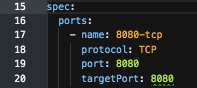
To this:
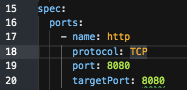
oc label svc barista-service monitor=thorntail-app -n $PROJECT_NS
oc patch svc barista-service -p '{"spec":{"ports":[{"name":"http","port":8080,"protocol":"TCP","targetPort":8080}]}}' -n $PROJECT_NS
oc patch route barista-service -p '{"spec":{"port":{"targetPort":"http"}}}' -n $PROJECT_NS
oc label svc maintenance-service monitor=thorntail-app -n $PROJECT_NS
oc patch svc maintenance-service -p '{"spec":{"ports":[{"name":"http","port":8080,"protocol":"TCP","targetPort":8080}]}}' -n $PROJECT_NS
oc patch route maintenance-service -p '{"spec":{"port":{"targetPort":"http"}}}' -n $PROJECT_NS
oc label svc product-service monitor=thorntail-app -n $PROJECT_NS
oc patch svc product-service -p '{"spec":{"ports":[{"name":"http","port":8080,"protocol":"TCP","targetPort":8080}]}}' -n $PROJECT_NS
oc patch route product-service -p '{"spec":{"port":{"targetPort":"http"}}}' -n $PROJECT_NS
oc label svc storage-service monitor=thorntail-app -n $PROJECT_NS
oc patch svc storage-service -p '{"spec":{"ports":[{"name":"http","port":8080,"protocol":"TCP","targetPort":8080}]}}' -n $PROJECT_NS
oc patch route storage-service -p '{"spec":{"port":{"targetPort":"http"}}}' -n $PROJECT_NS
oc label svc order-service monitor=thorntail-app -n $PROJECT_NS
oc patch svc order-service -p '{"spec":{"ports":[{"name":"http","port":8080,"protocol":"TCP","targetPort":8080}]}}' -n $PROJECT_NS
oc patch route order-service -p '{"spec":{"port":{"targetPort":"http"}}}' -n $PROJECT_NS
After this, you can check creation of all service targets on prometheus:
Open your Rest client application and try to create some records. You'll see the final result being updated uppon grafana dashboard.