-
Notifications
You must be signed in to change notification settings - Fork 19
Extra Fan Output
As of release 119r16, the mpmd_marlin_1.1.x firmware includes support for a second controllable fan. This fan is attached to the connector labeled "FAN" on the printer's controller board (circled in the image below).

Notice, though, that the connector, two resistors, and transistor that make up the switch are not supplied; these components must be added in order to use the "FAN" connector output. The following images and table give the schematic for the fan output, and the placement of the components on the circuit board, along with a parts list. Be sure to mount the transistor (Q3) upside down. This corrects what appears to be a layout error on the circuit board.

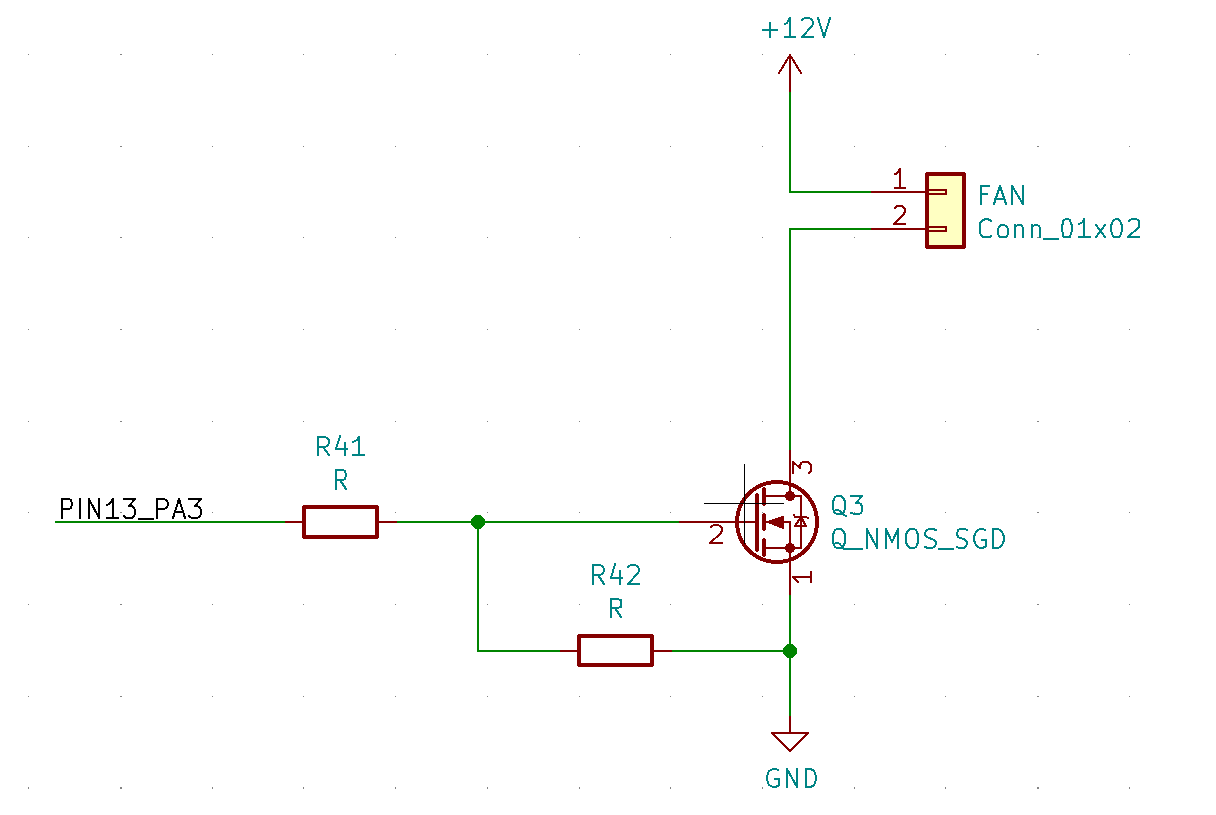

Component placement visualization created by Matthew Upp at Gigdigit.
| ID | Description | Package | Note | Available Source | Minimum Suggested Purchase Quantity |
|---|---|---|---|---|---|
| R41 | 24Ω resistor | SMD 0603 | 10Ω - 100Ω should work | 118-CR0603-FX-24R0ELFCT-ND | x10 |
| R42 | 10kΩ resistor | SMD 0603 | RMCF0603FT10K0CT-ND | x10 | |
| Q3 | AO3402 (A29T) N-channel MOSFET | SOT-23 | mounted upside down! | 785-1002-1-ND | x2 |
| FAN | B2B-XH-A shrouded header | through-hole | 455-2247-ND | x1 |
When sourcing these components, it's recommended to get multiple of each with the exception of the shrouded header. These parts are incredibly tiny and can be easily lost, or in case of the MOSFET, damaged when bending the leads. While the parts themselves are cheap, shipping will always cost more for replacements should anything happen.
In the firmware, in Marlin terms, this extra fan is considered FAN1 (the stock fan is FAN0). The G/M-code commands, M106 (set fan speed) and M107 (stop fan), control both fans. To set the extra fan (FAN1) speed, use M106 P1 S<speed> where is 0 to 255. To stop the extra fan, use M107 P1. Likewise to control the original fan (FAN0) substitute P0 for P1 or omit the P option altogether.
More discussion about the extra FAN can be found is issue #76, FAN needs support.
