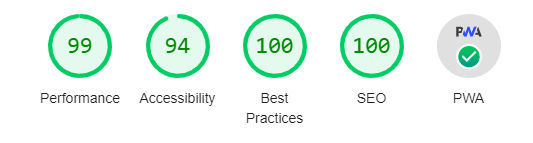Angular 10.0.14 + Angular CLI + Angular Universal
Lazy Loading + SSR + PWA + SEO + google Analytics + API REST (Node.js)
Prototype bootstrap
LIVE DEMO
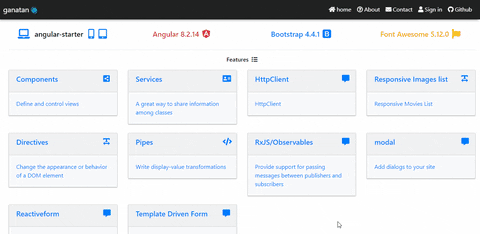
Dependencies
- Angular : 10.0.14
- Angular CLI : 10.0.8
- Angular Universal : 10.0.2
- Bootstrap : 4.5.2
- Fontawesome : 5.14.0
- jquery : 3.5.1
Features
- Routing
- Lazy Loading
- Server Side Rendering
- Progressive Web App
- Responsive Layout
- Search Engine Optimization (SEO)
- Components
- Services
- inheritance
- Search / Grid / Pagination
- Leaflet open-source JavaScript library
Dependencies
- Node.js : 12.18.1
- Express.js : 4.17.1
- pg-promise : 10.5.7
Features
- PostgreSQL
- Database Creation
- Domains Creation
- Tables Creation
- Importing Data
- Exporting Data
- RESTful API
# clone the repo
git clone https://github.com/ganatan/angular10-app.git
# change directory
cd angular10-app
# install the repo with npm
npm install
# start the server
npm start
in your browser go to http://localhost:4200
npm install(installing dependencies)npm outdated(verifying dependencies)
npm run start- in your browser http://localhost:4200
-
you can select one of these Datasources
-
Change settings in src/app/modules/application/movies-images-list
-
File config/config.service.ts
-
default: LOCAL JSON
-
LOCAL REST API CRUD : http://localhost:5200
npm run lintnpm run testnpm run e2e
sudo sh -c 'echo "deb [arch=amd64] https://dl.google.com/linux/chrome/deb/ stable main" > /etc/apt/sources.list.d/google-chrome.list' wget -q -O - https://dl-ssl.google.com/linux/linux_signing_key.pub | sudo apt-key add - sudo apt-get update sudo apt-get install google-chrome-stable --yes
npm run build( without SSR)npm run build:ssr( with SSR)
npm run serve:ssr- in your browser http://localhost:4000
change directorycd ui- launch html pages in your browser
change directorycd apinpm install(installing dependencies)npm outdated(verifying dependencies)
-
change login and password for postgreSQL in file config.json -
login":"postgres" -
password":"your_password" -
npm run app(database creation)
npm run start- in your browser http://localhost:5200
- in your browser http://localhost:5200/movies
- Updated : 02/09/2020
- Author : danny
English Tutorials
- Installation - https://www.ganatan.com/tutorials/build-full-web-application-with-angular
- Tutorials Step by Step - https://www.ganatan.com/tutorials/en
Tutoriels en français
- Installation - https://www.ganatan.com/tutorials/creer-application-web-complete-avec-angular
- Tutoriels Etapes par étapes - https://www.ganatan.com/tutorials