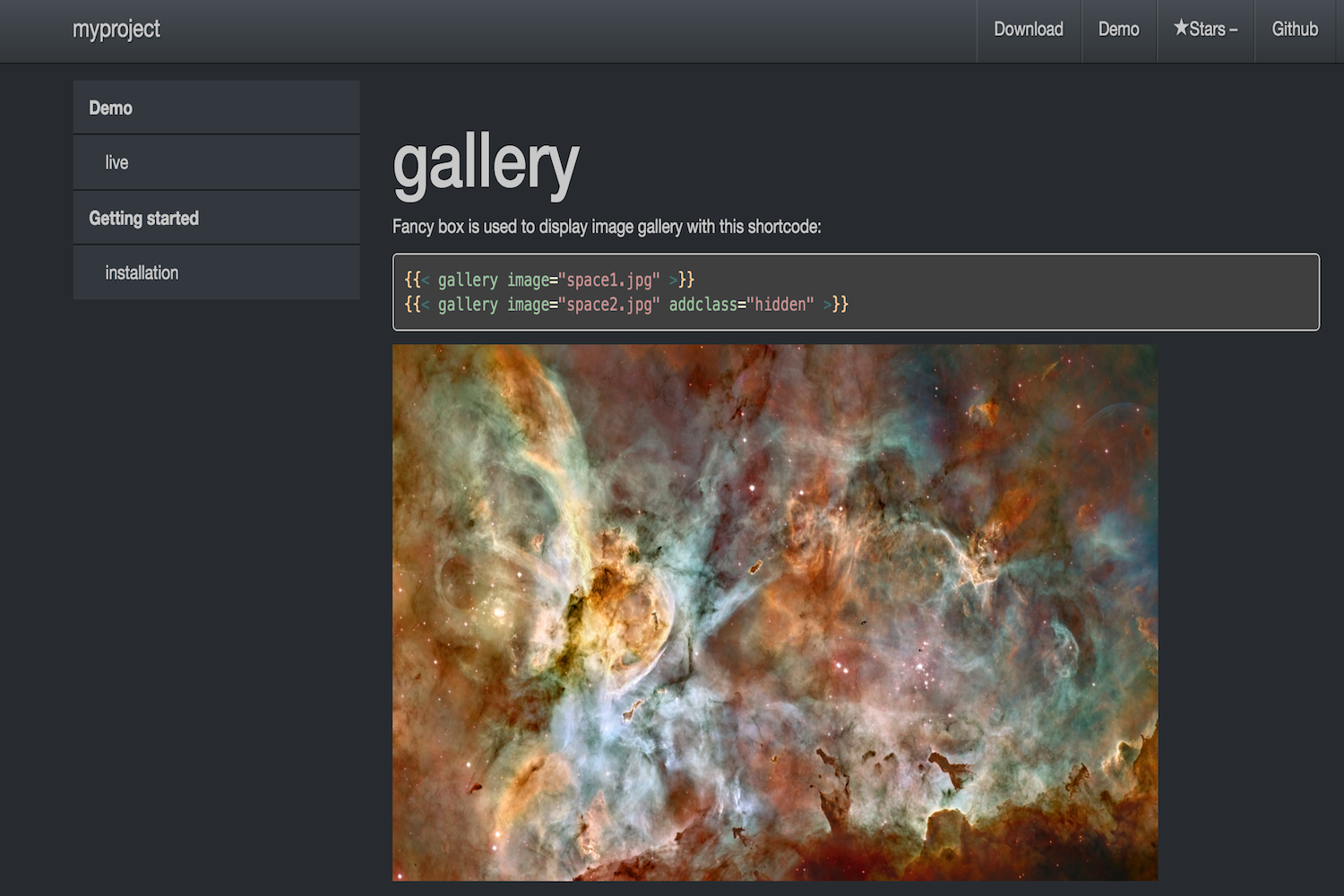DarkDoc Theme is a bootstrap to document a project. It will create links to github downloads and demo web site if any and display project stars.
Inside the folder of your Hugo site run:
$ mkdir themes
$ cd themes
$ git clone https://github.com/adejoux/hugo-darkdoc-theme
For more information read the official setup guide of Hugo.
Take a look inside the exampleSite folder of this theme.
It's a example website you can use as starting point to build your site.
You'll find a file called config.toml. To use it, copy it in the root folder of your Hugo site. Change the parameters accordingly to your site.
It's using python pygments. Install it easily with pip or your system packages:
pip install pygments
This theme use fancybox to display gallery images.
{{< gallery image="space1.jpg" >}}
{{< gallery image="space2.jpg" addclass="hidden" >}}
The main menu entry are specified in config.toml:
[[menu.main]]
name = "Demo"
url = "demo/"
weight = 0Each document can be attached to a entry by adding this elements in the frontmatter section:
menu:
main:
parent: Demo
identifier: /demo/live
weight: 10To add a menu
Did you found a bug or got an idea for a new feature? Feel free to use the issue tracker to let me know. Or make directly a pull request.
This theme is released under the MIT License. For more information read the License.
Thanks to Steve Francia for creating Hugo and the awesome community around the project.