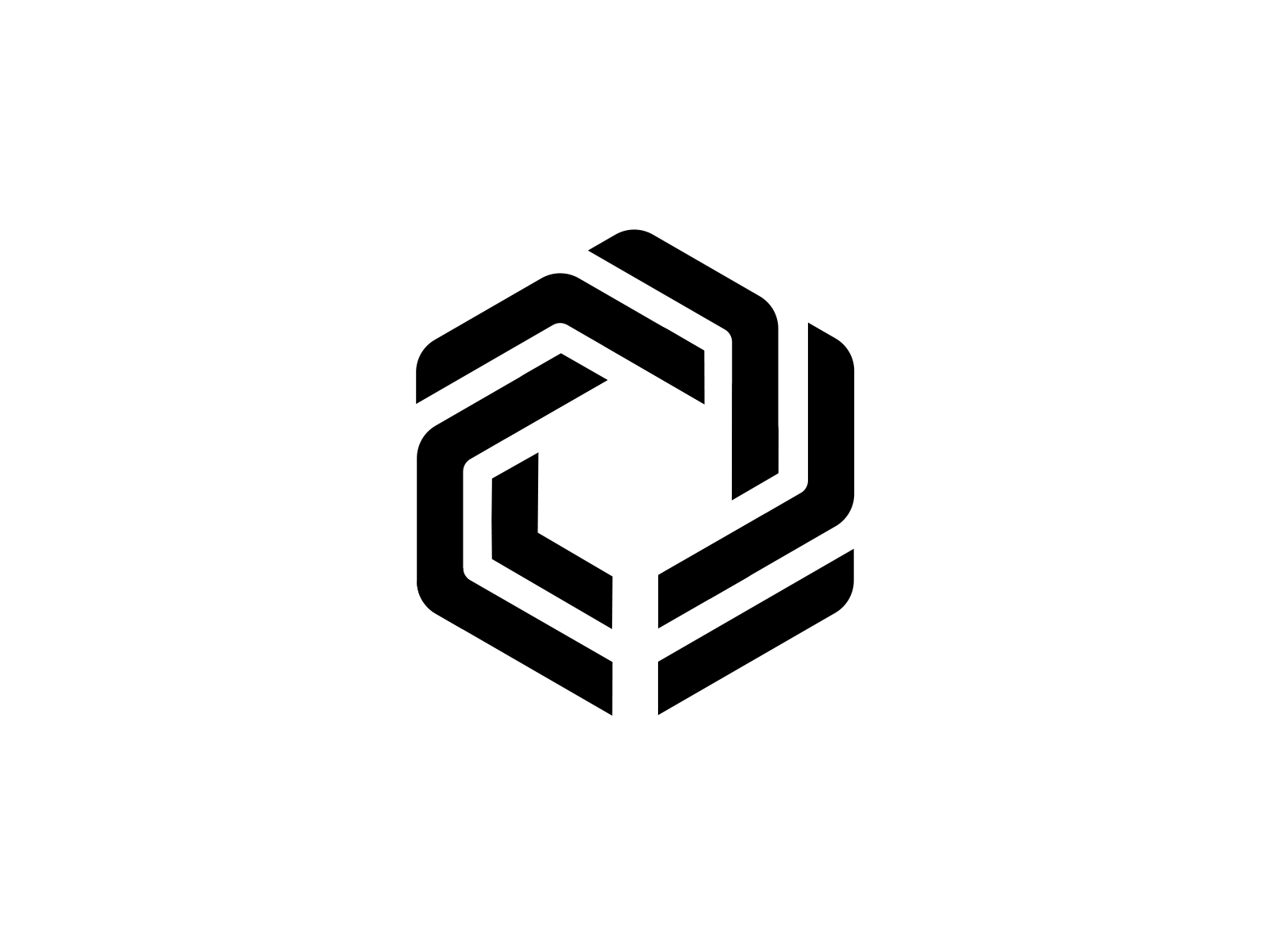The Immutable Core SDK provides convenient access to Immutable's APIs and smart contracts to help projects build better web3 games and marketplaces.
Currently, our SDK supports interactions with our application-specific rollup based on StarkWare's StarkEx. In future, we'll be adding StarkNet support across our platform.
See the developer guides for information on building on Immutable X.
See the API reference documentation for more information on our API's.
npm install @imtbl/core-sdk --save
# or
yarn add @imtbl/core-sdk# install dependencies
yarn install
yarn build
# run tests
yarn testCheck out how the Release Process works
A configuration object is required to be passed into Core SDK requests. This can be obtained by using the getConfig function available within the Core SDK. You are required to select the Ethereum network. The Immutable X platform currently supports ropsten for testing and mainnet for production.
import { AlchemyProvider } from '@ethersproject/providers';
import { getConfig } from '@imtbl/core-sdk';
const ethNetwork = 'ropsten'; // or mainnet;
// Use the helper function to get the config
const config = getConfig(ethNetwork);
// Setup a provider and signer
const privateKey = YOUR_PRIVATE_KEY;
const provider = new AlchemyProvider(ethNetwork, YOUR_ALCHEMY_API_KEY);
const signer = new Wallet(privateKey).connect(provider);Some methods require a stark wallet as a parameter. The Core SDK expects you will generate your own stark wallet.
import { Wallet } from '@ethersproject/wallet';
import { generateStarkWallet } from '@imtbl/core-sdk';
// generate your own stark wallet
const generateWallets = async (provider: AlchemyProvider) => {
// L1 credentials
const wallet = Wallet.createRandom().connect(provider);
// L2 credentials
// Obtain stark key pair associated with this user
const starkWallet = await generateStarkWallet(wallet); // this is sdk helper function
return {
wallet,
starkWallet,
};
};The Core SDK includes classes that interact with the Immutable X APIs.
// Standard API request example usage
import { getConfig, AssetsApi } from '@imtbl/core-sdk';
const getYourAsset = async (tokenAddress: string, tokenId: string) => {
const config = getConfig('ropsten');
const assetsApi = new AssetsApi(config.api);
const response = await assetsApi.getAsset({
tokenAddress,
tokenId,
});
return response;
};View the OpenAPI spec for a full list of API requests available in the Core SDK.
Some methods require authorisation by the project owner, which consists of a Unix epoch timestamp signed with your ETH key and included in the request header.
On project and collection methods that require authorisation, this signed timestamp string can typically be passed as the iMXSignature and iMXTimestamp parameters.
// Example method to generate authorisation headers
const getProjectOwnerAuthorisationHeaders = async (signer: Signer) => {
const timestamp = Math.floor(Date.now() / 1000).toString();
const signature = await signRaw(timestamp, signer);
return {
timestamp,
signature,
};
};
// Using generated authorisation headers
const createProject = async (
name: string,
company_name: string,
contact_email: string,
) => {
const api = new ProjectsApi(this.config.api);
const { timestamp, signature } = getProjectOwnerAuthorisationHeaders(signer);
return await api.createProject({
createProjectRequest: {
name,
company_name,
contact_email,
},
iMXSignature: signature,
iMXTimestamp: timestamp,
});
};The following methods require project owner authorisation:
Projects
- createProject
- getProject
- getProjects
Collections
- createCollection
- updateCollection
Metadata
- addMetadataSchemaToCollection
- updateMetadataSchemaByName
Immutable X is built as a ZK-rollup in partnership with StarkWare. We chose the ZK-rollups because it is the only solution capable of scale without compromise. This means whenever you mint or trade an NFT on Immutable X, you pay zero gas, and the validity of all transactions are directly enforced by Ethereum’s security using zero-knowledge proofs -- the first “layer 2” for NFTs on Ethereum.
The Core SDK provides interfaces for all smart contracts required to interact with the Immutable X platform.
See all smart contract available in the Core SDK
import { Core__factory } from '@imtbl/core-sdk';
// Get instance of core contract
const contract = Core__factory.connect(config.starkContractAddress, signer);
// Obtain necessary parameters...
// Populate and send transaction
const populatedTransaction = await contract.populateTransaction.depositNft(
starkPublicKey,
assetType,
vaultId,
tokenId,
);
const transactionResponse = await signer.sendTransaction(populatedTransaction);A workflow is a combination of API and contract calls required for more complicated functionality.
// User registration workflow example
import { AlchemyProvider } from '@ethersproject/providers';
import { Wallet } from '@ethersproject/wallet';
import { getConfig, Workflows } from '@imtbl/core-sdk';
const alchemyApiKey = YOUR_ALCHEMY_API_KEY;
const ethNetwork = 'ropsten';
// Setup provider and signer
const provider = new AlchemyProvider(ethNetwork, alchemyApiKey);
const signer = new Wallet(privateKey).connect(provider);
// Configure Core SDK Workflow class
const config = getConfig(ethNetwork);
const workflows = new Workflows(config);
const registerUser = async () => {
const response = await workflows.registerOffchain(signer);
console.log(response);
};The workflow can be found in the workflows directory.
The current workflow methods exposed from the Workflow class.
| Workflow | Description |
|---|---|
registerOffchain |
Register L2 wallet. |
isRegisteredOnchain |
Check wallet registered on L1. |
mint |
Mint tokens on L2. |
transfer |
Transfer tokens to another wallet. |
batchNftTransfer |
Batch transfer tokens. |
burn |
Burn tokens. |
getBurn |
Verify burn/transfer details. |
deposit |
Helper method around the other deposit methods. Deposit based on token type. |
depositEth |
Deposit ETH to L2 wallet. |
depositERC20 |
Deposit ERC20 token to L2 wallet. |
depositERC721 |
Deposit ERC721 NFT to L2 wallet. |
prepareWithdrawal |
Prepare token for withdrawal. |
completeEthWithdrawal |
withdraw ETH to L1. |
completeERC20Withdrawal |
withdraw ERC20 to L1. |
completeERC721Withdrawal |
withdraw ERC721 to L1. |
completeWithdrawal |
Helper method around withdrawal methods. Withdraw based on token type. |
createOrder |
Create an order to sell an asset. |
cancelOrder |
Cancel an order. |
createTrade |
Create a trade to buy an asset. |
Parts of the Core SDK are automagically generated.
We use OpenAPI (formally known as Swagger) to auto-generate the API clients that connect to the public APIs. The OpenAPI spec is retrieved from https://api.x.immutable.com/openapi and also saved in the repo.
The Immutable solidity contracts can be found under contracts folder. Contract bindings in typescript is generated using hardhat.
The Core contract is Immutable's main interface with the Ethereum blockchain, based on StarkEx.
The Registration contract is a proxy smart contract for the Core contract that combines transactions related to onchain registration, deposits and withdrawals. When a user who is not registered onchain attempts to perform a deposit or a withdrawal, the Registration combines requests to the Core contract in order to register the user first. - users who are not registered onchain are not able to perform a deposit or withdrawal.
Fore example, instead of making subsequent transaction requests to the Core contract, i.e. registerUser and depositNft, a single transaction request can be made to the proxy Registration contract - registerAndWithdrawNft.
Standard interface for interacting with ERC20 contracts, taken from OpenZeppelin.
Standard interface for interacting with ERC721 contracts, taken from OpenZeppelin.
This repository is using release-it to manage the CHANGELOG.md
The following headings should be used as appropriate
- Added
- Changed
- Deprecated
- Removed
- Fixed
What follows is an example with all the change headings, for real world use only use headings when appropriate. This goes at the top of the CHANGELOG.md above the most recent release.
...
## [Unreleased]
### Added
for new features.
### Changed
for changes in existing functionality.
### Deprecated
for soon-to-be removed features.
### Removed
for now removed features.
### Fixed
for any bug fixes.
...The package.json will hold the value of the previous release
"version": "0.3.0",
- Merge your changes
- Check and update your local main branch
- Run
yarn release- Choose release type (patch|minor|major)
- Choose
yesto use changelog andpackage.json - Add a tag if required - this step can be skipped by replying
no - Push to remote by using
yes
- Go to https://github.com/immutable/imx-core-sdk/actions/workflows/publish.yaml and find the "Run workflow" button on the left.
- Click the button and select the branch from dropdown.
- Add a tag that is greater than last published main tag and append with
-alpha.x. Thexis the version for this particular alpha release. For example, if the last published is1.2.0, use1.2.1-alpha.1or1.3.0-alpha.1depending on type of your changes. - Click "run workflow" button. This will trigger a "NPM Publish" action for alpha release 🎉
Immutable X is open to all to build on, with no approvals required. If you want to talk to us to learn more, or apply for developer grants, click below:
To get help from other developers, discuss ideas, and stay up-to-date on what's happening, become a part of our community on Discord.
You can also join the conversation, connect with other projects, and ask questions in our Immutable X Discourse forum.
You can also apply for marketing support for your project. Or, if you need help with an issue related to what you're building with Immutable X, click below to submit an issue. Select I have a question or issue related to building on Immutable X as your issue type.
Webpack 5 no longer uses NodeJS polyfills, such as crypto, which in turn breaks the Core SDK resulting in errors such as
Module not found: Error: Can't resolve 'crypto'.
To fix this, you can use a webpack polyfill plugin like node-polyfill-webpack-plugin, or if you're using create-react-app in your project which hides the Webpack config, this blog post explains how to add polyfills to your CRA project.