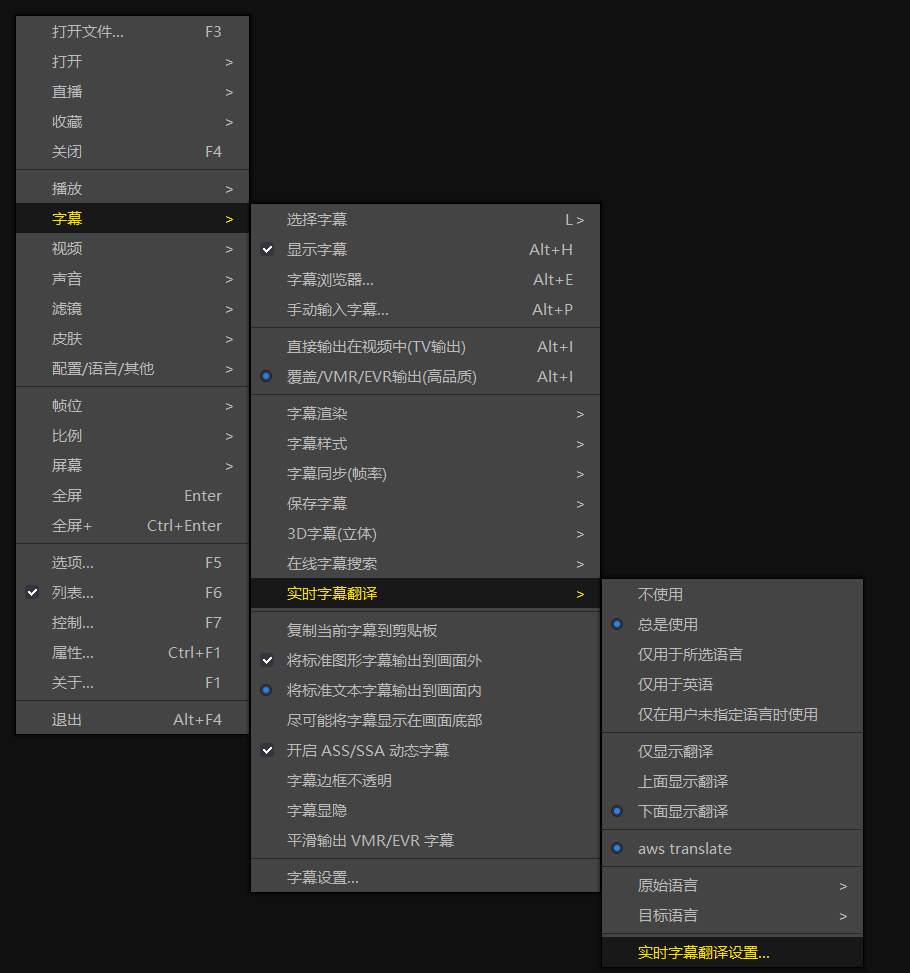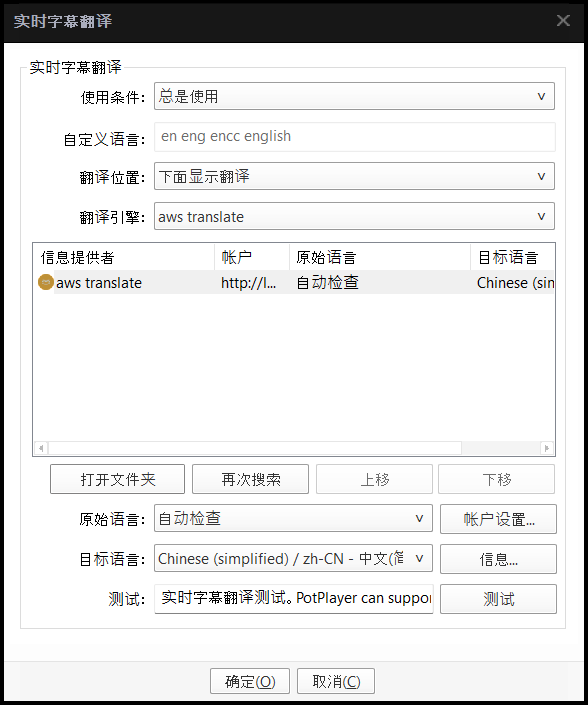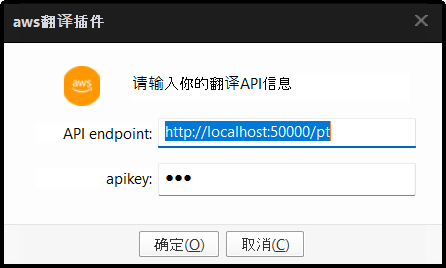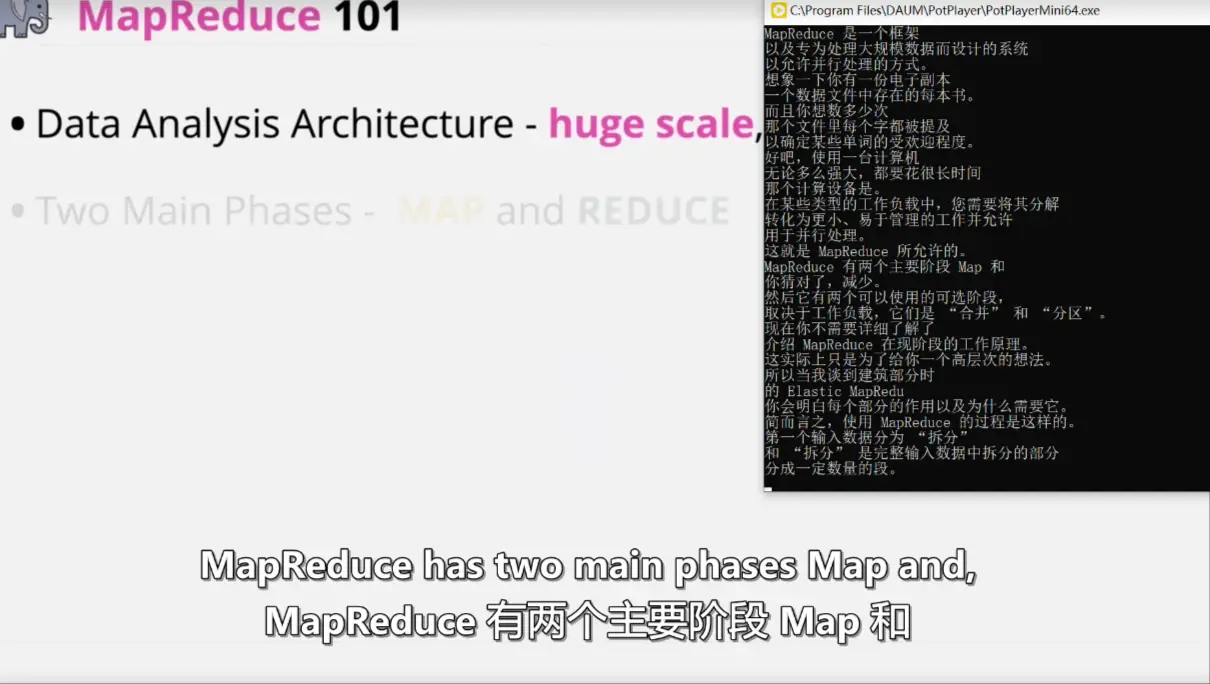本文参考大佬的百度插件进行二次开发:https://github.com/fjqingyou/PotPlayer_Subtitle_Translate_Baidu
PotPlayer 字幕在线翻译插件- 基于aws transcribe翻译的potplayer实时字幕
- 安装potplayer,官网是https://potplayer.daum.net/
- 下载项目脚本,git clone [email protected]:Xu-Hardy/potplayer_translate_plug_in.git
- 安装Python和依赖,这里推荐miniconda和pip清华源
pip config set global.index-url https://pypi.tuna.tsinghua.edu.cn/simple- 运行翻译后端,进入translate_api目录,然后执行:
pip install -r requirements.txtpython translate.py
然后浏览器打开http://localhost:50000来查看服务是否正常运行
- 安装播放器脚本,把Extension目录下的
1SubtitleTranslate - aws.as和SubtitleTranslate - aws.ico放到C:\Program Files\DAUM\PotPlayer\Extension\Subtitle\Translate这个目录,如果你的默认路径不是这个,那么按照如图所示
这里打开文件夹可以看到你的potplayer插件目录,然后点击账户设置。
填写刚刚运行的python脚本的地址,http://yourip:50000/pt, apiley随意。
- 翻译效果
执行如下指令查看翻译是否可用:
curl --location 'http://localhost:50000/pt?msg=hello' \
--header 'Content-Type: application/json' \
--data '{
"msg": "您好",
"src": "zh",
"dst": "en"
}'
声明:本程序不提供任何aws的凭证,也不会采集任何凭证,源码均已开放
具体部署步骤可以见部署文档
了解,我会为你提供一个中英对照的项目介绍说明。
Using the PopLayer Plugin with AWS Translation API - Project Introduction
使用 PopLayer 插件与 AWS 翻译 API - 项目介绍
This project integrates the dynamic functionalities of the PopLayer plugin with the robust AWS Translation API. By harnessing the capabilities of both, we aim to offer real-time translation features for applications and websites seamlessly.
此项目将 PopLayer 插件的动态功能与强大的 AWS 翻译 API 整合在一起。通过结合两者的功能,我们旨在为应用程序和网站无缝地提供实时翻译功能。
Features | 功能
-
Real-time translation: Translate content instantaneously without the need to refresh or reload. 实时翻译:无需刷新或重新加载即可瞬间翻译内容。
-
Pop-up interface: Leveraging the PopLayer plugin, translations are shown in a user-friendly pop-up interface. 弹出界面:利用 PopLayer 插件,翻译内容将在用户友好的弹出界面中显示。
-
Support for multiple languages: With AWS Translation API, we offer translation for a wide range of languages. 支持多种语言:借助 AWS 翻译 API,我们提供多种语言的翻译。
Applications | 应用场景 Ideal for websites and applications with a diverse user base, aiming to provide multilingual support without compromising user experience. 适用于拥有多元用户群的网站和应用程序,目标是在不影响用户体验的情况下提供多语言支持。
Future Prospects | 未来展望 We aim to expand the range of supported languages and refine the integration for smoother user experiences. 我们计划扩展支持的语言范围,并优化集成以提供更流畅的用户体验。
希望这个中英对照的项目介绍可以满足您的需求!如果有其他需要,请告诉我。
2022/11/22 支持英文翻译成中文 2023/10/30 支持输入api地址和apikey
最后:
欢迎大家提pull request。
https://github.com/mengze-han/potplayer_translate_plug_in