-
Notifications
You must be signed in to change notification settings - Fork 4
Installing Mod Loader
WulfMarius edited this page Sep 19, 2017
·
2 revisions
The Mod Loader by zeobviouslyfakeacc is required for running most (if not all) mods for The Long Dark.
So installing it is probably the first thing you want to do, when you want to use Mods with The Long Dark.
Note: Unless there is a new patch for The Long Dark, that somehow breaks the Mod Loader, you will only need to install it once.
- Open a browser and go to the github page of the Mod Loader's installer: https://github.com/zeobviouslyfakeacc/ModLoaderInstaller and click on the link to its releases.
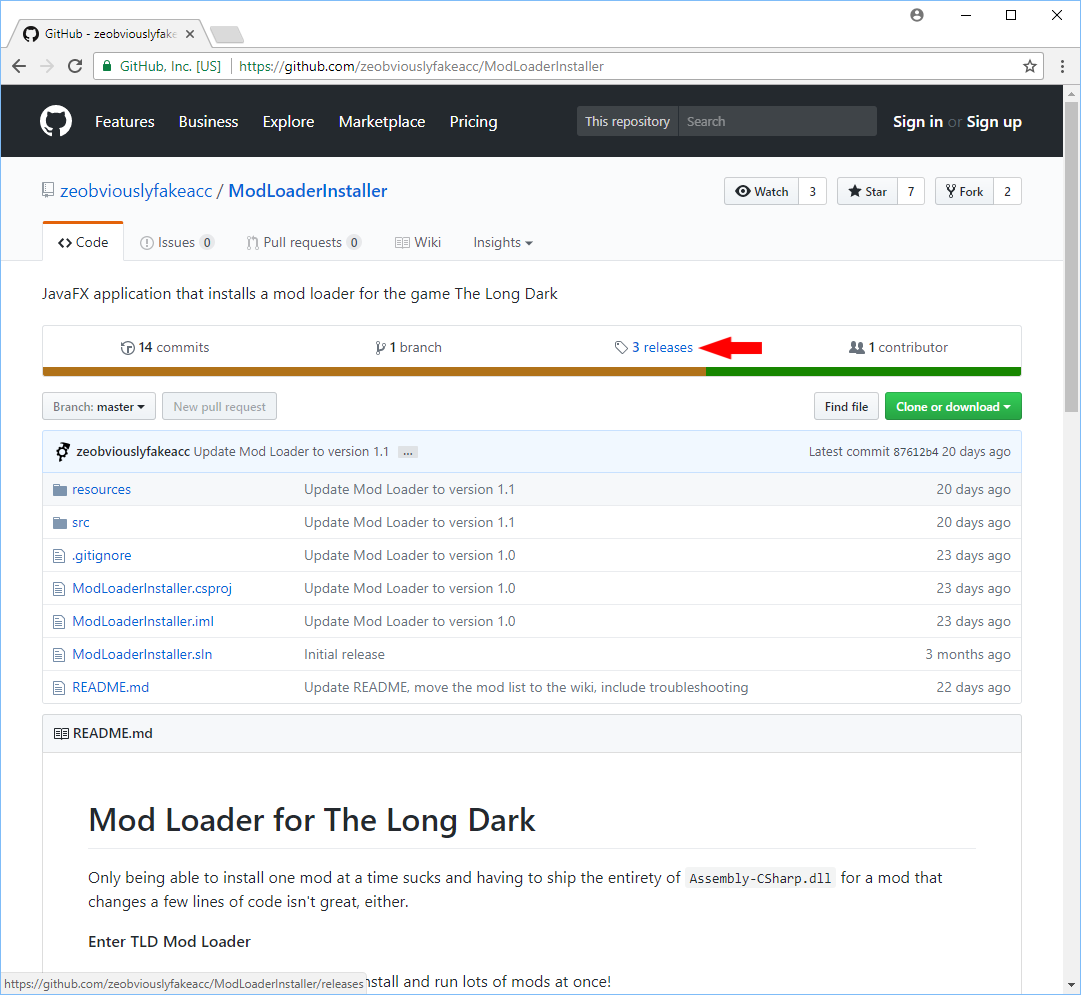
- This will show all the releases of the installer with the latest release showing at the top.
Click on the jar file to download it.
Ignore the links to download the source code, you won't need it.
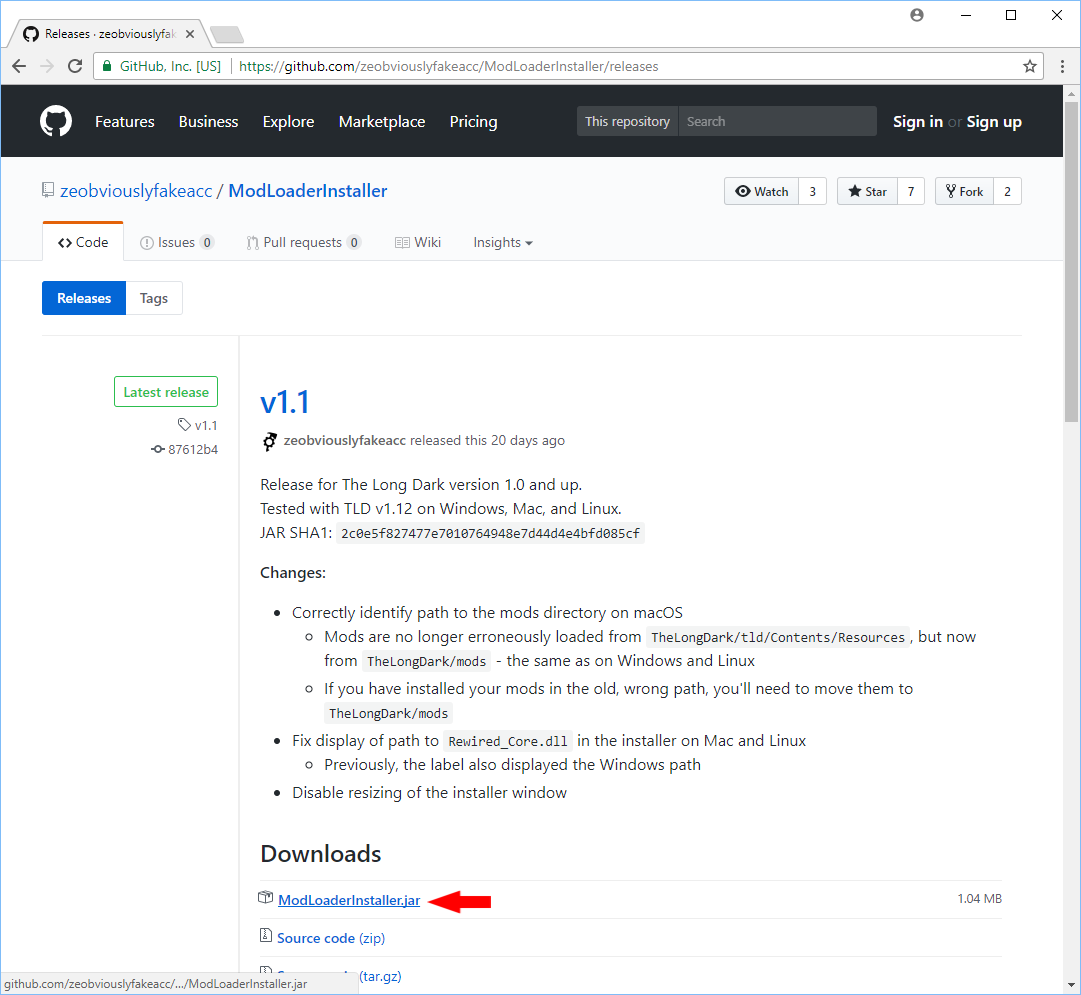
- When the download finished, click on the file to open it.
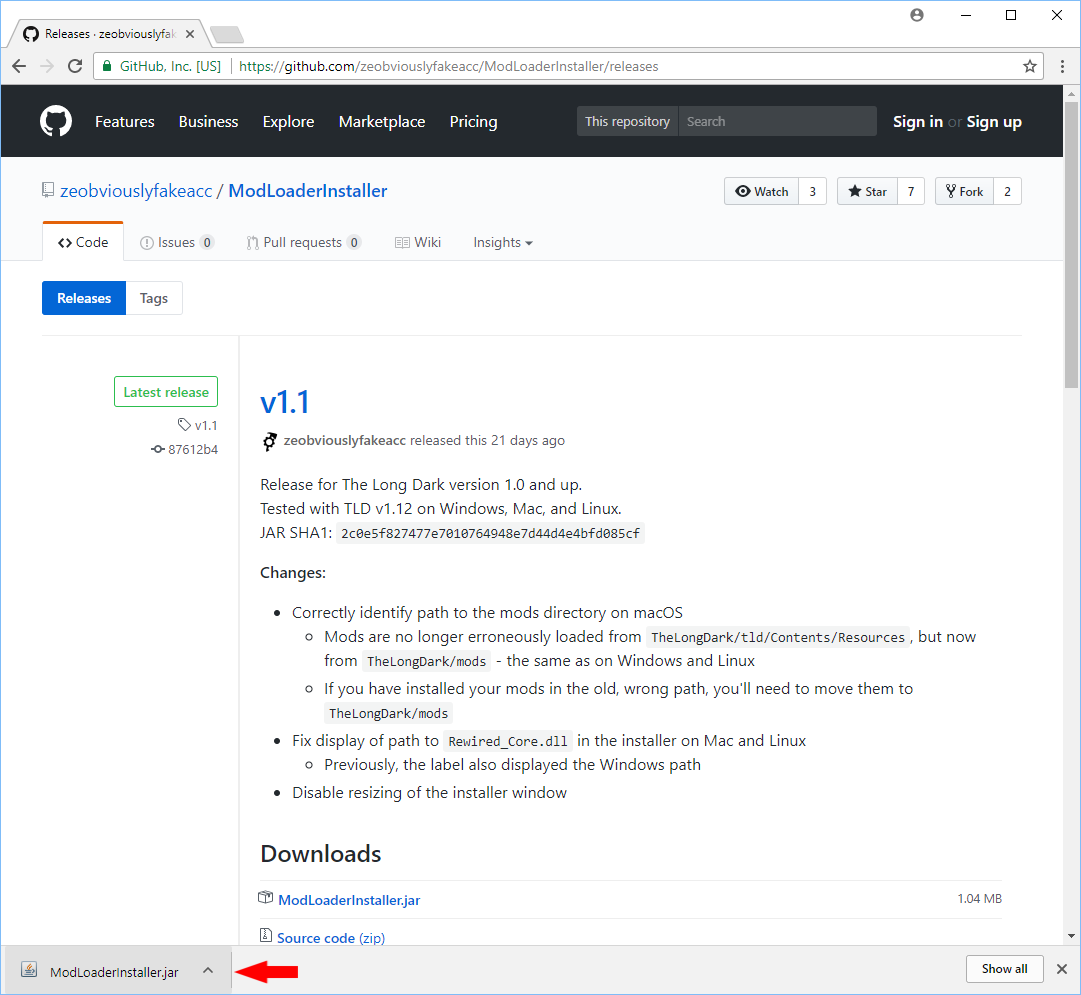
- The Mod Loader Installer will start.
Click on the button to select the path.
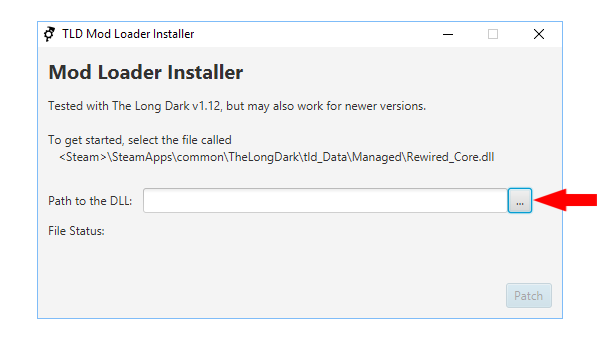
- Navigate to your The Long Dark installation folder.
Help: I don't know the installation folder: Finding the Installation Folder
Select the folder "tld_Data" and open it.
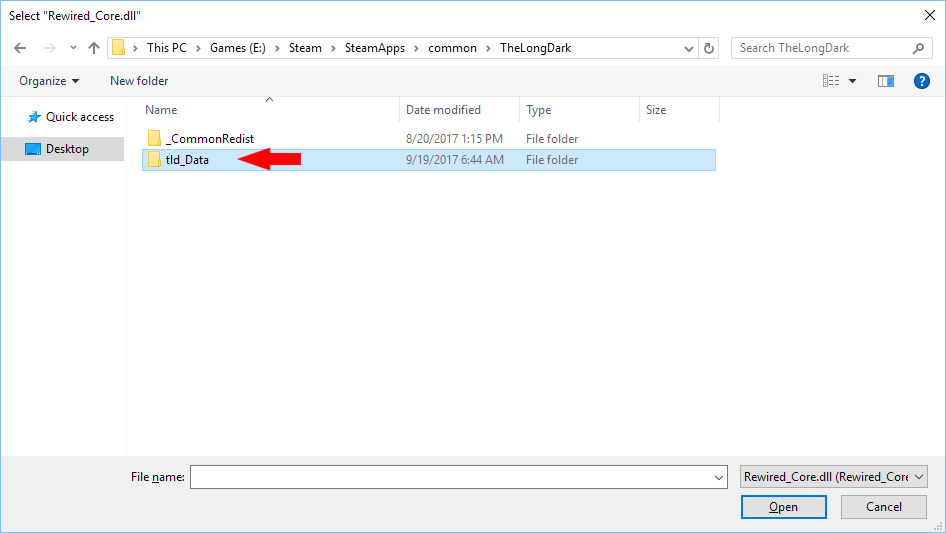
- Select the folder "Managed" and open it.
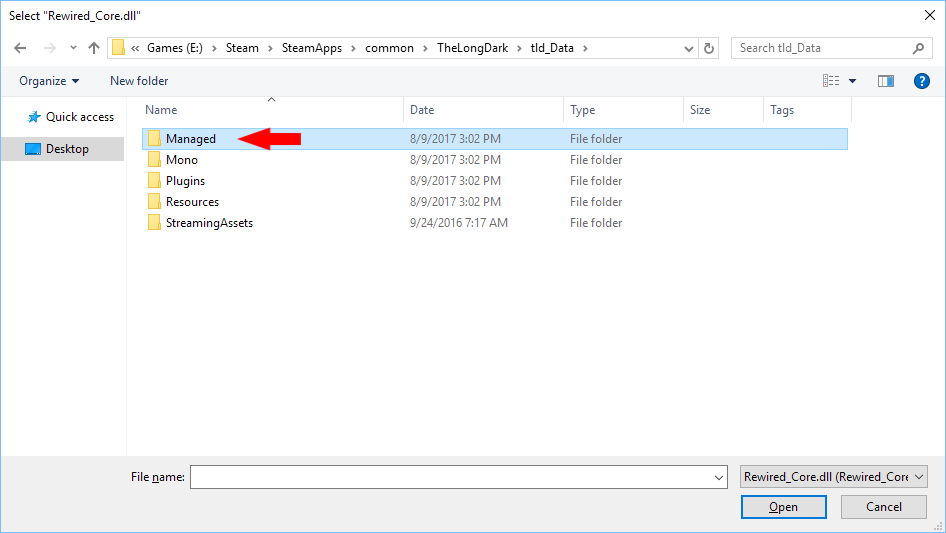
- You should see the file "Rewired_Core.dll". Select it and click on "Open".
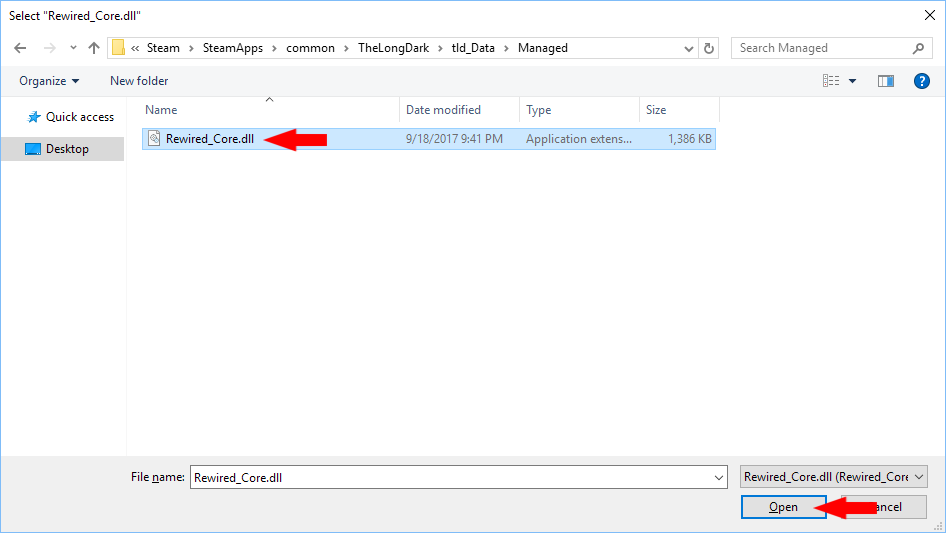
- The Mod Loader Installer should now show, whether it is compatible with the version of The Long Dark you have installed.
If it shows "Valid, unpatched" click on "Patch"
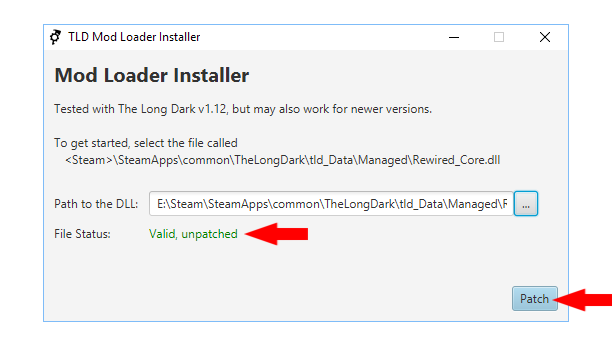
- Patching is very fast and the result should be visible immediately.
If the Mod Loader installer shows "Patched" everything is done and you can close the installer.
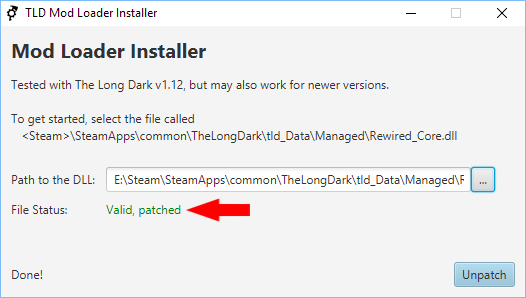
- Restart The Long Dark and you should see that the Mod Loader is active.
