-
-
Notifications
You must be signed in to change notification settings - Fork 421
New issue
Have a question about this project? Sign up for a free GitHub account to open an issue and contact its maintainers and the community.
By clicking “Sign up for GitHub”, you agree to our terms of service and privacy statement. We’ll occasionally send you account related emails.
Already on GitHub? Sign in to your account
Several errors while building app with --prod flag #715
Comments
|
I got this error today as well. It looks like the "latest" version of the pdfjs-dist npm went from version 2.5.207 to 2.6.347 a day ago. Setting pdfjs-dist back to the previous version fixed the errors for me i.e. add this line to your package.json dependencies: |
you're my savior thank you.. |
|
Same here |
I only found |
|
well, its probably a difference between how yarn and npm resolve dependencies. |
noted try to installed |
|
the real solution here would be moving them from |
|
I got the same issue, adding |
tried, but still got error on importing |
|
@hafizihamid just like what documentations says: import { PdfViewerModule } from 'ng2-pdf-viewer'; |
|
@danzrou Did you find a solution for yarn? In yarn.lock I have: And it is installing: |
|
@sandu2d in yarn I think there is something called "resolutions": {
"pdfjs-dist": "2.5.207"
}Docs: https://classic.yarnpkg.com/en/docs/selective-version-resolutions/ |
This! This solves the issue when using npm. Thank you very much @markabrahams But it would be interesting if ng2-pdf-viewer solved it out of the box. |
|
@almothafar Yes, it worked. Thank you! |
|
Hi, I have folllowed all the instruction in which I have done added "pdfjs-dist" on package.json as below importing this code on a shared module
I have
on my local upon running don't think as a big issue as it is just warning I am deploying this code on gitlab pipeline, and upon building pipeline, error as below appear I am not sure what seems to be the problem during this build pipeline as my local seems to be working fine, kindly help |
|
@farhanramli-work npm install [email protected] --saveYou should be having this ( |
|
already done the given steps |
|
@farhanramli-work
but you have to add:
And I would add it before 'ng2-pdf-viewer' |
|
@farhanramli-work Oh I didn't see the package.json file you posted, but yes as what @brainwind-software said, you need to remove |
|
I got the same issue, Need to add a dependencies library, and the issue will be fixed for me. OR else decrease ng2-pdf-viewer version number and add pdfjs-dist |
|
@Rahul-kalsha The fix you have provided worked properly. Thanks for saving our lot of time. |
|
@markabrahams Thanks bro you saved my day |
Not working. |
|
Not working , I am also facing the below issue |
|
Follow above steps, your issue will be resolved
…On Sun 14 Feb, 2021, 12:55 PM Khushboo Agrawal, ***@***.***> wrote:
Not working , I am facing the issue again
—
You are receiving this because you commented.
Reply to this email directly, view it on GitHub
<#715 (comment)>,
or unsubscribe
<https://github.com/notifications/unsubscribe-auth/AI7LCVR2WIW56CKUA3H5L6LS653FRANCNFSM4WSUOHSA>
.
|
|
|
|
Good.
This also worked for me
…On Sun 14 Feb, 2021, 1:06 PM Khushboo Agrawal, ***@***.***> wrote:
"pdfjs-dist": "~2.5.207", "ng2-pdf-viewer": "~5.3.4" This works for me
—
You are receiving this because you commented.
Reply to this email directly, view it on GitHub
<#715 (comment)>,
or unsubscribe
<https://github.com/notifications/unsubscribe-auth/AI7LCVSQBZQHHA3XHSYNCN3S654QBANCNFSM4WSUOHSA>
.
|
@Rahul-kalsha You are a great visions thanks boy |
|
Fixed in version 6.4.0 |
|
I tried the version 6.4.2 of ng2-pdf-viewer with angular version 8.2.14. |
Man, where is your adress to send you a six pack, you're my savior |
|
Como lo implementaste en el app.module.ts?
|
|
Getting the following error while running npm run test |



Bug Report or Feature Request (mark with an
x)When I try to build my app for production, I get the following errors:
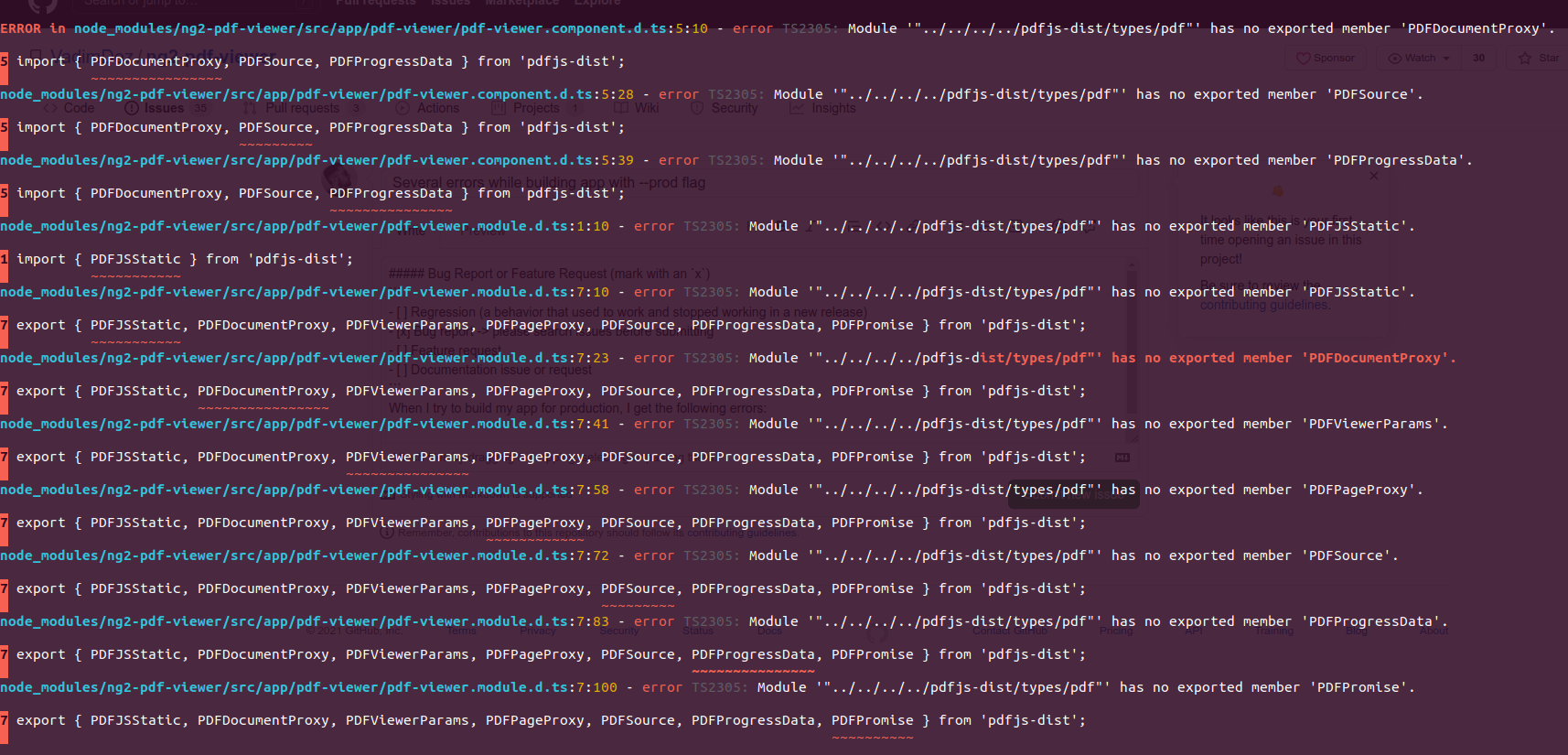
I'm using the 6.3.2 version.
I'm importing it on a shared module, and exporting it to the other modules:

Even if I don't use it on any component/page, I get the error just from importing it.
Weird things:
Searched a lot and got nothing.
Any help?
Thanks in advance.
The text was updated successfully, but these errors were encountered: