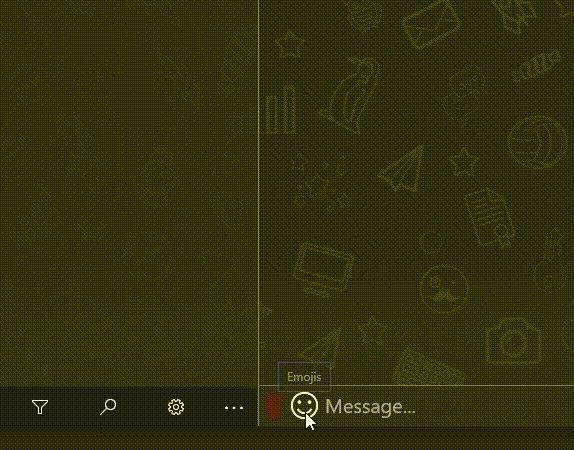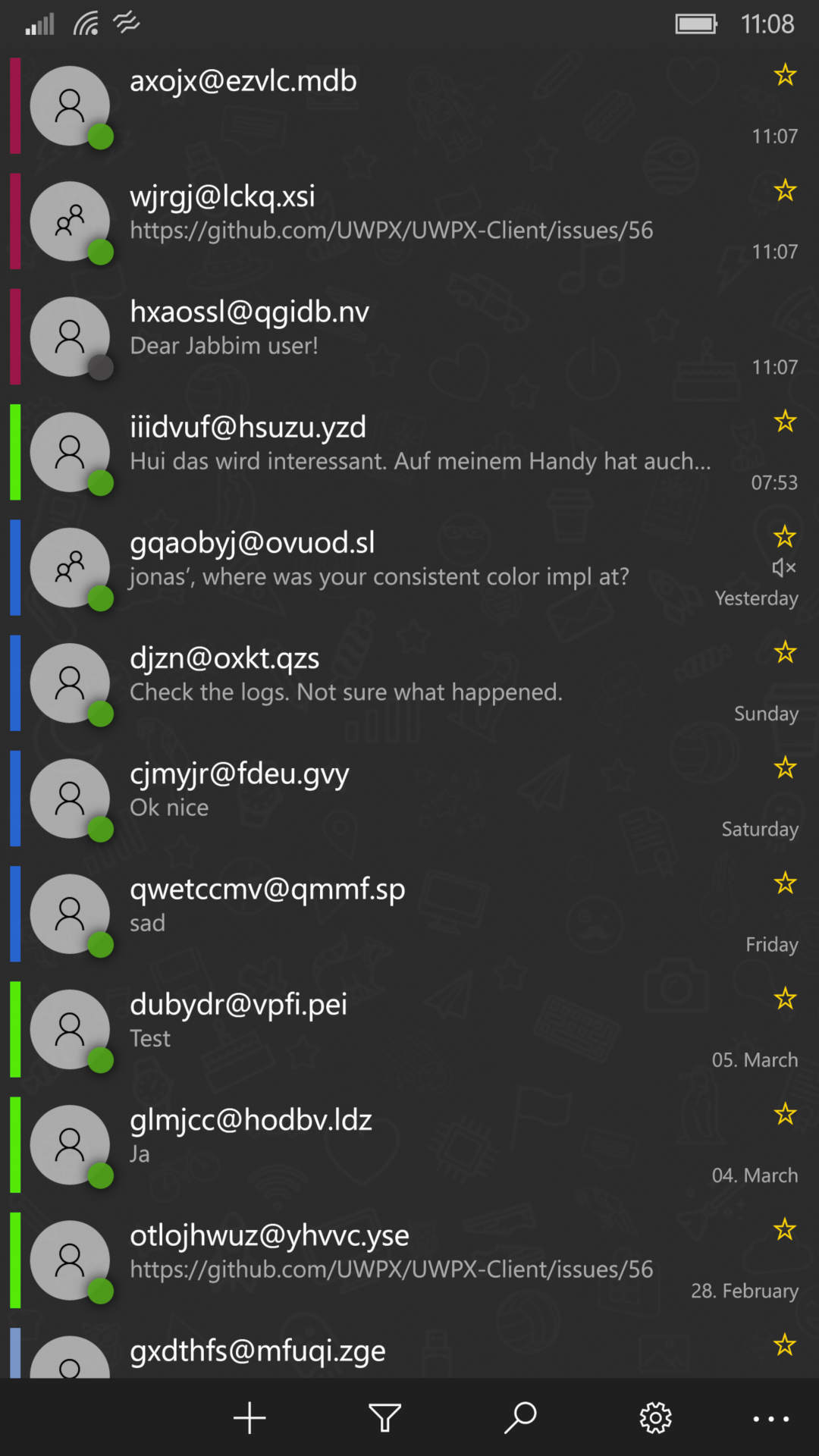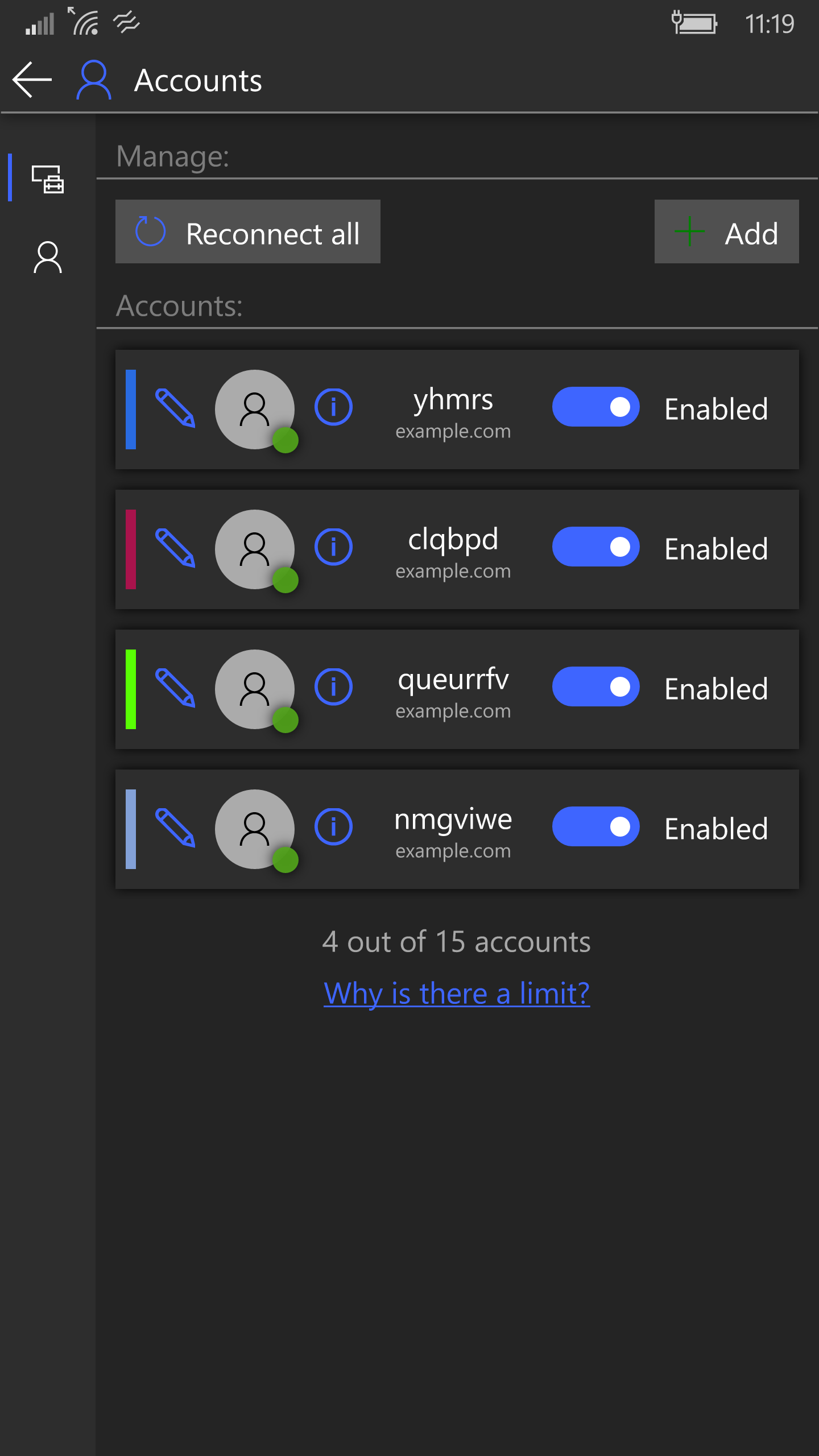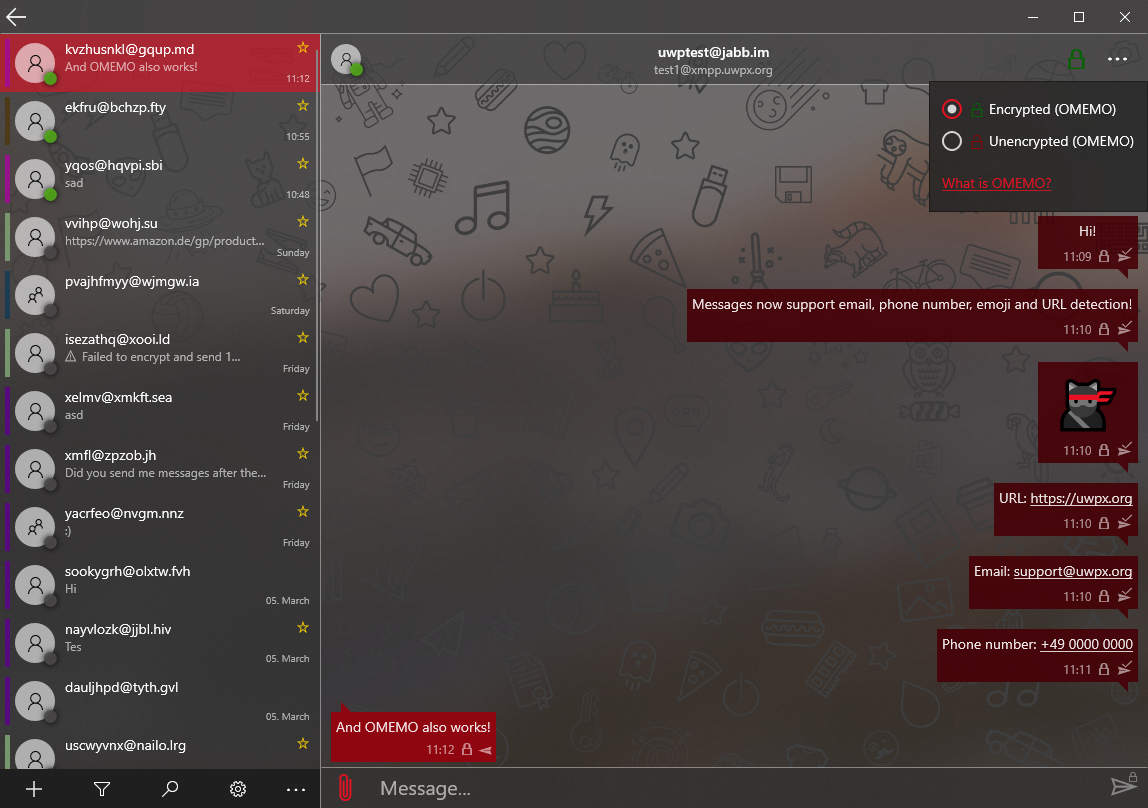Releases: UWPX/UWPX-Client
[October 2019] OMEMO Breakthrough 🐠
The latest update to SQLite-net by @praeclarum fixed some critical issues. Before that the database backend of UWPX was loosing entries (especially OMEMO keys!) from time to time. This has now finally been fixed (praeclarum/sqlite-net#761).
With those fixes I was able to remove a lot of DB overhead that was reducing the data loss to a minimum. So you can expect a noticeable bump in performance in some cases from that!
OMEMO now should finally work like expected.
With this update all OMEMO keys are getting regenerated to compensate for potential losses in earlier version of UWPX. So make sure you send all your buddies a short message. This will then replace all existing old (and broken) OMEMO sessions with a new one.
Other than that I'm still working on a revamp for XMPP-IoT. Not to much cool stuff to report here since I'm working on a lot of background stuff for that at the moment (e.g. Bluetooth helper, ...).
Oh, right one more thing: I started working on replacing the old MUC info dialog with a new one that matches the current app style. It's far from being done but the basics should be done so stay tuned for further updates on that
Please report bugs here!
Windows Mobile in 2020
Since Microsoft will shutdown the MS Store for all Windows 10 Mobile devices by 2020 there won't be a way for me to publish any new updates for all users who still stick with there Windows Phone (besides sideloading apps).
So the last update for all devices running Windows 10 (Mobile) < 10.0.16299.0 will be made available roughly around the 20.12.2019.
If you still wan't to continue using your Windows Phone and get "regular" UWPX updates I suggest having a look at Windows 10 ARM for Lumia 950.
Battery life is not that great while you use it but beside that it's quiet usable on my Lumia 950 XL 😄
Want more up to date news?
Follow @UWPX_APP on 
Donations
Known bugs
- Not receiving offline messages #27
- MUC subject changing leads to an account disconnect #34
- MUC Errors broken #58
- Chat image downloads not updating #69
Changes
- Added a first version of the new MUC info dialog
- Added XEP-0060 Affiliation request support
- Added experimental XMPP IoT Bluetooth registration support
- Improved JID input control usability
- Fixed DB loosing entries (OMEMO keys)
- Fixed "Enter to send" not working #70
- Fixed MUC nickname changing not working #29
- Fixed changing the application theme changes to the wrong theme until the next restart
- Fixed not setting the item ID to "current" for OMEMO device publish
- Drastic QR-Code scanner performance improvements
- Improved the DB performance
- Removed the "Clip" button from the chat window since it is not implemented yet
How can I get this App?
There are three ways how you can get access to the app.
1. Microsoft Store:
The simplest way is to just download it via the Microsoft Store.
2. Sideload:
If you don't want to use the Microsoft Store for getting access to UWPX you can also sideload a pre build app.
For this head over to releases and download the latest UWPX_UI_X.Y.Z.0.zip.
Once downloaded, unpack and right click Add-AppDevPackage.ps1 -> Execute with PowerShell to install it.
For this to work you first have to enable Sideload app in your Windows settings! Click here for more information about this.
3. Build it by your own
Short version:
- Install Visual Studio 2017
- Clone the repo with Visual Studio 2017
- Build the project for your target platform (e.g.
x64) - Install the app on your target system:
Here you can find more information about: How to install UWP apps, using the developer mode.
Long version:
An extended guide on how to build UWP with images to guide you through can be found here.
[September 2019] OMEMO Fingerprints 🔑🐠
Here we go again. A brand new releases with a bunch of fixes and a couple new features is here. This month the feature that took the most time and effort is OMEMO fingerprint trust management. It adds the option to trust OMEMO fingerprints by just scanning other peoples QR Codes. Other UI related changes include the addition of info buttons for the chat settings page.
Other than that there are no big UI related changes since I'm working on adding XMPP IoT support and trying to come up with a robust XEP for that.
Please report bugs here!
Windows Mobile in 2020
Since Microsoft will shutdown the MS Store for all Windows 10 Mobile devices by 2020 there won't be a way for me to publish any new updates for all users who still stick with there Windows Phone (besides sideloading apps).
So the last update for all devices running Windows 10 (Mobile) < 10.0.16299.0 will be made available roughly around the 20.12.2019.
If you still wan't to continue using your Windows Phone and get "regular" UWPX updates I suggest having a look at Windows 10 ARM for Lumia 950.
Battery life is not that great while you use it but beside that it's quiet usable on my Lumia 950 XL 😄
Want more up to date news?
Follow @UWPX_APP on 
Donations
Known bugs
- Not receiving offline messages #27
- MUC nickname changing not working #29
- MUC subject changing leads to an account disconnect #34
- MUC Errors broken #58
Changes
- Added OMEMO fingerprint trust management for chats only at the moment
- Added chat settings info buttons
- Added a chat option to change when the account color block is shown
- Added mouse back button support
- Updated the content dialog background to a blur brush
- Hiding the vibration setting if no vibration is available
- Fixed hardware back button behavior
- Fixed only clearing logs and image cache if you actuality confirmed it 🙃
- Fixed Main Thread async #40
- Fixed JID case sensitivity issue #67
Examples
OMEMO Fingerprint Trust Management
OMEMO Fingerprint Trust Management - Successful
OMEMO Fingerprint Trust Management - Invalid QR Code
Chat Setting Info Buttons
How can I get this App?
There are three ways how you can get access to the app.
1. Microsoft Store:
The simplest way is to just download it via the Microsoft Store.
2. Sideload:
If you don't want to use the Microsoft Store for getting access to UWPX you can also sideload a pre build app.
For this head over to releases and download the latest UWPX_UI_X.Y.Z.0.zip.
Once downloaded, unpack and right click Add-AppDevPackage.ps1 -> Execute with PowerShell to install it.
For this to work you first have to enable Sideload app in your Windows settings! Click here for more information about this.
3. Build it by your own
Short version:
- Install Visual Studio 2017
- Clone the repo with Visual Studio 2017
- Build the project for your target platform (e.g.
x64) - Install the app on your target system:
Here you can find more information about: How to install UWP apps, using the developer mode.
Long version:
An extended guide on how to build UWP with images to guide you through can be found here.
[August 2019] New "Add Group Chat (MUC)" dialog
Time goes by and I finally managed to have some free time to work on UWPX.
This months release includes the new "Add Group Chat (MUC)" dialog and a first work in progress preview of new "Contact Info" page. Other than that there are only minor changes in the release.
Please report bugs here!
Future plans
August to November 2019
Between August to November 2019 I will spend a lot of time developing UWPX. This is caused by me writing my Bachelor's thesis about UWPX. In detail I'm writing it about XMPP for IoT. Because of this UWPX will get an extension for IoT support.
Don't worry, if you are not interested in XMPP for IoT, all of it will be encapsulated in an app extension so only people who are interested in it can install and use it.
Windows Mobile in 2020
Since Microsoft will shutdown the MS Store for all Windows 10 Mobile devices by 2020 there won't be a way for me to publish any new updates for all users who still stick with there Windows Phone (besides sideloading apps).
So the last update for all devices running Windows 10 (Mobile) < 10.0.16299.0 will be made available roughly around the 20.12.2019.
If you still wan't to continue using your Windows Phone and get "regular" UWPX updates I suggest having a look at Windows 10 ARM for Lumia 950.
Battery life is not that great while you use it but beside that it's quiet usable on my Lumia 950 XL 😄
Want more up to date news?
Follow @UWPX_APP on 
Donations
Known bugs
- Not receiving offline messages #27
- MUC nickname changing not working #29
- MUC subject changing leads to an account disconnect #34
- Fix Main Thread async #40
- Support for gtalk #54
Changes
- Added the new "Add Group Chat (MUC)" dialog
- Added a placeholder text if no accounts are available in the account selection control
- Added a first prototype of the new "Contact Info" page
- Updated the chat messages container
- Only loading and showing the last 100 messages until incremental chat message loading is done
- Updated the app icons with higher resolution ones based on an SVG version of the original
- Slightly changed the light and dark window and element colors
- Fixed the color picker not updating color on the add/change account page
Examples
Add Group Chat (MUC)
Download Statistics
The following images show the declining number of Windows Mobile downloads (first/left image) and all other platforms (second/right) in contrast.


How can I get this App?
There are three ways how you can get access to the app.
1. Microsoft Store:
The simplest way is to just download it via the Microsoft Store.
2. Sideload:
If you don't want to use the Microsoft Store for getting access to UWPX you can also sideload a pre build app.
For this head over to releases and download the latest UWPX_UI_X.Y.Z.0.zip.
Once downloaded, unpack and right click Add-AppDevPackage.ps1 -> Execute with PowerShell to install it.
For this to work you first have to enable Sideload app in your Windows settings! Click here for more information about this.
3. Build it by your own
Short version:
- Install Visual Studio 2017
- Clone the repo with Visual Studio 2017
- Build the project for your target platform (e.g.
x64) - Install the app on your target system:
Here you can find more information about: How to install UWP apps, using the developer mode.
Long version:
An extended guide on how to build UWP with images to guide you through can be found here.
[June 2019] SRV and Emoji
It's time again! A new release is here!
Last month I didn't really had that much time to spare for working on UWPX.
Never the less this release includes one more or less big new feature:
If you add a new account and enter your JID, UWPX tries to look up the SRV record for you and populates the Server address and Port field automatically with the correct values.
The next two to three months I have to, like last month, reduce the time I can spend working on UWPX, since there's quiet a lot of other (University) stuff I have to prioritize.
Please report bugs here!
Want more up to date news?
Follow @UWPX_APP on 
Donations
Known bugs
- Not receiving offline messages #27
- MUC nickname changing not working #29
- MUC subject changing leads to an account disconnect #34
- Fix Main Thread async #40
- Support for gtalk #54
Changes
- Added a SRV record lookup for the server address if add a new account
- Added a thread save wrapper for the chats list
- Replacing the Emoji font for older devices - all devices now support Unicode 12.0 Emoji
- Fixed marking a chat as read does not update the app tile
- Fixed a crash related to the icon button style
- Fixed the notification sound spam
How can I get this App?
There are three ways how you can get access to the app.
1. Microsoft Store:
The simplest way is to just download it via the Microsoft Store.
2. Sideload:
If you don't want to use the Microsoft Store for getting access to UWPX you can also sideload a pre build app.
For this head over to releases and download the latest UWPX_UI_X.Y.Z.0.zip.
Once downloaded, unpack and right click Add-AppDevPackage.ps1 -> Execute with PowerShell to install it.
For this to work you first have to enable Sideload app in your Windows settings! Click here for more information about this.
3. Build it by your own
Short version:
- Install Visual Studio 2017
- Clone the repo with Visual Studio 2017
- Build the project for your target platform (e.g.
x64) - Install the app on your target system:
Here you can find more information about: How to install UWP apps, using the developer mode.
Long version:
An extended guide on how to build UWP with images to guide you through can be found here.
[May 2019] UI Overhaul Part 3 - New Logo Again...
And another month of development is over. This month I again mainly focused on the UI Overhaul (#52) since it gets time this gets done. I plan with about two to three months more that I have to focus on all the UI stuff till it's finally done.
Never the less this month brings a bunch of new UI related fixed and additions like a new logo (again)!
I was not really that happy with the old "new" logo and how it was scaling so I decided to do a new one again...
The new logo solves these issues and also matches the new simple Windows 10 logo style. (Links to an image taken from: Meet the new icons for Office 365).
Please report bugs here!
Want more up to date news?
Follow @UWPX_APP on 
Donations
Known bugs
- Not receiving offline messages #27
- MUC nickname changing not working #29
- MUC subject changing leads to an account disconnect #34
- Fix Main Thread async #40
- Support for gtalk #54
Changes
- New logo!
- Added an unread message count indicator for each chat
- Added an unread message count indicator for the app tile
- Added chat suggestions if you click on add chat
- Added a debug option to disable TLS upgrade and TCP connection timeouts
- Added Emoji picker skin tone support
- Added "Mark chat as read" menu flyout items
- Added the account color to the account selection control
- Added a placeholder if you have no chats
- Added a new change presence dialog
- Switched to a mono space font for the OMEMO fingerprint
- Fixed OMEMO signed per key loading
- Fixed devices vibrating continously if a lot of messages arrive
- Fixed enter/shift-enter for sending chat messages #62
- Fixed window not movable #62
- Fixed theme related issues if you decided not to use the same theme as your system for UWPX
- A bunch of code cleanup and code quality improvements
Examples
New Logo
Splash screen PC
Medium Tile with red accent color and one unread message
No chats found
The updated change presence dialog
Emoji picker with skin tones
How can I get this App?
There are three ways how you can get access to the app.
1. Microsoft Store:
The simplest way is to just download it via the Microsoft Store.
2. Sideload:
If you don't want to use the Microsoft Store for getting access to UWPX you can also sideload a pre build app.
For this head over to releases and download the latest UWPX_UI_X.Y.Z.0.zip.
Once downloaded, unpack and right click Add-AppDevPackage.ps1 -> Execute with PowerShell to install it.
For this to work you first have to enable Sideload app in your Windows settings! Click here for more information about this.
3. Build it by your own
Short version:
- Install Visual Studio 2017
- Clone the repo with Visual Studio 2017
- Build the project for your target platform (e.g.
x64) - Install the app on your target system:
Here you can find more information about: How to install UWP apps, using the developer mode.
Long version:
An extended guide on how to build UWP with images to guide you through can be found here.
[April 2019] UI Overhaul Part 2 and OMEMO
This month the UI Overhaul (#52) continues and I focused more on fixing bugs for existing controls than adding new ones.
Never the less I added new ones (e.g the emoji picker). Also you are now able to reply directly from toast messages and if the app is not running they will be send as soon as it is the next time.
Since I more or less broke OMEMO in v.0.14.0.0 I fixed it and made it even more robust against bugged keys.
If you have any suggestions/feedback please head over to #50 and let me know about it!
Please report bugs here!
Want more up to date news?
Follow @UWPX_APP on 
Donations
Known bugs
- Not receiving offline messages #27
- MUC nickname changing not working #29
- MUC subject changing leads to an account disconnect #34
- Fix Main Thread async #40
- Duplicate MUC messages #46
- Support for gtalk #54
Changes
- Added chat background changing again
- Added a first version of the new "Add chat" dialog
- Added a reply option for toasts
- Added support for encrypted text in toast messages
- Added an emoji button and flyout (can be enabled/disabled via the chat settings)
- Added a debug/test settings category if debug mode is enabled (press 5 times on the app version on the settings page to enable debug mode)
- Added XEP-0392 (Consistent Color Generation) support
- Vibrating/Playing a sound once a new message arrives and the app is open (can be disabled via the chat settings)
- Updated account images to use a XEP-0392 (CCG) color as background color
- The OMEMO fingerprint is now colored to make it easier to compare/validate it
- Fixed OMEMO not sending messages #49
- Fixed OMEMO not sending "long" messages #56
- Fixed XEP-60 PubSub subscription message structure
- Fixed not ignoring 0 as an OMEMO device id
- Fixed last action text color
- Fixed hardware back button navigation
- Fixed chat message unread marker not showing
- Fixed generating folder size for empty/null folder paths
- Generating new OMEMO pre keys if during storing them an error occurred
- Removed all empty settings pages for now
- Refactored the OMEMO session building to be more robust and use async requests
Examples
Toast
Toast (action center)
Emoji picker
Custom chat backgrounds
How can I get this App?
There are two ways of installing this App:
-
Via the Microsoft Store. Just click on the badge bellow and download it.
-
Install the build manually. For this, download, unpack and right click
Add-AppDevPackage.ps1->Execute with PowerShell.
Developer mode has to be enabled on your device for this to work.
Here you can find more information about: How to install UWP Apps, using the developer mode.
[March 2019] UI Overhaul Part 1
It has been three months since the last official release of UWPX and a lot has changed since then.
I started working on the UI Overhaule (#52) and now I'm at a point, where I can say: "Yes, it is usable again"
So here we go!
Please remember: It's only the first iteration and I'm by far not done with overhauling all pages, dialogs and controls!
If you have any suggestions/feedback please head over to #50 and let me know about it!
Please report bugs here!
Donations:
Known bugs:
- Not receiving offline messages #27
- MUC nickname changing not working #29
- MUC subject changing leads to an account disconnect #34
- Fix Main Thread async #40
- OMEMO not sending messages #49
- Duplicate MUC messages #46
- Support for gtalk #54
- OMEMO not sending "long" messges #56
- In general OMEMO is a bit wonky at the moment
Changes:
- Added a custom splash screen image. Thanks to inloreap for that
- Added debug options (click 5 times on the version text on the settings overview page to enable/disable)
- Added a simple anti spam mechanism (requires debug settings to be enabled, than enable it via chat settings)
- Overhauled the UWPX logo
- Overhauled the chats page
- Overhauled the settings overview page
- Overhauled the account settings page
- Overhauled the chat settings page
- Overhauled the data settings page
- Overhauled the background tasks settings page
- Overhauled the donate page
- Overhauled the misc settings page
- Overhauled the add account settings page
- Started overhauling the personalize settings page
- Fixed the OMEMO device fingerprint generation
- A bunch of small OMEMO fixes
Examples:
How can I get this App?
There are two ways of installing this App:
-
Via the Microsoft Store. Just click on the badge bellow and download it.
-
Install the build manually. For this, download, unpack and right click
Add-AppDevPackage.ps1->Execute with PowerShell.
Developer mode has to be enabled on your device for this to work.
Here you can find more information about: How to install UWP Apps, using the developer mode.
[January 2019] Years go bye - UWPX anniversary🎉
This month's update has only a hand full of changes, fixes and improvements since I'm working on an complete UI overhaul #50 (more on that later). The plan is to release the UI overhaul #50 sometime in march. I don't know If there will be any other releases until then. Lest see.
Please report bugs here!
Donations:
Known bugs:
- Not receiving offline messages #27
- MUC nickname changing not working #29
- MUC subject changing leads to an account disconnect #34
- OMEMO not sending messages #49
- Duplicate MUC messages #46
- Fix Main Thread async #40
Changes:
- Added error messages if sending OMEMO messages fails
- Added stream error support
- Fixed app trying to connect if there is no internet available
- Updated dependencies
A year in review:
One year has passed since I started developing UWPX (well, technically my first commit was on 9th of September 2018, so ... . But v.0.1.1.0 got released on the 1st of January 2018). It took me hundreds of hours to get UWPX to what it is today and it's still far from being done.
Despite that, that's what I archived last (this) year:
- v.0.1.1.0: Released a bare bones app, that was working™
- v.0.2.0.0: Added basic MUC support
- v.0.3.0.0: Improved performance and added more MUC stuff
- v.0.4.0.0: MUCs started to be usable
- v.0.5.0.0: Added TLS options and an in app donation system (turned out I was breaking the Windows Store rules with that, uups... 😉)
- v.0.6.0.0: Started preparing for OMEMO support
- v.0.7.0.0: Bookmarks!
- v.0.8.0.0: XEP-0184 (Message Delivery Receipts)
- v.0.9.0.0: OMEMO key generation and message carbons
- v.0.10.0.0: Hi, AES128 in GCM (OMEMO) and chat filtering
- v.0.11.0.0 The first release with more or less working OMEMO encryption/decryption support
Now, back to the future. What 2019 hopefully will bring:
Earlier I mentioned that I was working on an complete UI overhaul #50 right now. I'm refactoring the complete UI code and moving to a more MVVM style for improved performance, reliability and get rid of UI freezes. Here are some examples of what you can expect:
Keep in mind all of this is subject to change and like always I'm open for feedback!
Please post your feedback here. Thanks!
Dark theme chats:
Dark theme settings:
Light theme chats:
Light theme settings:
Special thanks to:
To finish it up I'd like to thank YOU for using and testing UWPX!
Special thanks also goes to those which actively supported the development by reporting bugs, making suggestions or donating to keep the project running.
- Thank you @amselem
- Thanks you @leswas
- Thank you @ivucica
- Thank you @Lizzard44
- Thank you @Echolon
- Thank you @hwogit
- Thank you @KingKili
- And all of those I don't have a GitHub name from
How can I get this App?
There are two ways of installing this App:
-
Via the Microsoft Store. Just click on the badge bellow and download it.
-
Install the build manually. For this, download, unpack and right click
Add-AppDevPackage.ps1->Execute with PowerShell.
Developer mode has to be enabled on your device for this to work.
Here you can find more information about: How to install UWP Apps, using the developer mode.
[December 2018] Hi, my name is Nemo🐠, ... OMEMO! 🎉
Are we OMEMO yet?
Naah... at least we can encrypt and decrypt.
Finally I've managed to get a first version of my OMEMO implementation up and running!
You are now able to send ENCRYPTED messages via OMEMO to other people and decrypt their messages. #5 contains up to date information about the current implementation state for OMEMO.
To enable message encryption: Click on the three little dots and enable Encryption(OMEMO). Now it should show a small lock symbol at the send button.
Be aware: OMEMO is still a work in progress topic and you WILL encounter bugs and unexpected behaviour!
Please report bugs here!
Donations:
Known bugs:
- Not receiving offline messages #27
- MUC nickname changing not working #29
- MUC subject changing leads to an account disconnect #34
- OMEMO not sending messages #49
- Duplicate MUC messages #46
- Fix Main Thread async #40
Changes:
- Added OMEMO support
- Added an option to disable chat message processing
- Updated message processing regexes => far better performance
- Updated toaster to not show toasts if the app is running in foreground mode
- Fixed some TCPConnection send message crashes
- Fixed muting chats does not update the UI properly
- Fixed IQMessage parsing
- Fixed not logging exceptions
- Fixed bookmarks
- Fixed some cases for UI lockups (MORE TO COME...)
Examples:
How to enable OMEMO encryption for messages:
How can I get this App?
There are two ways of installing this App:
-
Via the Microsoft Store. Just click on the badge bellow and download it.
-
Install the build manually. For this, download, unpack and right click
Add-AppDevPackage.ps1->Execute with PowerShell.
Developer mode has to be enabled on your device for this to work.
Here you can find more information about: How to install UWP Apps, using the developer mode.
[November 2018] Cleanup, bug fixes and UI improvements
Because I didn't had that much time during the last two month I've decided to not release an October build.
Never the less this build focuses mainly on code cleanup, bug fixes and UI improvements.
For the next couple of month I will focus on getting OMEMO #5 up and running.
Please report bugs here!
Donations:
Known bugs:
- MUC nickname changing not working #29
- Not receiving offline messages #27
- MUC subject changing leads to an account disconnect #34
Changes:
- Added a color picker for account colors
- Added a C implementation for AES128 in GCM (OMEMO)
- Added chat filters - yes, they are persistent
- Switched to NLog for logging
- Switched to the PersonPicture control
- Registered UWPX as default app for
xmpp:URIs (#42) - Improved message parser performance
- Improved the phone number detection
- Improved the chat message formatting performance
- Showing extended chat view if your phone is in landscape mode
- Fixed UI freezing if a second content dialog gets opened
- Fixed not connecting on mobile devices
Examples:
How can I get this App?
There are two ways of installing this App:
-
Via the Microsoft Store. Just click on the badge bellow and download it.
-
Install the build manually. For this, download, unpack and right click
Add-AppDevPackage.ps1->Execute with PowerShell.
Developer mode has to be enabled on your device for this to work.
Here you can find more information about: How to install UWP Apps, using the developer mode.