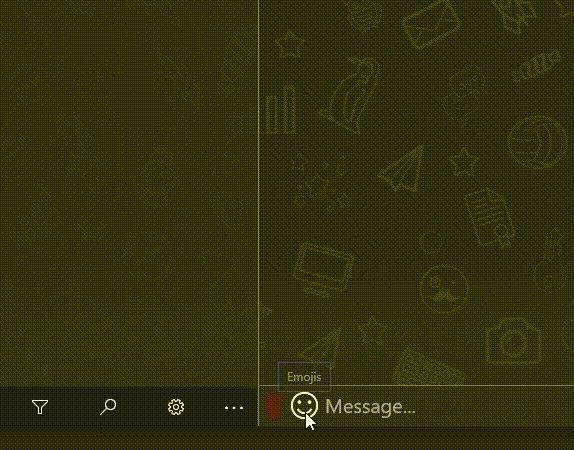[April 2019] UI Overhaul Part 2 and OMEMO
Pre-releaseThis month the UI Overhaul (#52) continues and I focused more on fixing bugs for existing controls than adding new ones.
Never the less I added new ones (e.g the emoji picker). Also you are now able to reply directly from toast messages and if the app is not running they will be send as soon as it is the next time.
Since I more or less broke OMEMO in v.0.14.0.0 I fixed it and made it even more robust against bugged keys.
If you have any suggestions/feedback please head over to #50 and let me know about it!
Please report bugs here!
Want more up to date news?
Follow @UWPX_APP on 
Donations
Known bugs
- Not receiving offline messages #27
- MUC nickname changing not working #29
- MUC subject changing leads to an account disconnect #34
- Fix Main Thread async #40
- Duplicate MUC messages #46
- Support for gtalk #54
Changes
- Added chat background changing again
- Added a first version of the new "Add chat" dialog
- Added a reply option for toasts
- Added support for encrypted text in toast messages
- Added an emoji button and flyout (can be enabled/disabled via the chat settings)
- Added a debug/test settings category if debug mode is enabled (press 5 times on the app version on the settings page to enable debug mode)
- Added XEP-0392 (Consistent Color Generation) support
- Vibrating/Playing a sound once a new message arrives and the app is open (can be disabled via the chat settings)
- Updated account images to use a XEP-0392 (CCG) color as background color
- The OMEMO fingerprint is now colored to make it easier to compare/validate it
- Fixed OMEMO not sending messages #49
- Fixed OMEMO not sending "long" messages #56
- Fixed XEP-60 PubSub subscription message structure
- Fixed not ignoring 0 as an OMEMO device id
- Fixed last action text color
- Fixed hardware back button navigation
- Fixed chat message unread marker not showing
- Fixed generating folder size for empty/null folder paths
- Generating new OMEMO pre keys if during storing them an error occurred
- Removed all empty settings pages for now
- Refactored the OMEMO session building to be more robust and use async requests
Examples
Toast
Toast (action center)
Emoji picker
Custom chat backgrounds
How can I get this App?
There are two ways of installing this App:
-
Via the Microsoft Store. Just click on the badge bellow and download it.
-
Install the build manually. For this, download, unpack and right click
Add-AppDevPackage.ps1->Execute with PowerShell.
Developer mode has to be enabled on your device for this to work.
Here you can find more information about: How to install UWP Apps, using the developer mode.