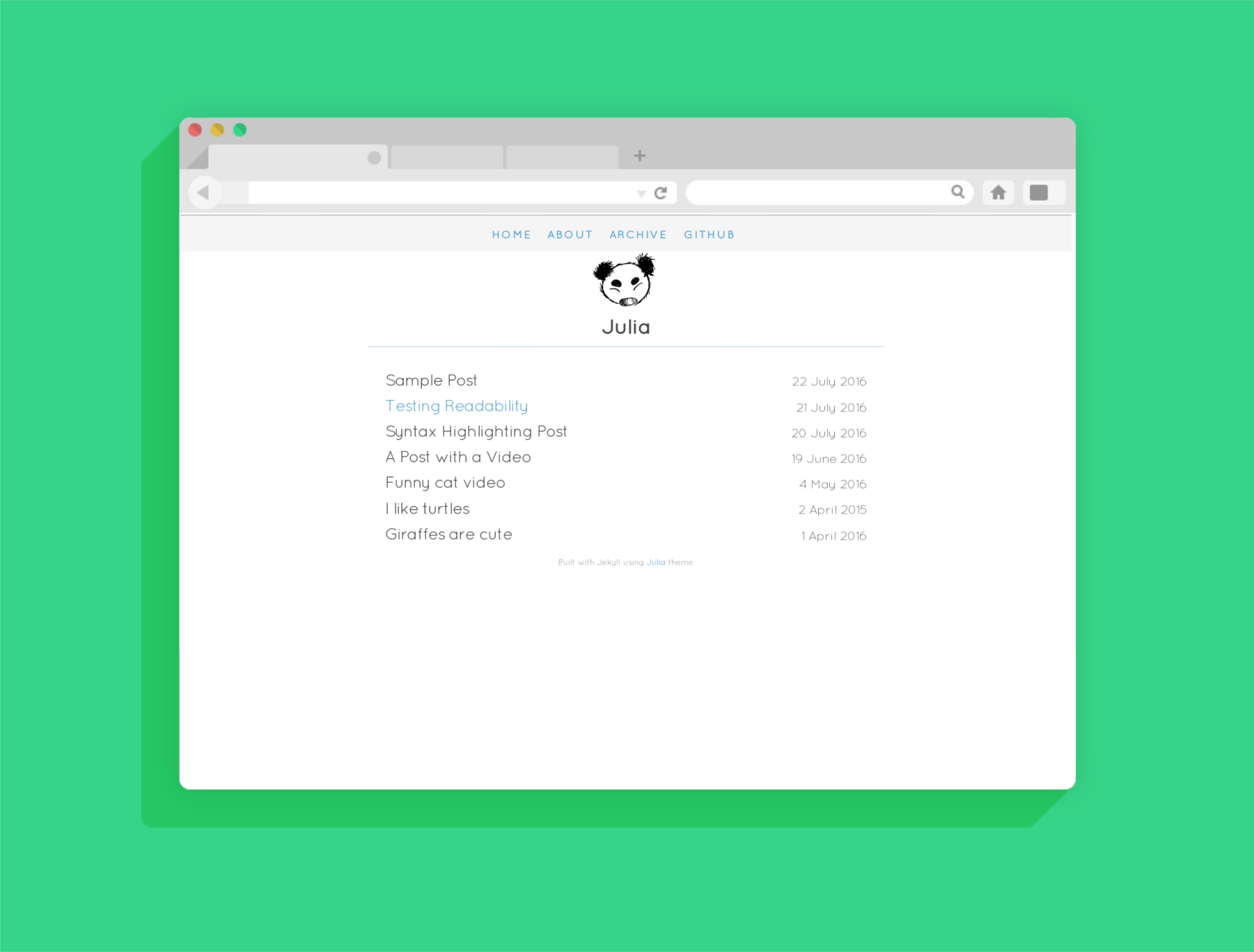A minimalistic jekyll theme
Home page
Posts will be listed by category in the Archive page alongside with their tags
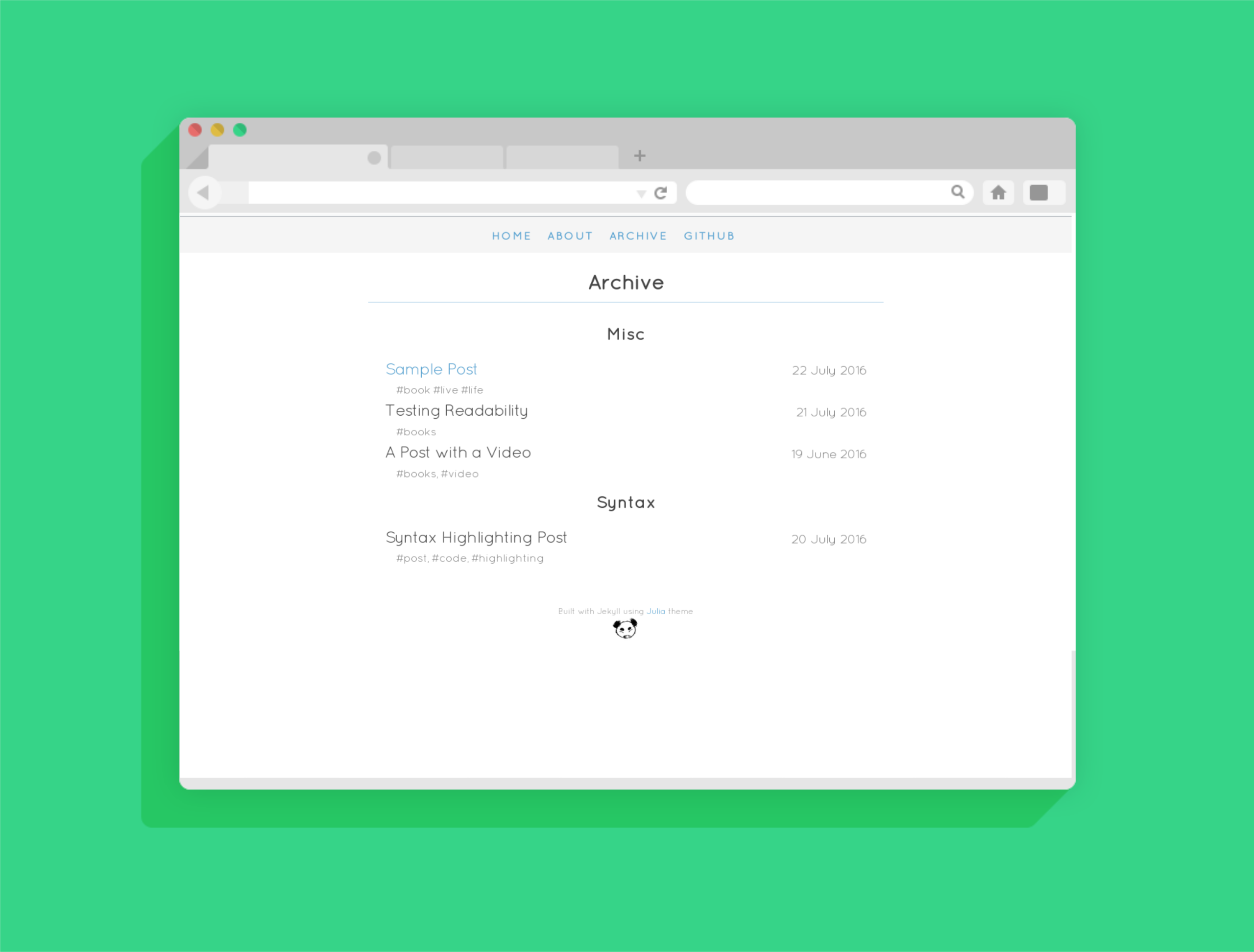
Edit the _config.yml file and make the theme yours
- Change the username to your own. You need to ensure the
baseurlandurlsettings match the website URL.- You can find the URL in the GitHub Pages settings.
- You can change the base color in /css/main.sccs
$brand-color: new-color; - To enable comments modify the
disqus_shortname - To enable google-analytics set
google-analyticsto true and paste your tracking code in/_inludes/google_analytics.html - To add links to the navbar edit the
linkssection
To enable to the web site:
- Access the settings tab.
- Scroll down to the GitHub Pages section and select the master branch as your source
- A URL will be generated which is where the site will be accessible
All new posts need to be stored in the _posts folder and must follow the syntax used in the existing entries:
- Name the file %YYYY%-%MM%-%DD%-%title%.markdown i.e.
2017-07-01-dynamic-memory.markdown - Adapt the following header in each post:
--- layout: post title: Dynamic Memory 101 date: 2017-07-01T15:09:00.000Z description: what is dynamic memory? published: true category: development tags: - c++ - low level programming --- - After committing the post you can view the build status directly on the commit page:

-
Clone the repository to your computer and run it
$ git clone https://github.com/kuoa/julia.git $ bundler install $ jekyll serve