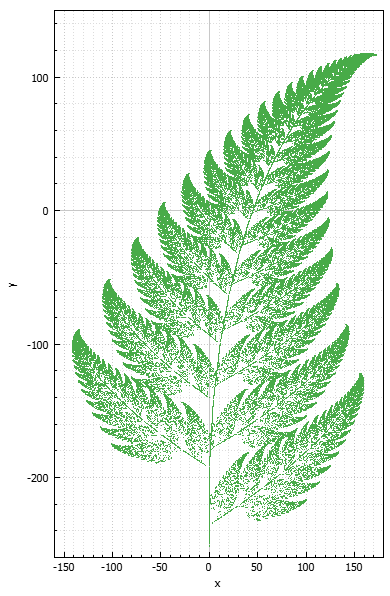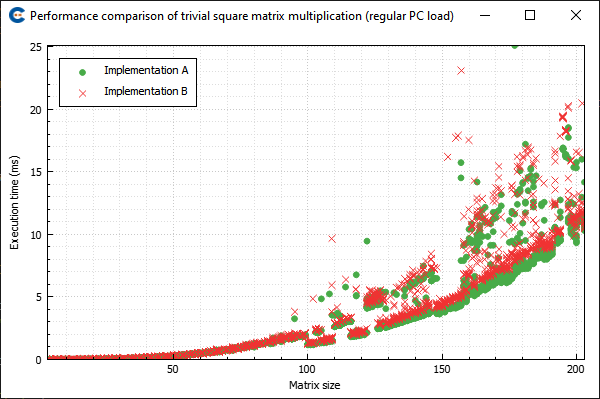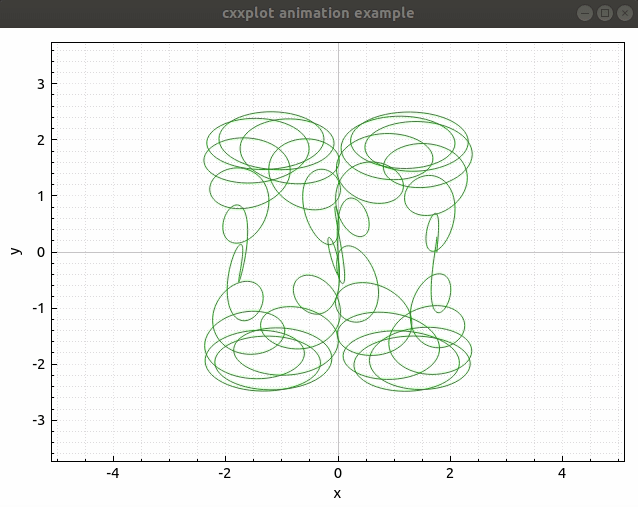cxxplot is a C++ plotting library meant to be used in science, engineering, and data analysis. The main objectives of the project are:
- Provide syntax that is familiar to scientists and engineers.
- Enable low setup times.
- Be more performant than typical plotting libraries.
- Operate in asynchronous mode. Therefore plot calls and user code can be combined and retain GUI interactivity.
#include <cxxplot/cxxplot>
#include <vector>
namespace plt = cxxplot;
int main( int argc, char* argv[] )
{
return plt::exec( argc, argv, [ & ]( ) {
// Generate some data
std::vector< plt::point2d > data;
for ( int i = 0; i <= 1000; i++ )
{
double x = i;
double y = x * x;
data.push_back( { x, y } );
}
// Plot the data in a window
plt::plot( data );
return 0;
} );
}Output:
Qt5 or Qt6 and a C++20 compliant compiler
In a command line, type:
sudo apt install qtbase5-dev git cmake build-essentialDownload and install a version of the Qt SDK and git for Windows. You can either use the MinGW compiler packaged with Qt or additionally install MSVC 2022.
This is an optional step.
The standard way of using cxxplot is by integrating it into a CMake project using FetchContent (see the relevant section below). If, on the other hand, you plan to share the library between multiple projects, you may want to compile and install it by using the following terminal commands:
git clone https://github.com/USNavalResearchLaboratory/cxxplot.git
mkdir cxxplotbuild && cd cxxplotbuild
cmake ../cxxplot
make -j4
sudo make installThis is generally how we use cxxplot, which automatically downloads, compiles, and links the library.
Add the following to your CMakeLists.txt file:
include( FetchContent )
FetchContent_Declare(
cxxplot
GIT_REPOSITORY https://github.com/USNavalResearchLaboratory/cxxplot.git
GIT_TAG v0.4.1
)
FetchContent_MakeAvailable( cxxplot )
# ...
# link to it:
target_link_libraries( mytargetname PRIVATE cxxplot::cxxplot )A standalone example that can be used as a starting point can be found in 101_cmake_fetchcontent.
If cxxplot is installed in your system by your package manager or by following these instructions, the following snippet will allow linking to cxxplot v 0.4.1 and above:
...
find_package( cxxplot 0.4.1 REQUIRED ) # Modify the version or omit the version altogether
...
target_link_libraries( mytarget PRIVATE cxxplot::cxxplot )A standalone example that can be used as a starting point can be found in 102_cmake_findpackage.
To allow for dynamic updating, non-blocking plots, and portability across the three main OSes (Windows, Linux, macOS), cxxplot default mode of operation is to run on the main thread. Certain OSes impose this restriction.
Therefore, cxxplot requires the user code to reside in a function called by cxxplot::exec. This introduces the need to instead of using the typical main form:
int main( int argc, char* argv[] )
{
// user code goes here
...
return 0;
}, to use this alternative:
int main( int argc, char* argv[] )
{
return plt::exec( argc, argv, [ & ]( ) {
// user code goes here
...
return 0;
} );
}cxxplot supports a less intrusive mode of operation, where an object manages the GUI thread. This functionality is supported in Windows and Linux but has not been tested to work on macOS:
int main( int argc, char* argv[] )
{
auto t = cxxplot::experimental::gui_thread( argc, argv ); // TheGUIi thread will be alive as long as t is alive.
// user code goes here
...
}Instantiating the gui thread through a smart pointer allows you for safe use across multiple scopes (for example, if you need to create it in an init() function and destroy it from a close() function).
Versions 0.x.x are alpha state versions, and the interface is expected to evolve. So, if you use cxxplot in your project, you should use explicit version designation when using find_package or FetchContent in cmake.
cxxplot default install behavior distributes different versions in different folders, and you can have multiple versions without collisions.
cxxplot is the work of U.S. Government employees, and the relevant source code is in the public domain. Please read the license to ensure you can satisfy the authorization to use and distribute requirements.
Third-party libraries included with cxxplot have their own respective licenses. Distribution of derivative work needs to satisfy those licenses as well. If you plan to use cxxplot in a non-open-source manner, you must make arrangements with the individual copyright holders. More information can be found in the licenses folder.
DISTRIBUTION STATEMENT A. Approved for public release; distribution is unlimited.