UBWH has developed an enhanced version of Tasmota with additional features making it better suited for use by IT professionals.
Internet of Things (IoT) devices are Internet-connected smart appliances.
Unfortunately, many IoT devices are controlled via a cloud server; commonly in China. Also, there is generally no way to control these devices using remote commands from (e.g.) a PHP script running on a separate computer.
Tasmota devices work differently; they are controlled via
- the built-in Web server GUI
- http URLs: e.g. http://My.IP.Address.com/cm?cmnd=Power On
- MQTT
- openHAB
- Many others...
Tasmota Plus has these enhancements over Tasmota.
| Feature | Comment |
|---|---|
| WAN security | Prevent commands being executed unless coming from a nominated IP address |
| Timer configuration page | Allowing timer controls such a 'Turn ON at Sunset plus 15 mins' |
| Clock configuration page | Allowing setting of parameters (Time zone, Daylight saving, ...) so that Real Time Clock is accurate |
| WiFi signal strength indicator | Easy visualisation of WiFi signal |
| Ping watchdogs | Enabling cycling of socket power if pings to a nominated IP address fail |
| Part Number | Description | Image |
|---|---|---|
| SP-Plug-AU | A single-outlet, voltage and power monitoring Australian Smart Plug. |  |
| SP-Strip-AU | A 4-outlet Australian Smart Power Strip. |  |
| SS-1CHPro | A 1-channel Smart Relay/Switch |  |
| SS-4CHPro | A 4-channel Smart Relay/Switch |  |
| SG-TEMP | A Smart Temperature sensor | 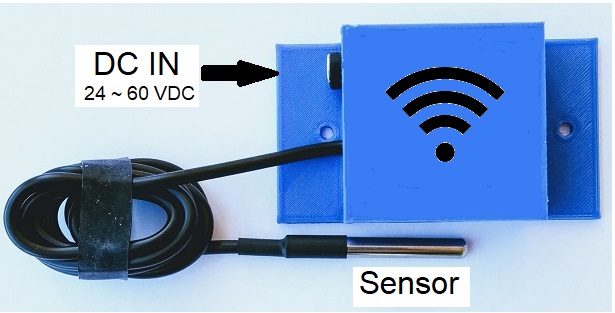 |
| SG-RANGE | A Smart Ultrasonic Range Funder | 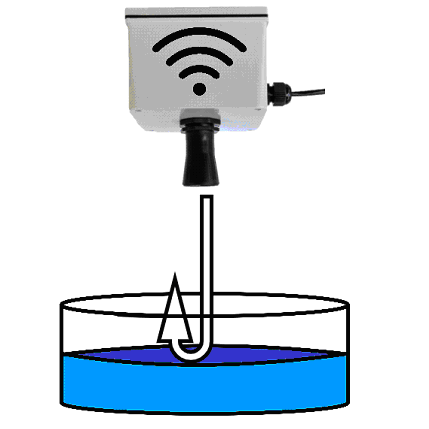 |
-
SP-Plug-AU
-
SP-Strip-AU
-
SS-1CHPro
-
SS-4CHPro
-
SG-TEMP
-
SG-RANGE
There are two ways to upgrade the firmware:
- Over the Air (OTA)
- Open the Main page of your Tasmota-Plus device
- Click Firmware Upgrade
- In the OTA Url box enter the Download URL for you device (see above)
- Click Start upgrade
- Your device will:
- Download the firmware file
- Install it
- Reboot
- Your device will NOT:
- Change the Settings (i.e. Configuration)
- Upload file
- With your local computer: Visit the Download URL for your device (see above)
- Download and save the file
- Open the Main page of your Tasmota-Plus device
- Click Firmware Upgrade
- Click Choose file
- Select the file just downloaded
- Click Start upgrade
