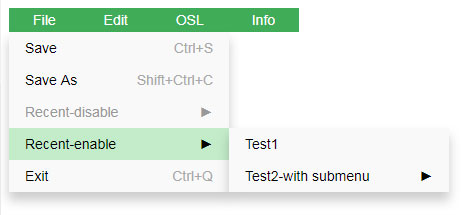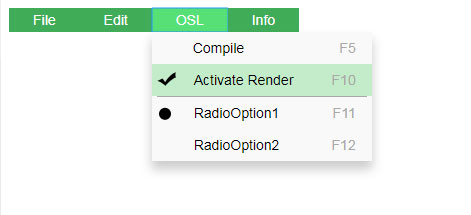jQuery based menu. It is modern javascript, easy to integrate, easy to use.
- Disable.
- Checkbox.
- Radio buttons.
- Click outside the menu, close it.
2 screenshots of the possibilities, with sub menu and checkbox and radio buttons.
There is a demos inside demos directory
- demo-basic.html:
- It show how to use it with all possibilities.
- You can open the console (F12) to see events on clicks.
- Html: You need 1 div to position the menu.
<div class="menu" id="MainMenu"></div>- Javascript:
var niceMenu = new TR.NiceMenu("MainMenu");
var menuFile = niceMenu.AddEntry("File");
menuFile.AddEntry("Save","Ctrl+S", ClickIntrospect);
menuFile.AddEntry("Save As","Shift+Ctrl+C", ClickIntrospect);I needed a menu for my project OSLED for free and because I couldn't find a good one fitting all my needs, I just create my own :)
The MIT License (MIT), check "LICENSE" file.
- Version 1.0.0
- Release