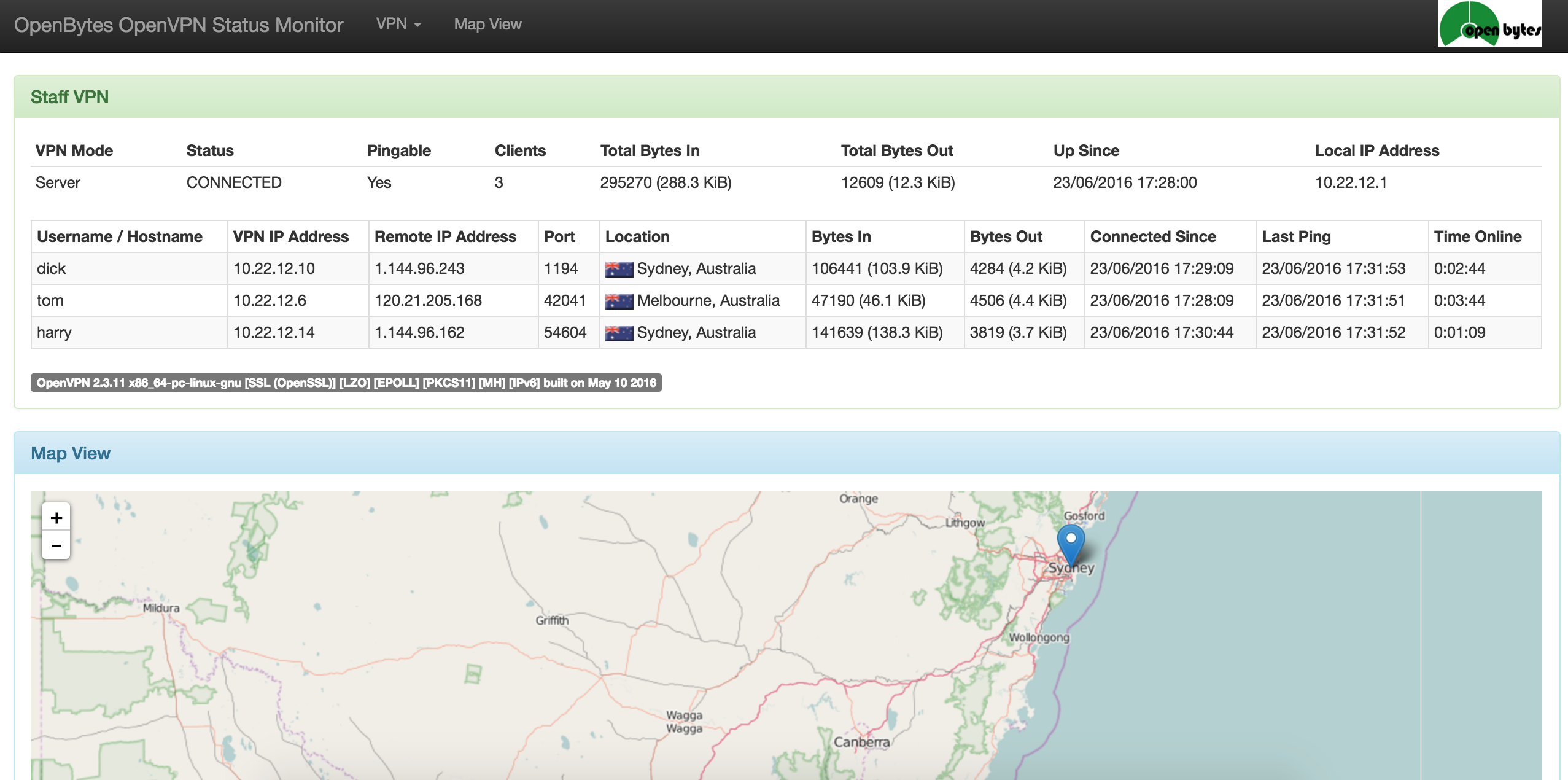openvpn-monitor is a simple python program to generate html that displays the status of an OpenVPN server, including all current connections. It uses the OpenVPN management console. It typically runs on the same host as the OpenVPN server, however it does not necessarily need to.
Add the following line to your OpenVPN server configuration to run the management console on 127.0.0.1 port 5555:
management 127.0.0.1 5555
Refer to the OpenVPN documentation for further information on how to secure access to the management interface.
Copy the example configuration file openvpn-monitor.conf.example to the same
directory as openvpn-monitor.py.
cp openvpn-monitor.conf.example openvpn-monitor.conf
In this file you can set site name, add a logo, set the default map location (latitude and longitude). If not set, the default location is New York, USA.
Once configured, navigate to http://myipaddress/openvpn-monitor/
Note the trailing slash, the images may not appear without it.
openvpn-monitor is licensed under the GPLv3, a copy of which can be found in the COPYING file.
Flags are created by Matthias Slovig ([email protected]) and are licensed under Creative Commons License Deed Attribution-ShareAlike 3.0 Unported (CC BY-SA 3.0). See http://flags.blogpotato.de/ for more details.