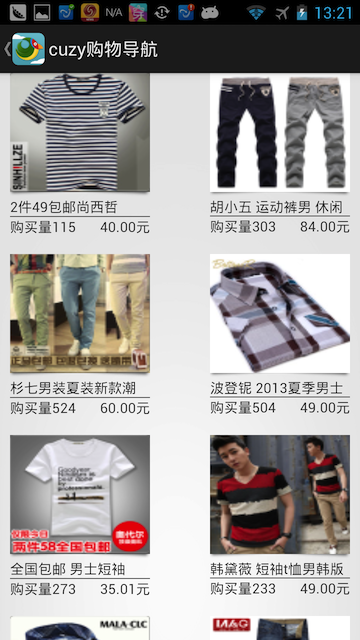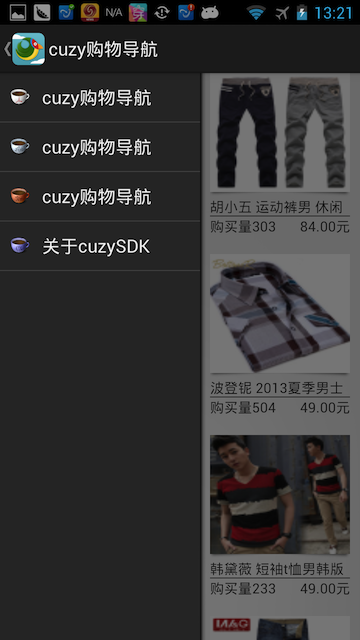Cuzy-android-demo
IDE using: intellij idea 12
=============
android demo, that shows the capabilities of Cuzy SDK (淘宝客),taobaoke, that can be found on http://www.cuzy.com
------------version 3.3.2-----------------------
last update 2013.12.10
-
新增 京东 数据平台支持 ,配置平台 可以访问 www.cuzy2.com
//return if current data type is from TAOBAO Or Jingdong (JD)
// 1. for taobao CUZY_DATATYPE_TAOBAO
// 2. for jd.com jingdong CUZY_DATATYPE_JD
//
public int getCuzyDataType()
{
return CuzyAdSDK.getInstance().CuzyDataType;}
//return if current data type is from TAOBAO Or Jingdong (JD)
// 1. CUZY_DATATYPE_TAOBAO = for taobao
// 2. CUZY_DATATYPE_JD = for jd.com jingdong
//
public void setCuzyDataType(int dataType)
-
使用方式,只需要在发送数据请求之前设置数据类型
//CuzyAdSDK.getInstance().setCuzyDataType(CuzyAdSDK.CUZY_DATATYPE_TAOBAO);
CuzyAdSDK.getInstance().setCuzyDataType(CuzyAdSDK.CUZY_DATATYPE_JD);
CuzyAdSDK.getInstance().fetchItems("","鞋子",0);
------------version 3.3-------------------------
last update 2013.10.25
更多说明可以看后面详细说明
- 新增团购API
public ArrayList fetchGroupBuyingItemByLatLon(String latString, String lonString, int CoordType, int searchRadius, int pageIndex)
public ArrayList fetchGroupBuyingItemByKeyword(String keywords, int pageIndex, String cityString, String DistString , String AreaString)
2.新增taobao推广店铺API
public ArrayList fetchTBshopItemsWithKeyword(String keywords, int pageIndex, String sortingString)
------------version 3.2-------------------------
last update 2013.09.26
- 新增 是否包邮,物品来源类型(0 为未知, 1为淘宝 2为天猫 ),多张相关图片
CuzyTBKItem tempItem = rawData.get(i);
Log.d("cuzy.com", "return of the raw data picture url is "+ tempItem.getItemImageURLString()); Log.d("cuzy.com", "return of the raw data picture itemID is "+ tempItem.getItemID()); Log.d("cuzy.com", "return of the raw data itemType is "+ tempItem.getItemType()); Log.d("cuzy.com", "return of the raw data free postage is "+ tempItem.getItemFreePostage()); Log.d("cuzy.com", "return of the raw data picture array count is "+ tempItem.getItemPictures().size()); for (int k = 0;k< tempItem.getItemPictures().size();k++) { Log.d("cuzy.com", "return of the raw data pictures is "+ tempItem.getItemPictures().get(k)); }
-------------version 3.1-------------------------- last update 2013.08.14
-
新增返回结果排序函数
-
新增商品过滤条件函数
=========================================
last update: 2013.7.24
===============version 3.0===============
-
this is a android APP SDK for taobaoke (Also has a sdk for ios)
-
you can download the sdk at : http://cuzy.com/index/download_sdk
========================================== HOW TO USE
-
copy files in the layout fold to you project's layout fold,
-
copy files in drawable-mdpi fold to your project's drawable-mdpi
-
add CuzyAdSDKAndroid.jar to your project
-
添加信息到androidManifest.xml
activity android:name="com.theindex.CuzyAdSDK.CuzyTBKPresentationActivity" />
activity android:name="com.theindex.CuzyAdSDK.CuzyTBKWebviewActivity" />
application>
- 函数调用
5.1
在onCreate()中注册
CuzyAdSDK.getInstance().setContext(this);
CuzyAdSDK.getInstance().registerApp("200003","208f53acd6d396867c2a721be6c807eb");
5.2可以使用三种模式调用
/* fetchItems
asynchronizaed API
get tbk items,if you give themeid then you the keywords will be ignored.
-
themeid is the id of theme you want to show, can be system hot theme, or your self app theme
-
keyword, the things you want to show, notice,
(keyword的优先级高于theme,如果keyword和theme同时不为空,那么返回keywords的搜索结果)
- pageIndex, [from 0], the pages
*/
/* fetchRawItems
will return a Array of CuzyTBKItems
-
themeid is the id of theme you want to show, can be system hot theme, or your self app theme
-
keyword, the things you want to show, notice
(keyword的优先级高于theme,如果keyword和theme同时不为空,那么返回keywords的搜索结果)
- pageIndex, [from 0], the pages
*/
1)CuzyAdSDK.getInstance().fetchItems("6","",0);
2)CuzyAdSDK.getInstance().fetchItems("","茶",0);
3)ArrayList rawData = CuzyAdSDK.getInstance().fetchRawItems("", "手机", 0);
5.3
设置返回图片大小
/* picsize: 可以定制返回图片的大小,注意图片越大,获取图片的时间越长。默认返回的图片大小为200*200
600x600 400x400 360x360 350x350 320x320 310x310
300x300 290x290 270x270 250x250 240x240 230x230
220x220 210x210 200x200 190x190 180x180 170x170
160x160 130x130 120x120 110x110 100x100 90x90
80x80 70x70 60x60 40x40
*/
CuzyAdSDK.getInstance().setRawItemPicSize("250x250");
5.4
结果排序功能函数
//////set Item Sorting Method///////////////
/*
排序方式:
"promotion_asc" 折扣价由低到高
"promotion_desc" 折扣价由高到低
"seller_credit_score_desc" 卖家信用由高到低
"commission_rate_desc" 佣金由高到低
"commission_num_desc" 佣金比例由高到低
"commission_volume_desc" 30天推广量由高到低
例如 sort=promotion_asc
注:
筛选区间可与排序方式同时使用,其中筛选区间可以设置多个.排序方式只能选择一个,
*/
public void setSortingMethod(String sortingMethodString);
5.5
商品过滤功能
//////////set items filter//////////////////
/*
注:
筛选区间可与排序方式同时使用,其中筛选区间可以设置多个.排序方式只能选择一个,
筛选区间:
折扣价区间: 0 - ∞
start_promotion: 起始折扣价
end_promotion: 结束折扣价
卖家信用区间: 1-20 1-5 心 6-10 钻 11-15 冠 16-20 皇冠
start_credit:起始信用
end_credit:结束信用
佣金比例区间: 0-10000 换算为(0%-100% )
start_commission_rate:起始佣金比例 规则: 去掉百分号*100 如4% 去掉% 4 *100 传入的参数为400
end_commission_rate:结束佣金比例
30天推广量: 0 - ∞
start_commission_volume:起始推广量
end_commission_volume:结束推广量
推广类型: 枚举 1 集市 2 天猫
item_type 搜索类型 不填为全部
*/
public void setFilter_PromotionRange(String startPromotionRange, String endPromotionRange)
public void setFilter_sellerCreditRange(String startCreditRange, String endCreditRange)
public void setFilter_CommissionRate(String startCommissionRate, String endCommissionRate)
public void setFilter_CommissionVolumeIn30days(String startCommissionVolume, String endCommissionVolume)
public void setFilter_itemType(String itemTypeString)
- 团购类API
6.1
/*
* fetchGroupBuyingItemByLatLon()
* 通过经纬度度信息获取 团购信息
* --------------------- 必选参数--------------------------
* "latString" //维度
* "lonString" //经度
* -------------------- 可选参数 --------------------------
* "type" //默认为3 . 坐标的类型:
* 1.gcj02ll(国测局墨卡托坐标,火星坐标系)、
* 2.wgs84ll(GPS经纬度,地球坐标系)、
3.bd09ll(百度墨卡托坐标)
* "radius" //半径 ,单位为米. 如果超过10000或小于1时,默认为100 , 建议值为10000
* "pageIndex" //当前的页数不填默认为第一页 即 page:0 ,最大页码为20
*/
public ArrayList fetchGroupBuyingItemByLatLon(String latString, String lonString, int CoordType, int searchRadius, int pageIndex)
6.2
/* fetchGroupBuyingItemByKeyword()
通过关键字 或者类别信息获取团购信息
----------------必选参数-------------------------------
"KeyWord" : 必选参数
KeyWord团购名称关键字
----------------可选参数-------------------------------
"pageIndex" //当前的页数不填默认为第一页 即 page:0 ,最大页码为20
"cityString" //城市名,有街道则只依据街道
"DistString" //区县名
"Areakey" //地标或街道名
*/
public ArrayList<CuzyGroupBuyingItem> fetchGroupBuyingItemByKeyword(String keywords, int pageIndex, String cityString, String DistString , String AreaString)
7.taobao推广店铺API
/* fetch taobao Shop,获取淘宝店铺API
-------------------必选参数------------------------------------
"keyword" // keyword 店铺名称关键字
-------------------可选参数---------------------------------------
"page" //当前的页数不填默认为第一页 即 page:0 ,最大页码为20
排序方式:
"seller_credit_desc" 卖家信用 降序
"seller_credit_asc" 卖家信用 升序
"commission_rate_desc" 佣金 降序
"commission_rate_asc" 佣金 升序
"auction_count_desc" 商品总数 降序
"auction_count_asc" 商品总数 降序
"total_auction_desc" 累计推广量 降序
"total_auction_asc" 累计推广量 降序
*/
public ArrayList<CuzyTaobaoShopItem> fetchTBshopItemsWithKeyword(String keywords, int pageIndex, String sortingString)
////////////////////////////////////////////////////////
QQ:1263572458 QQ群:322622433
意见反馈及技术支持:Email:[email protected],[email protected]
地址:朝阳区西大望路甲3号 蓝堡国际中心1座2303 ////////////////////////////////////////////////////////
keywords:taobaoke,淘宝客,京东,京东客,掌淘,手机淘客,cuzy,cuzysdk,返利,手机返利,团购,淘宝推广店铺,大众点评团购api