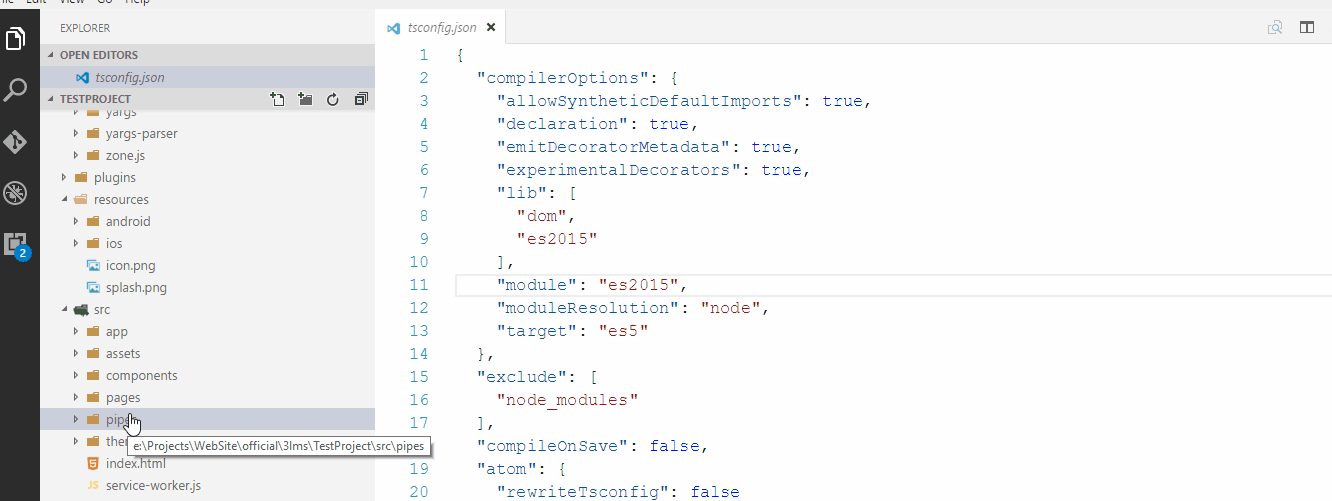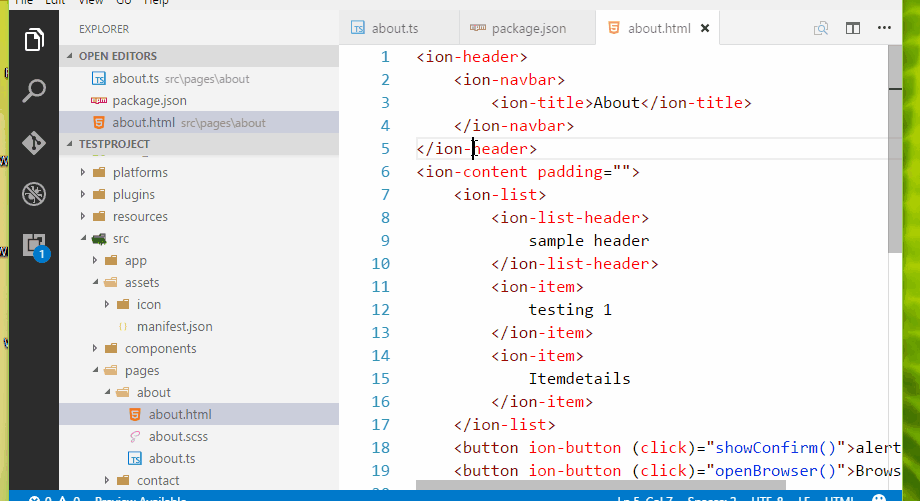Ionic 2 snippets & Commands
This extension for Visual Studio Code adds snippets for ionic 2 for TypeScript, scss and HTML. also it provides some basic ionic cli commands, implement ionic site doc search inside vscode
- updated all the snippets with latest vscode snippet options
i2-[variable-name]ionic scss variables added with default values
Type part of a snippet, press enter, and the snippet unfolds.
i2-list //add a ionic list with header and item
i2-list-grp //add a ionic list with header, group and item
i2-list-reord-grp //add a ionic group with reorder and iterator
i2-itm-grp //use to add a group section with an item inside an ion list
i2-itm-slide //Add a sliding item in the list use both side
i2-Infinite //Use this Snippet at the bottom of the list also look at the method create one to access it
i2-itm-for //Add a ion item to ion-list with for loop
i2-itm-input //Add a ion item to ion-list with inputs
i2-dtFormat //Add a date format to the date field
i2-itm //Add a ion item to ion-list
i2-carousel //Add a slider any where
i2-radiogroup //Add a Radio group with iterator
i2-search //Add a searchbar
i2-range //Add a Range Control
i2-fab-share //Add a list of fab share options
i2-tab //add a list of tabs
i2-icon-[iconname] //Added almost all the icons of Ionic expand the description for more name and css unicodei2-infinite //ionic 2 Infinite scroll items update snippet with async operation
i2-alert //ionic 2 alert snippet Import and Use the alertController, don't forget to insert int the constructor
i2-event //ionic 2 Event snippet Create and Consume
i2-event-raise //ionic 2 Event snippet for Create
i2-event-handle //ionic 2 Event snippet for Consume
i2-reorder //ionic 2 Reorder an item in list
i2-action-sheet //ionic 2 action sheet snippet Create and Consumei2-[ionic scss variable name] // almost all the ionic variables are includedAlternatively, press Ctrl+Space (Windows, Linux) or Cmd+Space (OSX) to activate snippets from within the editor.
Open the Command pallate under the view menu or press Ctrl+Shift+p.
Type Ionic and select a Command from the list showing
press enter then follow the options
-
Ionic Serve -
Ionic Generate -
Ionic Build -
Ionic Emulate -
Ionic Run -
Ionic Serve Options -
Ionic Package -
Ionic Resources -
Ionic State -
Log Switch -
Kill running Ionic Process -
Ionic 2 Help
So far Commands are testd in Windows 10 env only,
some commands will not work, if it need some input in between the Process.
Please report any issue or suggestion in the following repo https://github.com/Thavarajan/vscode-ionic2-Extension