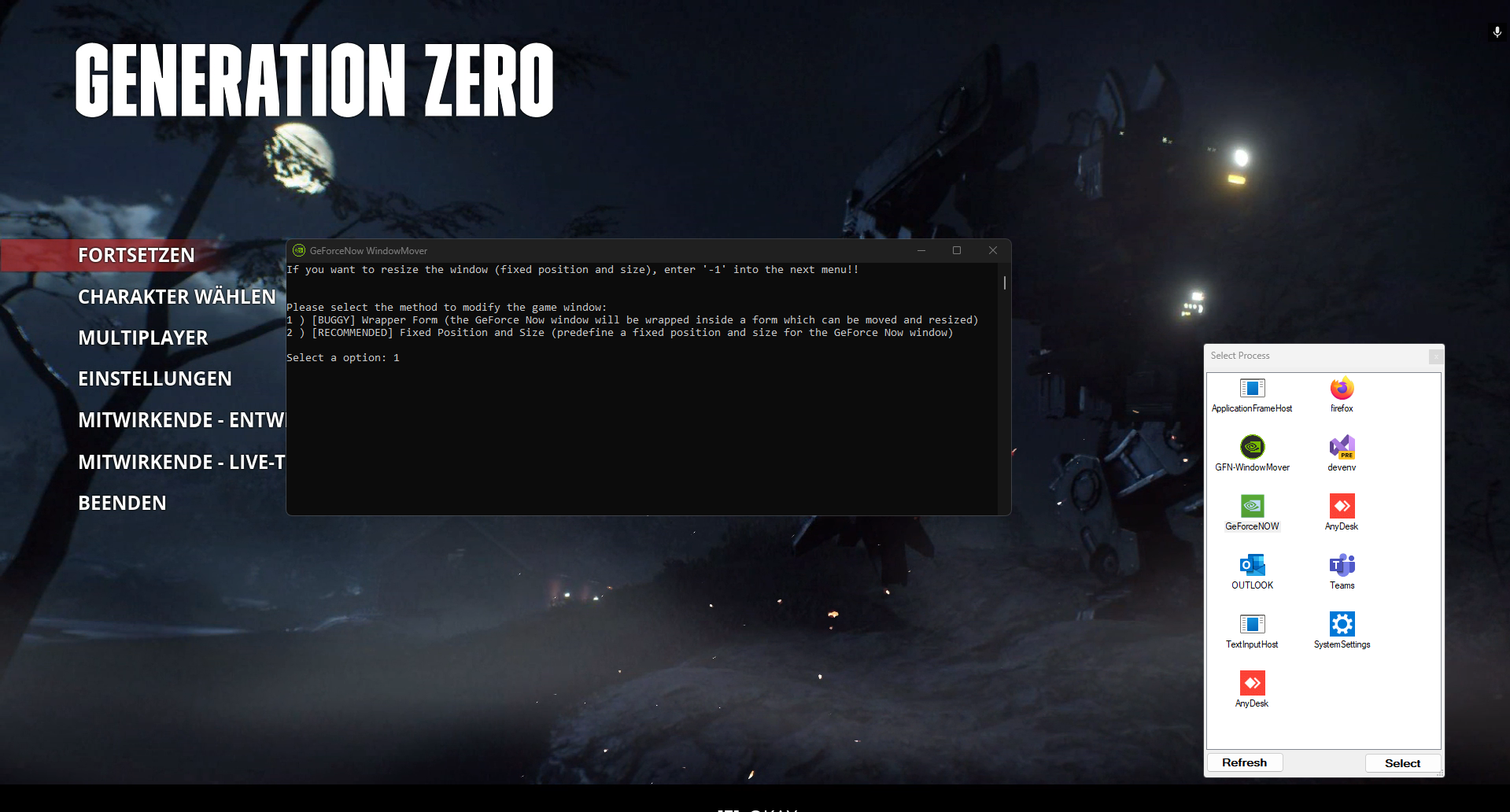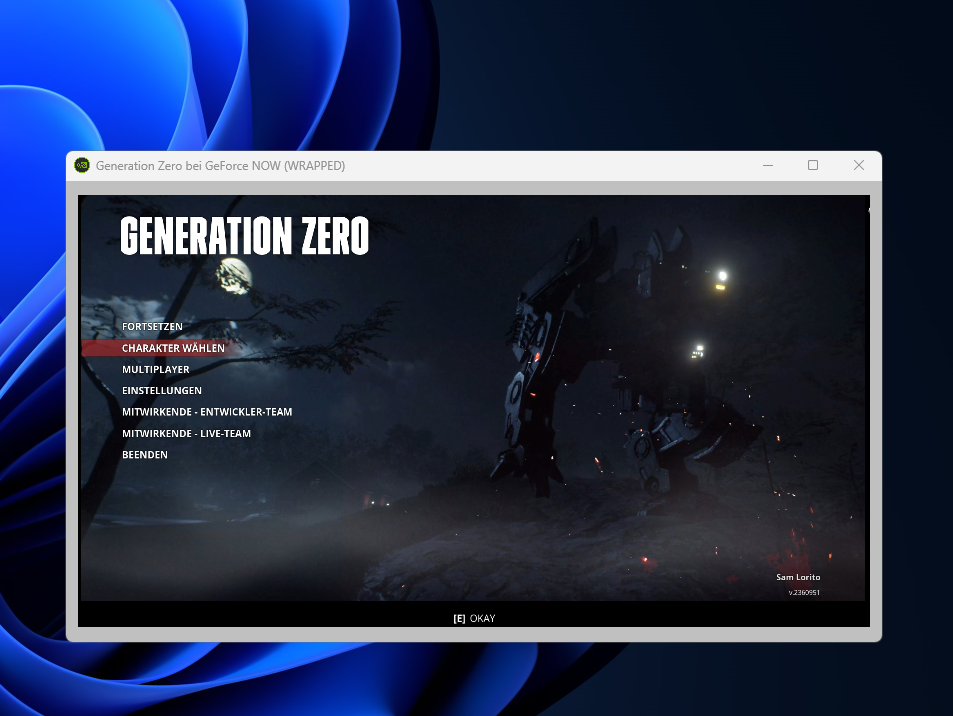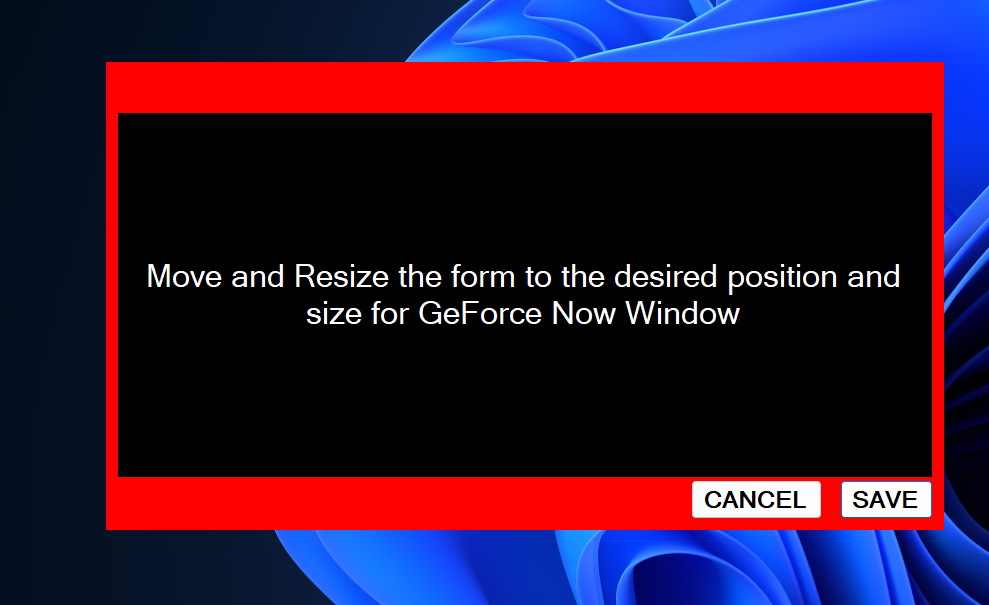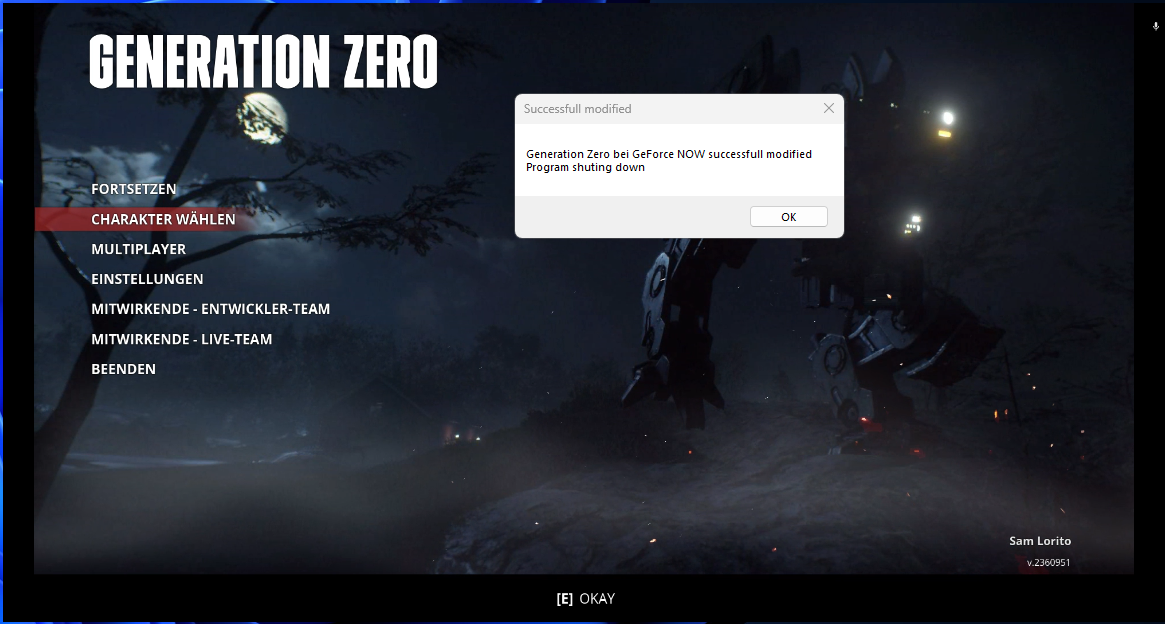This Application exists because I could not find a working programm to resize/move the game window which GeForce NOW shows when inside a game.
- Start GeForce NOW and start the game you want
- When the game is fullscreen run the
GeForceNowWindowMover.exe - You will get asked which method you want:
- if Wrapper Window is chosen:
- You will directly asked to select the process it should wrap around
- if fixed position and size is chosen:
- You can resize and move the dummy window to the location the GeForceNow window should be
- With "Save" the program will save the location and size for the next run
- if Wrapper Window is chosen:
- If done correctly, the GeForceNow window should be either at the fixed position/size or within the Wrapper Window
Just clone the repo and compile, it should work out of the box (I compiled it with Visual Studio 2022 and .NET 4.8)