-
-
Notifications
You must be signed in to change notification settings - Fork 3.1k
New issue
Have a question about this project? Sign up for a free GitHub account to open an issue and contact its maintainers and the community.
By clicking “Sign up for GitHub”, you agree to our terms of service and privacy statement. We’ll occasionally send you account related emails.
Already on GitHub? Sign in to your account
Playback Speed UI cleanup #2076
Comments
|
I think it was a good idea to clean up the playback speed UI, so full ACK from me :) However a "tap and hold" in general is not a good UI design, as you are hiding features which are not obvious to find. I would imagine more of a clean-up for the current speed control window. Maybe where you just have a checkbox for changing the pitch and radiobuttons for the speed. |
I just want to say I love this feature and would be greatly disappointed to see it removed. |
I see it similar, I would leave it as an additional checkbox. |
I use NewPipe to listen to podcasts and this always is a handy feature, but forwarding is always just a button push away. |
|
What about instead of "tap and hold" adding extended settings menu button in old menu?
|
|
don't you dare to remove fast forward on silence, lol |
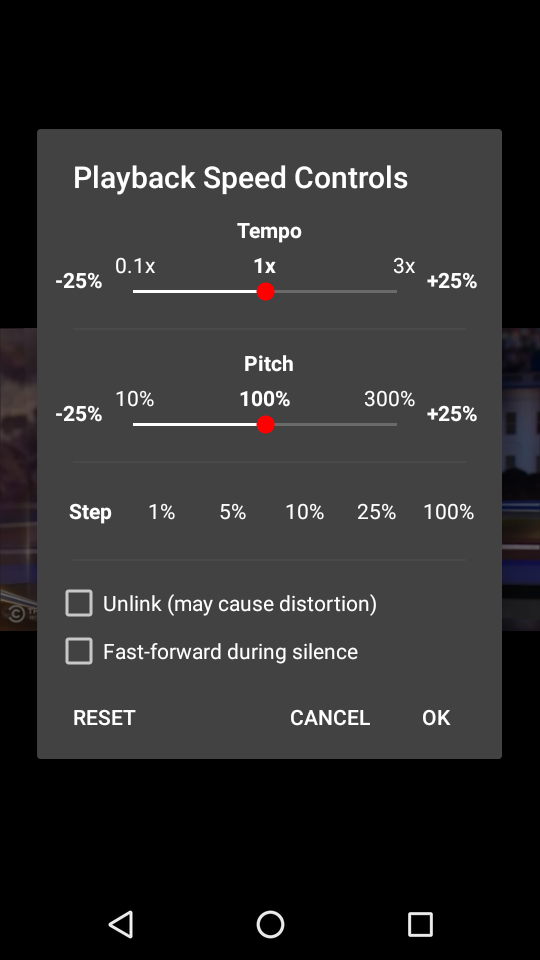

The playback speed controls UI is a mess, IMO. There are too many elements, which probably nobody uses, taking up valuable space.
The worst part of having all these elements is that when I hold the phone in landscape mode I have to scroll down to reach the "unlink" checkbox. And I have to do this with every video, because the setting is not remembered.
Some of these features, which I'm guessing 95% of people never use (points 1, 3 and 4) could perhaps be enabled in the settings, for those who want them.
BTW, this is how the old speed selector looked like:

What if (in addition to the current speed menu) this was available with "tap and hold", so that you could select one of the preset speeds very quickly?
The text was updated successfully, but these errors were encountered: