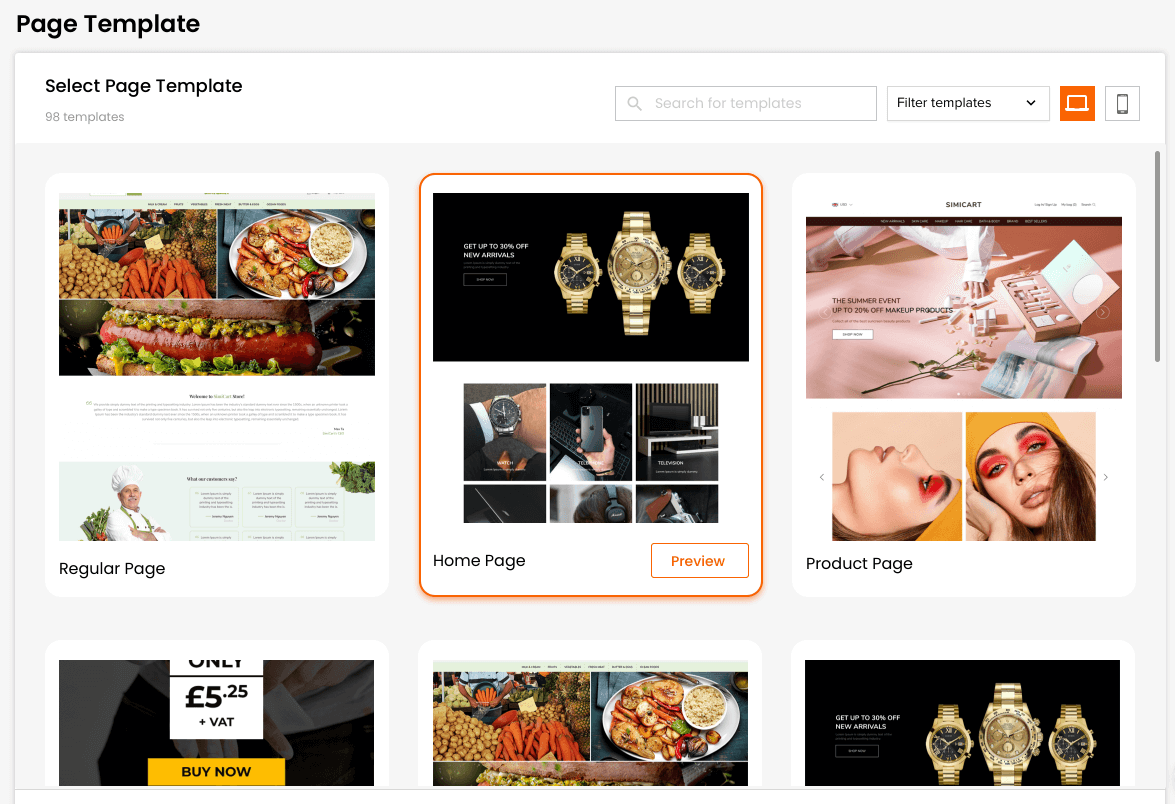PageBuilder client side module for pwa-studio
https://venia.pwa-commerce.com/
- If you use PWA studio 10, please try release/v10
- If you use PWA studio 11, please try release/v11
- If you use PWA studio 12, please try release/v12
Option 1. If you use @magento/create-pwa package, from the root directory of your PWA Studio project, clone the repository:
git clone https://github.com/Simicart/pagebuilder-module-pwa-studio @simicart/pagebuilder-module-pwa-studio/
Option 2. If you clone magento pwa from github (https://github.com/magento/pwa-studio), go to packages/venia-concept, then clone the repository
git clone https://github.com/Simicart/pagebuilder-module-pwa-studio @simicart/pagebuilder-module-pwa-studio/
Modify the dependencies of your project Option 1. If you use @magento/create-pwa, please modify package.json file at the root folder. Option 2. If you clone magento pwa from github (https://github.com/magento/pwa-studio), please modify package.json file at packages/venia-concept.
"dependencies": {
...
"@simicart/pagebuilder-module-pwa-studio": "link:./@simicart/pagebuilder-module-pwa-studio"
},
"devDependencies": {
"simi-pagebuilder-react": "^1.3.4",
...
},
Install and start project:
yarn install && yarn run watch
- You have to create an account at Tapita.io
- Sync your Magento site to Tapita
- Copy Integration Token
- Open the file at
src/override/magentoRoute.js
- And change the value at this line:
const integrationToken = '14FJiubdB8n3Byig2IkpfM6OiS6RTO801622446444';
to your integration key and re-run the watch command.
yarn run watch
"simi-pagebuilder-react": "(version)",
to
"simi-pagebuilder-react": "link:./simi-pagebuilder-react",
and
"react": "(version)",
to
"react": "link:./simi-pagebuilder-react/node_modules/react",
git clone https://github.com/Simicart/simi-pagebuilder-react
cd simi-pagebuilder-react
yarn install && yarn run build
cd ..
yarn install && yarn run watch