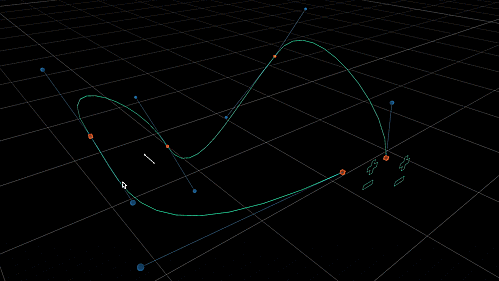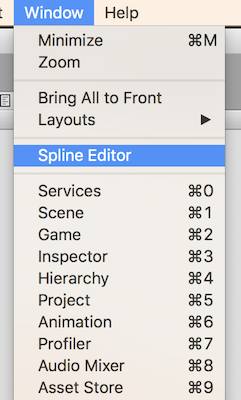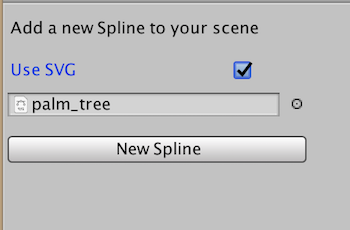Creates bezier spline curves directly in Unity using a GUI interface that mimics the Adobe pen tool. You
can also import SVG files and the program with convert the path into Unity splines.
By simply adding an animation script to a GameObject and selecting the spline, the object will animate along the curve.
To animate a GameObject, simply add the SplineAnimation.cs script to the object and add the spline to the public field in the inspector. You can then set the move speed and whether or not you want the object to orient itself along the path.
By attaching a particle system to the object, you can create arbitrary particle trails.
Using the *Spline Editor* Menu you can use any SVG file that's imported into your project.
Here are a few more examples of paths imported from SVG files.

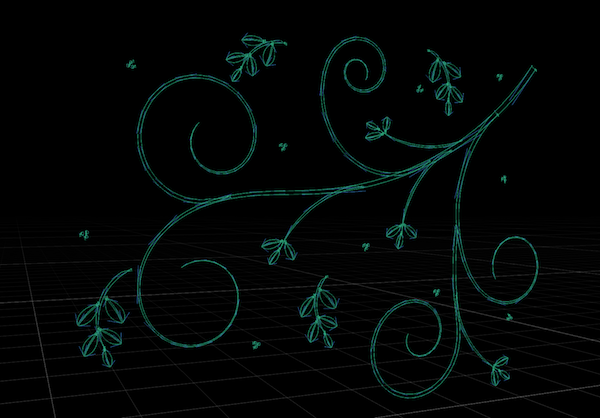
This project is a work in progress. Some svg commands aren't yet implemented and the Spline Editor Window feature set is minimal at the moment.