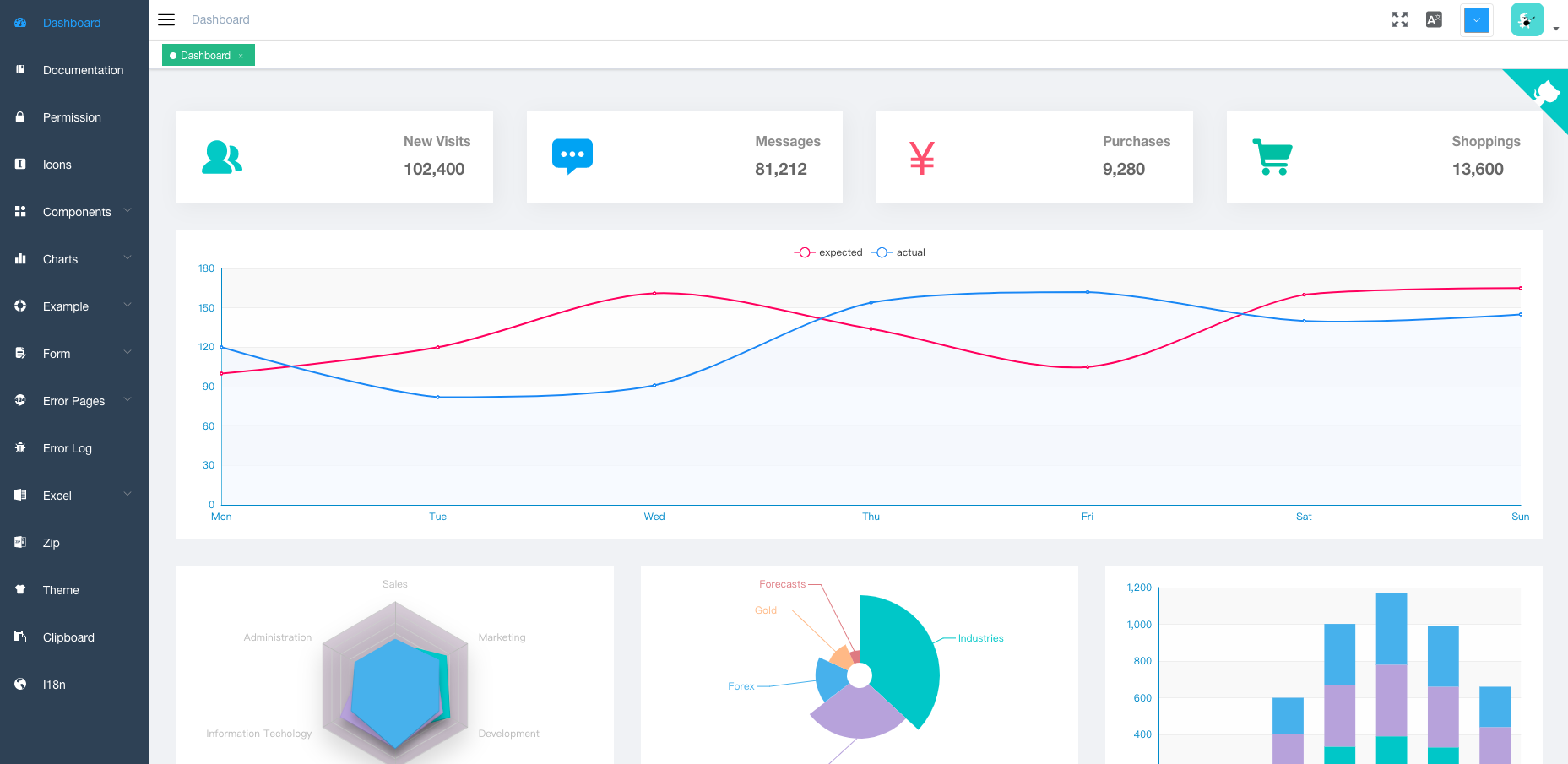vue-element-admin 是一个后台前端解决方案,它基于 vue 和 element-ui实现,采用前沿的前端技术栈,内置了 i18n 国际化解决方案,动态路由,权限验证,提炼了典型的业务模型,提供了丰富的功能组件,快速搭建企业级中后台产品原型。
-
Gitee 国内用户可访问该地址在线预览
-
Base template recommends using: vue-admin-template
-
Desktop: electron-vue-admin
-
Typescript: vue-typescript-admin-template (Credits: @Armour)
After the v4.1.0+ version, the default master branch will not support i18n. Please use i18n Branch, it will keep up with the master update
The current version is v4.0+ build on vue-cli. If you find a problem, please put issue. If you want to use the old version , you can switch branch to tag/3.11.0, it does not rely on vue-cli
This project does not support low version browsers (e.g. IE). Please add polyfill by yourself.
You need to install node and git locally. The project is based on ES2015+, vue, vuex, vue-router, vue-cli , axios and element-ui, all request data is simulated using Mock.js. Understanding and learning this knowledge in advance will greatly help the use of this project.
你需要在本地安装 node 和 git。本项目技术栈基于 ES2015+、vue、vuex、vue-router 、vue-cli 、axios 和 element-ui,所有的请求数据都使用Mock.js进行模拟,提前了解和学习这些知识会对使用本项目有很大的帮助。
- 登录 / 注销
- 权限验证
- 页面权限
- 指令权限
- 权限配置
- 二步登录
- 多环境发布
- dev sit stage prod
- 全局功能
- 国际化多语言
- 多种动态换肤
- 动态侧边栏(支持多级路由嵌套)
- 动态面包屑
- 快捷导航(标签页)
- Svg Sprite 图标
- 本地/后端 mock 数据
- Screenfull全屏
- 自适应收缩侧边栏
- 编辑器
- 富文本
- Markdown
- JSON 等多格式
- Excel
- 导出excel
- 导入excel
- 前端可视化excel
- 导出zip
- 表格
- 动态表格
- 拖拽表格
- 内联编辑
- 错误页面
- 401
- 404
- 組件
- 头像上传
- 返回顶部
- 拖拽Dialog
- 拖拽Select
- 拖拽看板
- 列表拖拽
- SplitPane
- Dropzone
- Sticky
- CountTo
- 综合实例
- 错误日志
- Dashboard
- 引导页
- ECharts 图表
- Clipboard(剪贴复制)
- Markdown2html
# 克隆项目
git clone [email protected]:SeanKChan/vue-element-admin.git
# 进入项目目录
cd vue-element-admin
# 安装依赖
npm install
# 建议不要直接使用 cnpm 安装以来,会有各种诡异的 bug。可以通过如下操作解决 npm 下载速度慢的问题
npm install --registry=https://registry.npm.taobao.org
# 启动服务
npm run dev浏览器访问 http://localhost:9527
# 构建测试环境
npm run build:stage
# 构建生产环境
npm run build:prod# 预览发布环境效果
npm run preview
# 预览发布环境效果 + 静态资源分析
npm run preview -- --report
# 代码格式检查
npm run lint
# 代码格式检查并自动修复
npm run lint -- --fix更多信息请参考 使用文档
Modern browsers and Internet Explorer 10+.
 IE / Edge |
 Firefox |
 Chrome |
 Safari |
|---|---|---|---|
| IE10, IE11, Edge | last 2 versions | last 2 versions | last 2 versions |
Copyright (c) 2017-present PanJiaChen