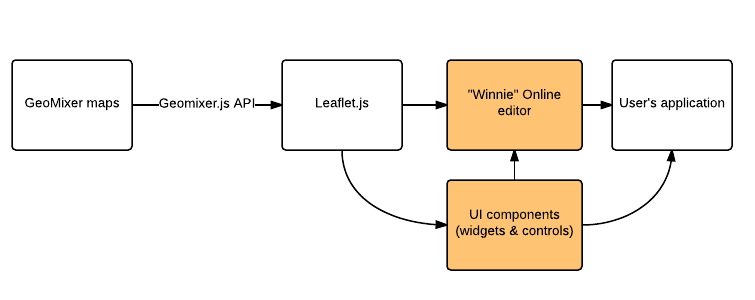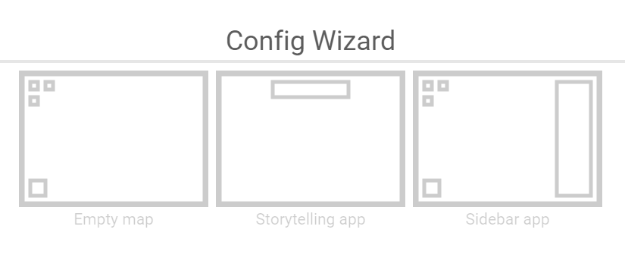Easy way to embed GeoMixer based maps into your applications or create a new ones with extended and configurable set of UI controls and widgets for Leaflet.
- Online application editor hosted on Kosmosnimki server
- Source code library on Github
- GeoMixer based data visualization
- Leaflet plugins
- Widgets (so called "Winnie-widgets"):
- Base Maps layers
- Sidebar ..- LayersTree ..- Objects and geometry
- Storytelling ..- Bookmarks on the map
- Balloon image gallery
- Calendar
https://github.com/scanex/winnie/blob/master/docs/config.md (currently in Russian)
Some examples of what kind of applications can be created using "Winnie": check the "Gallery"
© 2015 Kosmosnimki Ru Ltd. (SCANEX Group), published under Apache Public License 2.0
You have two basic work scenarios:
-
Go to the Editor from your GeoMixer project using option "Share" and choose one of the templates:
-
Edit config file to customize base UI settings accordingly to config options (see config reference for more detailed description)
-
Save final map application, get permalink and embed it into your site or blog - that's it! (you can return and edit it anytime, following the saved permalink)
You can also download the library and customize the source code if you like
- To make "Winnie" capable of interacting with any OGC-compatible backend
- To finalize Winnie builder
- To fork "mobile-first" approach of Winnie based widgets with more mobile adjustable components
The project was supported by WWF
Простой способ создавать картографические приложения, используя API GeoMixer. Поддерживает набор готовых контролов и виджетов для Leaflet
- Встроенная визуализация данных с помощью Геомиксер (подробнее о платформе http://geomixer.ru)
- Поддержка плагинов Leaflet
- Виджеты:
- Базовые карты
- Дерево слоев
- Storytelling ("картографические сюжеты")
- Закладки на карте
- Фотогаллерея в балунах
- Строка поиска*
https://github.com/scanex/winnie/blob/master/docs/config.md
© 2015 Kosmosnimki Ru (SCANEX Group), открытая лицензия Apache Public License 2.0
Базовые сценарии:
- Создать проект в GeoMixer, используя "Share", перейти в Winnie, выбрать один из шаблонов UI.
- Отредактировать конфигурационный файл, если необходимо (см config reference для более детального описания)
- Сохранить финальную версию конфигурационного файла. Полученный пермалинк вставьте в свой сайт или блог, используя "код для вставки" (вы можете редактировать или возвращаться к предыдущей версии, используя сохраненный пермалинк)
- Сделать "Winnie" backend-независимым, чтобы библиотека могла работать с любым ГИС сервером
- Доделать сборщик для локальной сборки
- UI-компоненты для мобильных устройств и адаптивный дизайн
Проект "Винни" был поддержан WWF