-
Notifications
You must be signed in to change notification settings - Fork 715
New issue
Have a question about this project? Sign up for a free GitHub account to open an issue and contact its maintainers and the community.
By clicking “Sign up for GitHub”, you agree to our terms of service and privacy statement. We’ll occasionally send you account related emails.
Already on GitHub? Sign in to your account
Client Auto-Update Does Not Work #1670
Comments
|
Looks like a (nicely documented) duplicate of #1205. We've also observed this issue too going back at least several months in successive version. |
|
This also appears to be similar to issue #1300 A new bit of info that I hadn't seen in the others. This may be caused by Windows Smart Screen interfering and not posting a pop-up. I manually downloaded .11 for the update and when I went to install I received a smart filter alert that Windows Defender had prevented it from running as seen below. So, maybe this is a false positive and breaking the install process, or the binary off github has somehow been posted with malicious content? |
|
I have had this problem for years. It silently fails, I guess--nothing happens at all except when I reboot, it again reminds me that I need to update, I tell it fine, and it tells me it will tell me when it's ready. It never is ready, apparently... I think the background downloading is doing a disservice here, especially when it's so unreliable (read: it doesn't work at all, for anyone that I know using it). Instead, download it in the foreground, which should be pretty fast, and when it's done, let the user launch it. Maybe then, they will be able to see what error is occurring, if any. As of now, users click ok, then forget about it, thinking it will update later, when it won't. I'm not sure why this is so hard to get right. |
|
Same Issue here. Installer/Updater just disappears. |
|
@canuckbrian @Dimitrie23 I don't know why, but today it worked! |
|
@ankar84 Just tested it. Did still not work on one of our notebooks. Edit: Same behaviour as mentioned by OP. Download works but updater disappears without a warning/error. |
|
I'm guessing it's an asynchronous bug in
One workaround I'm trying to code (but I haven't found time to work on it) is make it unobtrusive as Electrons apps as Visual Studio Code do: showing a small badge instead of a modal dialog. |
|
I don't get it, are you saying after 2.16 the issue is fixed in some way? That would be great... |
|
Still have this issue for update to 3.0.0. |
|
So, I too have finally had a chance to test this again, and my 2.17.7 is failing the auto-update to 3.0. So, no fix has occurred. What steps were taken to fix it before, because it doesn't seem to be working! |
|
Same here from 2.17.11 to 3.0.1. It will be downloaded locally as mentioned above but the installer/updater never appears. |
|
Nope, upgrade 3.0.0 => 3.0.1 does not work for me. I have a per user installation (i.e. in |
Mine was system wide installation and required Administrator credentials. But was successful. |
|
Auto-update of Windows client still does not work. Same symptoms like the original description of this issue. Attempted: 3.0.1 => 3.0.2. It seems that this is only an issue on newer Windows 10 builds, hence the appearance that it was fixed (reading the comment of @ankar84 above). I might be wrong, but I suspect that it worked for ankar84 because he is running RC on an older windows version. Currently to me this is the most annoying RC client bug, for multiple reasons:
|
|
Same for me. Just tells me 3.0.0 is available, then 3.0.1 now this morning 3.0.2. Give me the option to skip or install. When I select install it does not. I get this error message every morning and I'm on version 2.17.11 |
|
Hello Thanks |
|
So if you're not a local admin on the workstation, the auto updater works? Seems a bit backwards. |
|
I did a test installing only for the local user (C:\users\user\AppData\local\Rocket.Chat) version 3.2.3, after clicking on update, it was updated successfully. Installing for everyone (C:\Programs Files\Rocket.Chat) also version 3.2.3 does not work. Trial version 3.2.3, version to which 3.7.0 was updated |
|
Just confirming this issue remains for me too (3.5.6 -> 3.7). As someone mentioned before rather get a notice and a link to download and reinstall the updated version. |
|
3.7.0 -> 3.7.1 update still doesn't work. Surprise surprise... I opened this issue a year and a half ago. The issue itself has existed for as long as we've been using Rocket.Chat which is coming on 3.5 years now. Since then they have made push notifications a pay feature beyond 10K notifications (which I feel is a slimy way to "encourage" people to subscribe as Push Notifications cost them nothing and no other messaging platform charges for notifications). Their sales team has been in contact with my organization several times trying to get us to subscribe. But in all honesty I can't bring myself to actually recommend my organization pay for the Rocket.Chat service when an issue like this still exists, and they are literally the only messaging platform who's client has this issue. I did raise this issue with the sales people that contacted me, only to never hear from them again regarding the issue being resolved. Early 2022 will be the end of our use of Rocket.Chat in my organization. It was a great product with a lot of potential, but how can I recommend my organization pay for a product that ignores such a glaring issue for such a long period of time? When their Sales and Marketing are pushing the product towards the Enterprise market, having a way for end users to easily update their client is 100% required. Expecting the System Admins to manually manage upgrades for potentially hundreds or thousands of users is not practical. We are transitioning staff to Microsoft 365 and using Teams in January of 2022. |
In the same boat. They have been spamming us with support offers. I considered bringing this issue up but I figured they wouldn't care. Free products cannot be expected to be perfect but this seems like an easy one that affects a lot of people. Not too interested in becoming a customer when the basics don't work. We also are going to Teams due to a 365 migration. I don't expect to love it, but I am tired of supporting this software. I submitted LDAP patches that took 2 years to even be reviewed. This issue I have been asking about for ages. If something so basic can't be fixed, I don't have high expectations for the future. Maybe if they get some corporate money they will afford more bug fixes. But they just add pointless features, ignore important problems, and screw up push notifications to get money. Get your house in order and then ask for money. I am not afraid to pay for open source software. But the free version should be as bug free as possible. |
|
Hello @tassoevan here the error seen on update , you know better the program than me to understand faster the issue |
Yeah! I found this too, I think that the certificate signing publisherName was wrong, I changed it and will be released a new version today. Hope that this fix the problem with Windows update finally. |
Hi @jeanfbrito |
|
Merry Xmas |
|
Hello I tried installing the version 3.6 for all users, updating the Yaml file , result , it saw the new version 3.7.2 to take, ask to install but it removed only the C:\Programmes\Rocket.Chat content no new file :-/ thanks a lot again @jeanfbrito |
|
Hi thanks ! |
Can confirm, since release |
|
Can confirm in our environment that this issue has been resolved too. Auto update now works since 3.7.2. Too little too late for us though. Still moving to Teams in the New Year. Closing this issue. |
|
Still not resolved, had to download the installation file and reinstall over the old installation. W11, 64b version rocket.chat. |
It was working on windows. Stopped working this time? |
|
yeah the problem still happens with the last update. |
|
I seem to have the issue from 3.9.3 to 3.9.4 |
|
Just to help you isolate the issue: it worked from 3.9.3 -> 3.9.4 this morning on my Mac. |
|
Yes, seems that we finally found the fix for MacOS but this break the Windows auto update. Next verison will have the fix, then version 3.9.5 ahead will work for MacOS and Windows. |
to 3.9.4 from 3.9.3. 3.9.3 was my first ever installation of rocket.chat |
|
and now again from 3.9.4 to 3.9.5 |
Same here (Windows 64 Bit) |
|
Its fixed on 3.9.5. On the next update it will work again. |
does it mean I have to install 3.9.5 manually, so the updates will work from now on, or will it work with the next update to 3.9.6? |
|
Exactly, you need to install 3.9.5 manually, so the newer versions will auto update again. |



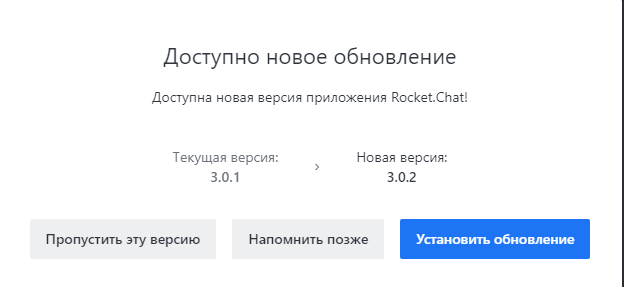













My Setup
Operating System: Windows 10 1909 & 2004 Releases
App Version: 2.17.10
Installation type: exe
I have tested with the latest version
I can simulate the issue easily
Description
Automatic update doesn't work. User is prompted and informed that install will proceed once new client is downloaded. But nothing happens.
Current Behavior
User is notified that there's an update available and clicks on "INSTALL UPDATE"

Dialog pops up letting user know they'll be notified when update is ready to be installed

No notification occurs, no update is installed
Update installer file is downloaded to "C:\Users[username]\AppData\Local\rocket-chat-updater\pending"
File is called "temp-rocketchat-setup-2.17.11.exe

After file is downloaded it disappears
Expected Behavior
Additional Info
This issue has been around a very long time. At least since I've been using Rocket.Chat which was 3 years ago now. As updates have been coming out we've been instructing users to update manually by downloading the releases through github, but this is tedious as some users don't want to take the time to do it and others don't feel comfortable installing software. It also causes confusion for people who do try, but are constantly prompted that there's an update still every time they launch the client.
The text was updated successfully, but these errors were encountered: