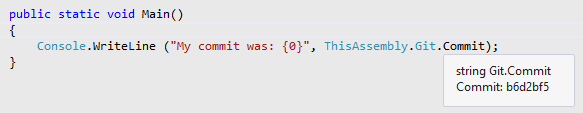Git Info from MSBuild, C# and VB
A fresh and transparent approach to Git information retrieval from MSBuild and Code without using any custom tasks or compiled code and tools, obscure settings, format strings, etc.
After installing via NuGet:
PM> Install-Package GitInfo
By default, if the containing project is a C#, F# or VB project, a compile-time generated source file will contain
all the git information and can be accessed from anywhere within the assembly, as constants in a
ThisAssembly (partial) class and its nested Git static class:
Console.WriteLine(ThisAssembly.Git.Commit);
All generated constants also have a Summary documentation tag that shows the current value in the intellisense tooltip, making it easier to see what the different values contain:
NOTE: you may need to close and reopen the solution in order for Visual Studio to refresh intellisense and show the ThisAssembly type the first time after installing the package.
With this information at your fingertips, you can build any versioning attributes you want, with whatever information you want, without resorting to settings, format strings or anything, just plain code:
C#:
[assembly: AssemblyVersion (ThisAssembly.Git.BaseVersion.Major + "." + ThisAssembly.Git.BaseVersion.Minor + "." + ThisAssembly.Git.BaseVersion.Patch)]
[assembly: AssemblyFileVersion (ThisAssembly.Git.SemVer.Major + "." + ThisAssembly.Git.SemVer.Minor + "." + ThisAssembly.Git.SemVer.Patch)]
[assembly: AssemblyInformationalVersion (
ThisAssembly.Git.SemVer.Major + "." +
ThisAssembly.Git.SemVer.Minor + "." +
ThisAssembly.Git.Commits + "-" +
ThisAssembly.Git.Branch + "+" +
ThisAssembly.Git.Commit)]
F#:
module AssemblyInfo
open System.Reflection
[<assembly: AssemblyVersion (ThisAssembly.Git.BaseVersion.Major + "." + ThisAssembly.Git.BaseVersion.Minor + "." + ThisAssembly.Git.BaseVersion.Patch)>]
[<assembly: AssemblyFileVersion (ThisAssembly.Git.SemVer.Major + "." + ThisAssembly.Git.SemVer.Minor + "." + ThisAssembly.Git.SemVer.Patch)>]
[<assembly: AssemblyInformationalVersion (
ThisAssembly.Git.SemVer.Major + "." +
ThisAssembly.Git.SemVer.Minor + "." +
ThisAssembly.Git.Commits + "-" +
ThisAssembly.Git.Branch + "+" +
ThisAssembly.Git.Commit)>]
do ()
VB:
<Assembly: AssemblyVersion(ThisAssembly.Git.BaseVersion.Major + "." + ThisAssembly.Git.BaseVersion.Minor + "." + ThisAssembly.Git.BaseVersion.Patch)>
<Assembly: AssemblyFileVersion(ThisAssembly.Git.SemVer.Major + "." + ThisAssembly.Git.SemVer.Minor + "." + ThisAssembly.Git.SemVer.Patch)>
<Assembly: AssemblyInformationalVersion(
ThisAssembly.Git.SemVer.Major + "." +
ThisAssembly.Git.SemVer.Minor + "." +
ThisAssembly.Git.Commits + "-" +
ThisAssembly.Git.Branch + "+" +
ThisAssembly.Git.Commit)>
Because this information is readily available whenever you build the project, you never depend on CI build scripts that generate versions for you, and you can always compile locally exactly the same version of an assembly that was built by a CI server.
You can read more about this project at the GitInfo announcement blog post.
Exposes the following information for use directly from any MSBuild target that depends on the GitInfo target:
$(GitRepositoryUrl)
$(GitBranch)
$(GitCommit)
$(GitCommitDate)
$(GitCommits)
$(GitTag)
$(GitBaseTag)
$(GitBaseVersionMajor)
$(GitBaseVersionMinor)
$(GitBaseVersionPatch)
$(GitSemVerMajor)
$(GitSemVerMinor)
$(GitSemVerPatch)
$(GitSemVerLabel)
$(GitSemVerDashLabel)
$(GitSemVerSource)
$(GitIsDirty)
From C#, F# and VB, by default code is generated too so that the same information can be accessed from code, to construct your own assembly/file version attributes with whatever format you want:
[assembly: AssemblyVersion (ThisAssembly.Git.SemVer.Major + "." + ThisAssembly.Git.SemVer.Minor + "." + ThisAssembly.Git.SemVer.Patch)]
[assembly: AssemblyInformationalVersion (
ThisAssembly.Git.SemVer.Major + "." +
ThisAssembly.Git.SemVer.Minor + "." +
ThisAssembly.Git.SemVer.Patch + "-" +
ThisAssembly.Git.Branch + "+" +
ThisAssembly.Git.Commit)]
// i..e ^: 1.0.2-main+c218617NOTE: you may need to close and reopen the solution in order for Visual Studio to refresh intellisense and show the ThisAssembly type right after package installation for the first time.
All generated constants also have a Summary documentation tag that shows the current value in the intellisense tooltip, making it very easy to see what the different values contain.
The available constants from code are:
ThisAssembly.Git.RepositoryUrl
ThisAssembly.Git.Branch
ThisAssembly.Git.Commit
ThisAssembly.Git.Commits
ThisAssembly.Git.Tag
ThisAssembly.Git.BaseTag
ThisAssembly.Git.BaseVersion.Major
ThisAssembly.Git.BaseVersion.Minor
ThisAssembly.Git.BaseVersion.Patch
ThisAssembly.Git.SemVer.Major
ThisAssembly.Git.SemVer.Minor
ThisAssembly.Git.SemVer.Patch
ThisAssembly.Git.SemVer.Label
ThisAssembly.Git.SemVer.DashLabel
ThisAssembly.Git.SemVer.Source
ThisAssembly.Git.IsDirty
Available MSBuild customizations:
$(GitThisAssembly): set to 'false' to prevent assembly
metadata and constants generation.
$(GitThisAssemblyMetadata): set to 'false' to prevent assembly
metadata generation only. Defaults
to 'false'.
$(ThisAssemblyNamespace): allows overriding the namespace
for the ThisAssembly class.
Defaults to the global namespace.
$(GitRemote): name of remote to get repository url for.
Defaults to 'origin'.
$(GitDefaultBranch): determines the base branch used to
calculate commits on top of current branch.
Defaults to 'master'.
$(GitVersionFile): determines the name of a file in the Git
repository root used to provide the base
version info.
Defaults to 'GitInfo.txt'.
$(GitInfoReportImportance): allows rendering all the retrieved
git information with the specified
message importance ('high',
'normal' or 'low').
Defaults to 'low'.
$(GitIgnoreBranchVersion) and $(GitIgnoreTagVersion): determines
whether the branch and tags (if any)
will be used to find a base version.
Defaults to empty value (no ignoring).
$(GitSkipCache): whether to cache the Git information determined
in a previous build in a GitInfo.cache for
performance reasons.
Defaults to empty value (no ignoring).
$(GitNameRevOptions): Options passed to git name-rev when finding
a branch name for the current commit (Detached head). The default is
'--refs=refs/heads/* --no-undefined --alwas'
meaning branch names only, falling back to commit hash.
For legacy behavior where $(GitBranch) for detached head
can also be a tag name, use '--refs=refs/*'.
Refs can be included and excluded, see git name-rev docs.
$(GitTagRegex): Regular expression used with git describe to filter the tags
to consider for base version lookup.
Defaults to * (all)
$(GitBaseVersionRegex): Regular expression used to match and validate valid base versions
in branch, tag or file sources. By default, matches any string that
*ends* in a valid SemVer2 string.
Defaults to 'v?(?<MAJOR>\d+)\.(?<MINOR>\d+)\.(?<PATCH>\d+)(?:\-(?<LABEL>[\dA-Za-z\-\.]+))?$|^(?<LABEL>[\dA-Za-z\-\.]+)\-v?(?<MAJOR>\d+)\.(?<MINOR>\d+)\.(?<PATCH>\d+)$'
- No compiled code or tools -> 100% transparency
- Trivially added/installed via a NuGet package
- No format strings or settings to learn
- Single well-structured .targets file with plain MSBuild and no custom tasks
- Optional embedding of Git info in assembly as metadata
- Optional use of Git info to build arbitrary assembly/file version information, both in C# as well as VB.
- Trivially modified/improved generated code by just adjusting a C# or F# or VB template included in the NuGet package
- Easily modified/improved by just adjusting a single .targets file
- 100% incremental build-friendly and high-performing (all proper Inputs/Outputs in place, smart caching of Git info, etc.)