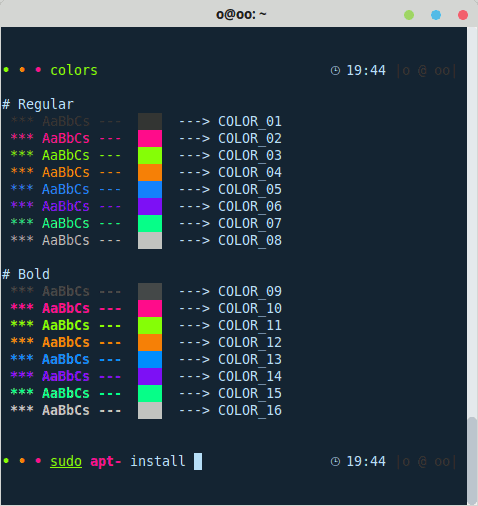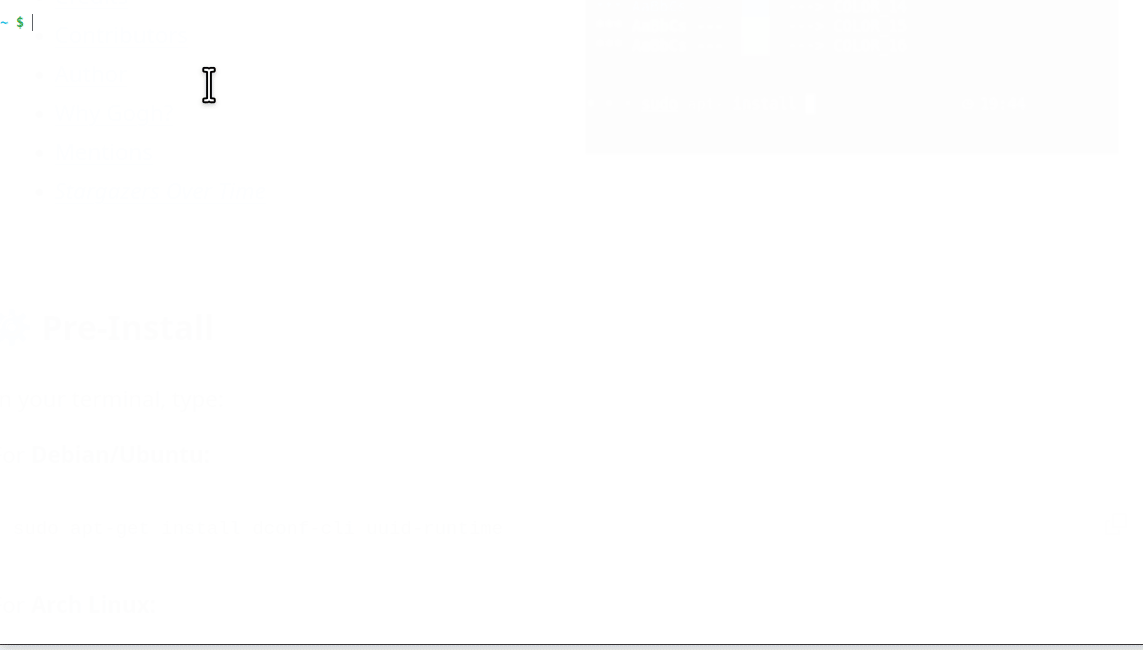Color Schemes For Ubuntu, Linux Mint, Elementary OS and all distributions that use gnome terminal or Pantheon Terminal, initially inspired by Elementary OS Luna. You can check all themes here...
$ sudo apt-get install dconf-cliJust copy and paste One line command.
$ wget -O gogh https://git.io/vKOB6 && chmod +x gogh && ./goghDEMO:
You also can execute one of the scripts below. Both will list all available themes allowing you to select the one you like.
-
Without creating a profile with the name of the theme:
$ wget -O xt http://git.io/vGz67 && chmod +x xt && ./xt && rm xt
-
Creating a profile with name of the theme:
$ wget -O xt https://git.io/vKOB6 && chmod +x xt && ./xt && rm xt
View demo - if you want a command line : Follow the instructions.
We have lots of themes. Check them out! Here...
If you want to create your own color scheme or contribute to the project. Here...
- 4bit
- Flat Theme - inspired by https://dribbble.com/shots/1021755-Flat-UI-Terminal-Theme
- https://github.com/zenorocha/dracula-theme
- http://ethanschoonover.com/solarized
- Monokai
- Elementary Os
- https://github.com/chalk/chalk
- Hemisu color themes by Noah Frederick.
- Peppermint color theme by Noah Frederick.
- Ocean theme by Fabian Perez.
- SMYCK color theme originally created by John-Paul Bader (hukl).
- Mitchel van Eijgen and Liu Xinan.
- Tomorrow color theme set by Chris Kempson.
- One Dark & Light theme set by Nathan Buchar.
- Terminal Sexy
- Gruvbox
- Miguel D. Quintero - Lanet.co