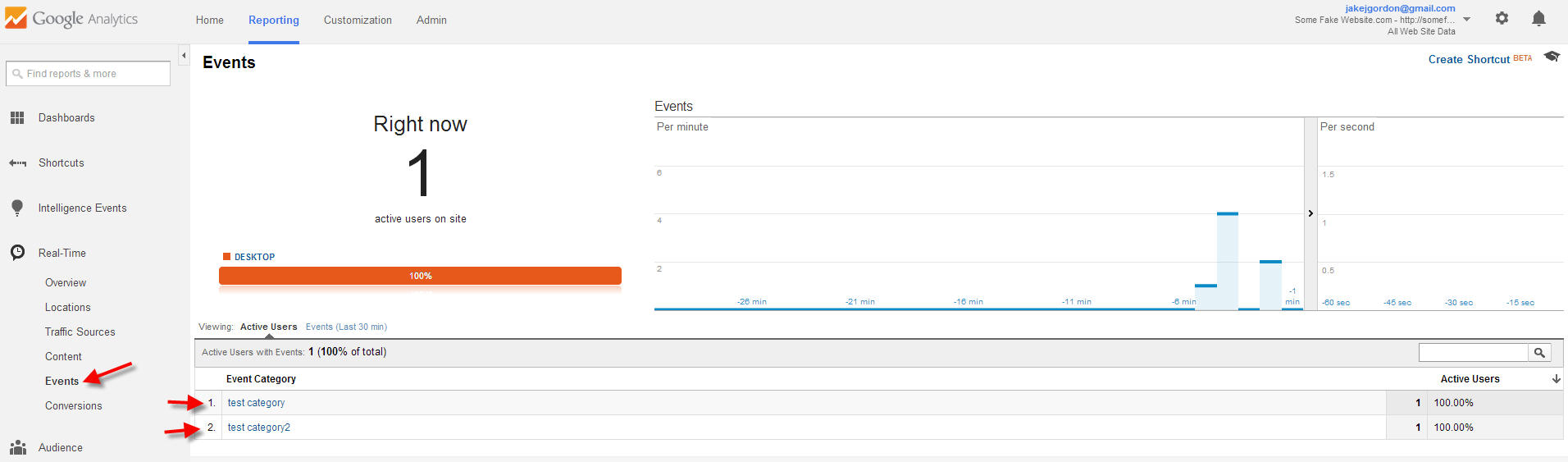A .NET wrapper over top of Google's Universal Analytics Measurement Protocol HTTP API. This wrapper allows you to push UA events from server-side code.
First, add your tracking id to your App.config/Web.config:
<configuration>
<appSettings>
<add key="UniversalAnalytics.TrackingId" value="UA-XXXXXXXX-X"/>
</appSettings>
...
</configuration>Then, create an event tracker and factory.
IEventTracker eventTracker = new EventTracker();
// The factory pulls your tracking ID from the .config so you don't have to.
IUniversalAnalyticsEventFactory eventFactory = new UniversalAnalyticsEventFactory();Next, create an event to push to Google Analytics. Note that Google has defined that an event must have either a ClientId (cid), see here, or UserId (uid), see here. The factory has overloads for each of these cases.
To create an event with a ClientId:
// Create a clientId with a random Guid...
ClientId clientId = new ClientId();
// OR from a supplied Guid...
ClientId clientId = new ClientId(new Guid("..."));
// OR from a supplied string (uses a hash of the string).
ClientId clientId = new ClientId("...");
var analyticsEvent = eventFactory.MakeUniversalAnalyticsEvent(
// Required. The client id associated with this event.
// See https://developers.google.com/analytics/devguides/collection/protocol/v1/parameters#cid for details.
clientId,
// Required. The event category for the event.
// See https://developers.google.com/analytics/devguides/collection/protocol/v1/parameters#ec for details.
"test category",
// Required. The event action for the event.
//See https://developers.google.com/analytics/devguides/collection/protocol/v1/parameters#ea for details.
"test action",
// Optional. The event label for the event.
// See https://developers.google.com/analytics/devguides/collection/protocol/v1/parameters#el for details.
"test label",
// Optional. The event value for the event.
// See https://developers.google.com/analytics/devguides/collection/protocol/v1/parameters#ev for details.
"10",
// Optional. Marks the event as a non-interaction event so it doesn't impact the bounce rate calculation.
// See https://developers.google.com/analytics/devguides/collection/protocol/v1/parameters#ni for details.
nonInteractionEvent: true);To create an event with a UserId:
// Create a user id from a string
UserId userId = new UserId("user-id");
// Create an event with a user id:
var analyticsEvent = eventFactory.MakeUniversalAnalyticsEvent(
// Required. The user id associated with this event.
// See https://developers.google.com/analytics/devguides/collection/protocol/v1/parameters#uid for details.
userId,
// Required. The event category for the event.
// See https://developers.google.com/analytics/devguides/collection/protocol/v1/parameters#ec for details.
"test category",
// Required. The event action for the event.
//See https://developers.google.com/analytics/devguides/collection/protocol/v1/parameters#ea for details.
"test action",
// Optional. The event label for the event.
// See https://developers.google.com/analytics/devguides/collection/protocol/v1/parameters#el for details.
"test label",
// Optional. The event value for the event.
// See https://developers.google.com/analytics/devguides/collection/protocol/v1/parameters#ev for details.
"10",
// Optional. Marks the event as a non-interaction event so it doesn't impact the bounce rate calculation.
// See https://developers.google.com/analytics/devguides/collection/protocol/v1/parameters#ni for details.
nonInteractionEvent: true);To create an event without using ClientId or UserId objects:
var analyticsEvent = eventFactory.MakeUniversalAnalyticsEvent(
// Required (if not using userId). The client id for this event.
// See https://developers.google.com/analytics/devguides/collection/protocol/v1/parameters#cid for details.
"35009a79-1a05-49d7-b876-2b884d0f825b",
// Required. The event category for the event.
// See https://developers.google.com/analytics/devguides/collection/protocol/v1/parameters#ec for details.
"test category",
// Required. The event action for the event.
//See https://developers.google.com/analytics/devguides/collection/protocol/v1/parameters#ea for details.
"test action",
// Optional. The event label for the event.
// See https://developers.google.com/analytics/devguides/collection/protocol/v1/parameters#el for details.
"test label",
// Optional. The event value for the event.
// See https://developers.google.com/analytics/devguides/collection/protocol/v1/parameters#ev for details.
"10",
// Required (if not using clientId). The user id associated with this event.
// See https://developers.google.com/analytics/devguides/collection/protocol/v1/parameters#uid for details.
"user-id",
// Optional. Marks the event as a non-interaction event so it doesn't impact the bounce rate calculation.
// See https://developers.google.com/analytics/devguides/collection/protocol/v1/parameters#ni for details.
nonInteractionEvent: true);Finally, push the event to Google Analytics using the EventTracker:
var trackingResult = eventTracker.TrackEvent(analyticsEvent);
// Note that exceptions are contained in the result object and not thrown for stability.
if (trackingResult.Failed)
{
// Log to the appropriate error handler.
Console.Error.WriteLine(trackingResult.Exception);
}If you need to supply additional event metadata supported by the Google Analytics Measurement Protocol, you could use the .AddToCustomPayload call on the tracker object. See example below
IEventTracker eventTracker = new EventTracker();
//This is a simple pass-thru of other (not yet supported) Measurement Protocol fields which are not directly related to the Event tracking but might come handy
// Using custom payload you can send to GA event contextual information such as page or screen where event happened, Custom Dimensions, Custom Metrics
// GA Measurement Protocol parameters reference: https://developers.google.com/analytics/devguides/collection/protocol/v1/parameters
//Please see below some commonly used parameters
//Document Location - full uri to the page url
//https://developers.google.com/analytics/devguides/collection/protocol/v1/parameters#dl
eventTracker.AddToCustomPayload("dl", "https://mytesturl.com/");
//Document title - page title, if you want GA to know page/screen title where event has happened
//https://developers.google.com/analytics/devguides/collection/protocol/v1/parameters#dt
eventTracker.AddToCustomPayload("dt", "My test title");
//Screen Name - name of the screen where event has happened
//https://developers.google.com/analytics/devguides/collection/protocol/v1/parameters#cd
eventTracker.AddToCustomPayload("cd", "My screen name");
//Data source. You can use your app name here
//https://developers.google.com/analytics/devguides/collection/protocol/v1/parameters#ds
eventTracker.AddToCustomPayload("ds", "App Name");
//Custom Dimension. You need to create it first in your GA admin interface
//https://developers.google.com/analytics/devguides/collection/protocol/v1/parameters#cd_
eventTracker.AddToCustomPayload("cd1", "Custom Dimension 1 value");
//Custom Metric. You need to create it first in your GA admin interface
//https://developers.google.com/analytics/devguides/collection/protocol/v1/parameters#cm_
eventTracker.AddToCustomPayload("cm1", "100");
//Queue Time. We can modify event time by suppliyng queue time for the hit up to 4 hours in milliseconds
//https://developers.google.com/analytics/devguides/collection/protocol/v1/parameters#qt
eventTracker.AddToCustomPayload("qt", "560");The code is almost entirely unit/integration tested so it should be stable and easily updatable. I'm using it on my own site right now so you can find more specific examples at: https://github.com/jakejgordon/NemeStats
For your own application you will probably want to create an additional wrapper over top of this so you can confine the EventCategory and EventAction values to something that makes sense for your own app (without having to hard-code magic strings for the parameters). My website has examples of this as well.