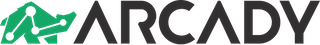| Build server | Platform | Build status |
|---|---|---|
| GitHub Actions | Windows | |
| GitHub Actions | Linux | |
| CoverAlls | ||
| NuGet |  |
|
| Crowdin (Localization) |
Piranha CMS is a decoupled, cross-platform CMS built for .NET8 and Entity Framework Core. It has a modular and extensible architecture and supports a multitude of hosting and deployment scenarios.
- .NET 8.0 SDK
- An IDE or Editor of your choice
To use our project templates you first need to download and install them from NuGet. This can be done with:
dotnet new -i Piranha.TemplatesWhen creating a new project with dotnet new you should first create a new empty folder. The default behaviour is that the new project is named after its containing folder.
Please note that naming your project
Piranha(even if it is a test project) will result in a circular reference error when you try to restore the packages. This is due to a limitation indotnet restore.
After this is done you can create a new web project for razor pages with:
dotnet new piranha.razorTo read more about of our available project templates, please read more on https://piranhacms.org/docs/basics/project-templates
> git clone https://github.com/PiranhaCMS/piranha.core.git
> cd piranha.core
> dotnet restore
> dotnet build
> cd examples/MvcWeb
> dotnet run
The manager interface can be found at the URL ~/manager with the default credentials:
admin / password
For production scenarios we advise you to remove this user, or change the password and update the password strength policy. More information on this can be found in the official documentation here.
> cd piranha.core/core/Piranha.Manager
> npm install
> gulp min:js
> gulp min:css
Support Piranha CMS with a monthly donation and help us focus on giving you even more features and better support. Piranha CMS @ Open Collective
These are our financial sponsors! You can also become a sponsor either through GitHub or Open Collective.
This project has adopted the code of conduct defined by the Contributor Covenant to clarify expected behavior in our community. For more information see the .NET Foundation Code of Conduct.
This project is supported by the .NET Foundation.