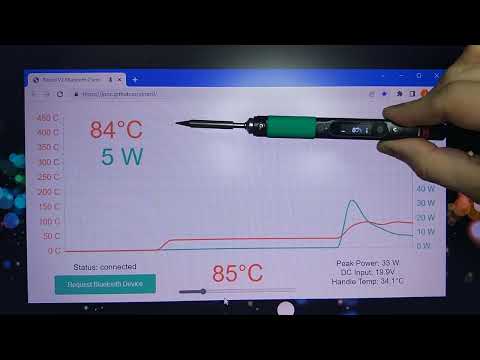Bluetooth web client for Pinecil V2 - Utilizes web-bluetooth
- Live demo (light theme): https://joric.github.io/pinecil/
- Dark theme: https://pips801.github.io/pinecil
- Wiki: https://github.com/joric/pinecil/wiki
- Download Pinecilv2_EN.bin (this is the latest IronOS BLE binary hosted in my repository)
- Download Blisp flasher binaries: Windows, Linux (also latest hosted locally, original repo is here)
- Hold "-" button, connect to USB; flash firmware with
blisp write -c bl70x --reset Pinecilv2_EN.bin. - Open https://joric.github.io/pinecil press connect button, choose "Pinecil"
- You can also save and open the page locally, it's a single page with no dependencies
Video:
- Windows: try latest Chrome (does not work on Firefox)
- Android: try latest Chrome
- Linux: try Enabling “web-bluetooth*” flags in chrome://flags
- MacOS: try Bluefy browser (not guaranteed to work).
- If it doesn't show up in the browser explorer - check device name, unpair/disconnect it from elsewhere.
- See https://wiki.pine64.org/wiki/Pinecil#Firmware for other firmware (BLE branch should be compatible).
- To roll back changes, flash stock pinecilv2-release-2.18.zip or dev-2.20.
- If your Pinecil is set to display the teperature as F instead of C, the webview will interpret F as C. Please Switch your Pinecil display temp to C until this is fixed.
- https://wiki.pine64.org/wiki/Pinecil Pine64 official wiki (check out Development Projects section)
- https://github.com/NordicSemiconductor/bluetooth-numbers-database Nordic BLE database, may be useful
- https://ralim.github.io/IronOS/ official IronOS repository (usually in sync so you can try releases from there)
- https://pine64.com/product/pinecil-smart-mini-portable-soldering-iron/ Buy Pinecil V2 here
- Ralim/IronOS#1257 all Aliexpress's pinecils are conterfeit/not V2
- https://pinecil.pine64.org/ Pinecil V2 authenticity checker
- https://www.jbctools.com/jbcsoftware.html BLE-enabled JBC b-Iron (direct links to APK/iOS software)