You signed in with another tab or window. Reload to refresh your session.You signed out in another tab or window. Reload to refresh your session.You switched accounts on another tab or window. Reload to refresh your session.Dismiss alert
The freezed pane should be the same after loading and saving an xlsx file
What is the current behavior?
The freezed pane changes of place.
For example if I have a xlsx with this <pane xSplit="5" ySplit="11" topLeftCell="GG646" activePane="bottomRight" state="frozen"/>
It displays this in Excel and LibreOffice
topLeftCell defines the bottom right pane to show but not the "frozen" part, we need to use xsplit/ysplit to define the frozen part. The current version uses topLeftCell, so with topLeftCell="GG646" you will not be able to navigate in your spreassheet because most rows/columns are frozen.
What are the steps to reproduce?
I don't think that this bug can't be reproduce without an example file.
By executing this script you will see that the frozen pane (top left one) will move. strange.xlsx
<?php$reader = new \PhpOffice\PhpSpreadsheet\Reader\Xlsx();
$spreadsheet = $reader->load('strange.xlsx');
$writer = new \PhpOffice\PhpSpreadsheet\Reader\Xlsx($spreadsheet);
$writer->save("out.xls");
Which versions of PhpSpreadsheet and PHP are affected?
PhpSpreadsheet : 1.0.0-beta
php -v
PHP 7.1.2 (cli) (built: Feb 23 2017 19:07:37) ( NTS )
Copyright (c) 1997-2017 The PHP Group
Zend Engine v3.1.0, Copyright (c) 1998-2017 Zend Technologies
The text was updated successfully, but these errors were encountered:
This is:
What is the expected behavior?
The freezed pane should be the same after loading and saving an xlsx file
What is the current behavior?
The freezed pane changes of place.
For example if I have a xlsx with this
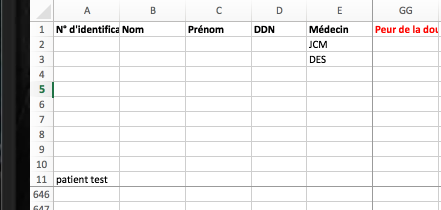
<pane xSplit="5" ySplit="11" topLeftCell="GG646" activePane="bottomRight" state="frozen"/>It displays this in Excel and LibreOffice
topLeftCell defines the bottom right pane to show but not the "frozen" part, we need to use xsplit/ysplit to define the frozen part. The current version uses topLeftCell, so with topLeftCell="GG646" you will not be able to navigate in your spreassheet because most rows/columns are frozen.
What are the steps to reproduce?
I don't think that this bug can't be reproduce without an example file.
By executing this script you will see that the frozen pane (top left one) will move.
strange.xlsx
Which versions of PhpSpreadsheet and PHP are affected?
PhpSpreadsheet : 1.0.0-beta
php -v
PHP 7.1.2 (cli) (built: Feb 23 2017 19:07:37) ( NTS )
Copyright (c) 1997-2017 The PHP Group
Zend Engine v3.1.0, Copyright (c) 1998-2017 Zend Technologies
The text was updated successfully, but these errors were encountered: