-
Notifications
You must be signed in to change notification settings - Fork 0
💰 Payments
Severin Frank edited this page Mar 26, 2019
·
3 revisions
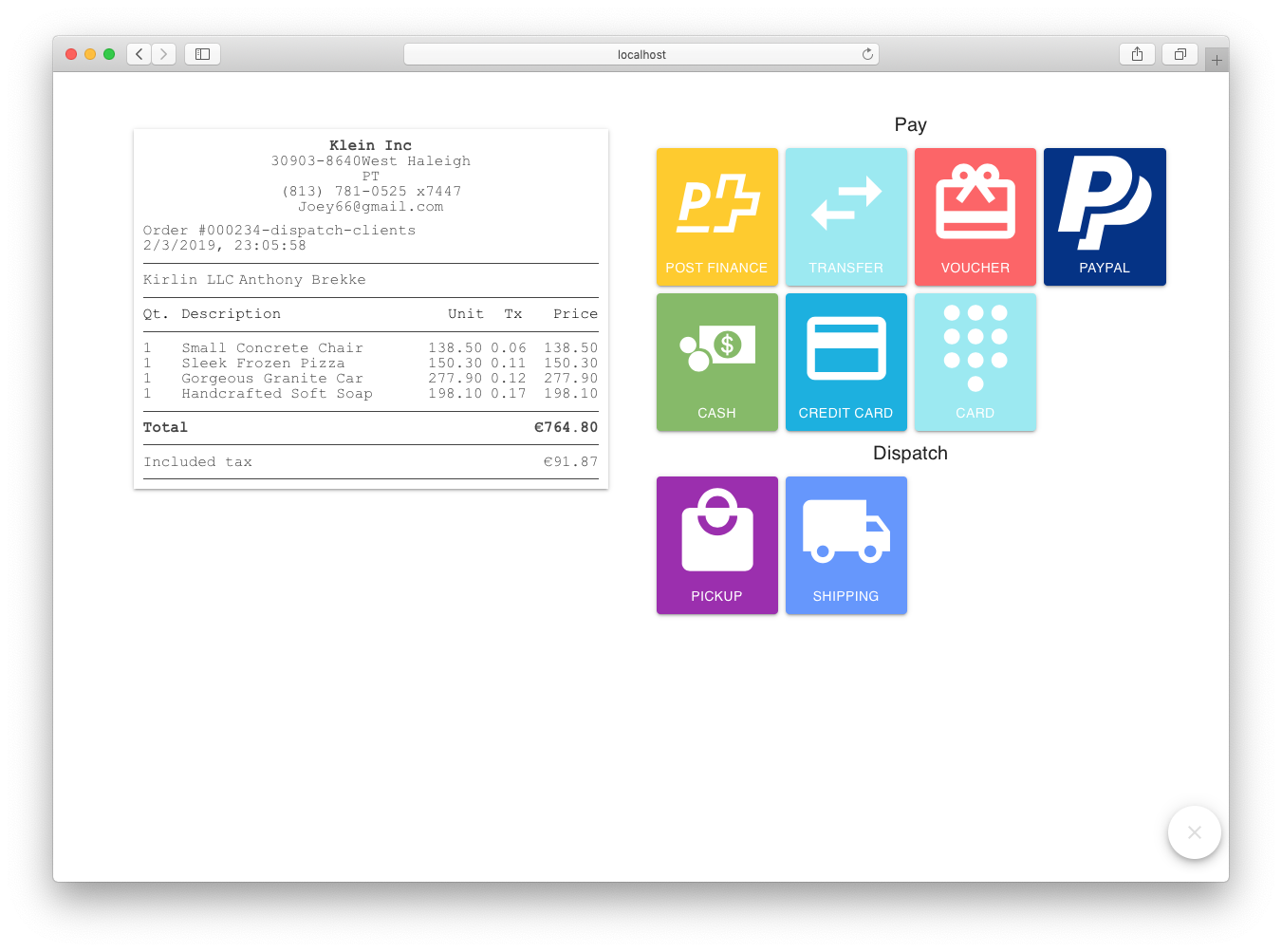
-
Install Package
Use theOur.Orders.stripeNuGet package manager inside Visual Studio, Xamarin Studio, or run the following command: Package Console:
PM> Install-Package Our.Orders.stripe
.Net CLI:
dotnet add package Our.Orders.stripe
- Add to startup
public void ConfigureServices(IServiceCollection services, ...)
{
var stripeSecretKey = "your stripe secret key";
var stripePublishableKey = "your stripe publishable production";
...
services
.AddOurOrders()
...
.UseStripe(stripeSecretKey, stripePublishableKey);
...
}- Launch the app & test You should now have the possibility to pay by Stripe in the checkout view.
-
Install Package
Use theOur.Orders.paypalNuGet package manager inside Visual Studio, Xamarin Studio, or run the following command: Package Manager Console:
PM> Install-Package Our.Orders.paypal
.Net CLI:
dotnet add package Our.Orders.paypal
- Add to startup
public void ConfigureServices(IServiceCollection services, ...)
{
var clientIdSandbox = "your client id sandbox";
var clientIdProduction = "your client id production";
var secretSandbox = "your secret sandbox";
var secretProduction = "your secret production";
...
services
.AddOurOrders()
...
.UsePayPal(clientIdSandbox, clientIdProduction, secretSandbox, secretProduction, "sandbox");
...
}-
Launch the app, test & move to production
You should now have the possibility to pay by Paypal in the checkout view. As soon as you are ready for production, switch the environment from
sandboxtoproductionto accept payments.
-
Install Package
Use theOur.Orders.postfinanceNuGet package manager inside Visual Studio, Xamarin Studio, or run the following command: Package Manager Console:
PM> Install-Package Our.Orders.postfinance
.Net CLI:
dotnet add package Our.Orders.postfinance
- Add to startup
public void ConfigureServices(IServiceCollection services, ...)
{
var postFinancePSPID = "your postFinance PSPID";
var postFinanceCOM = "your postFinance COM (company name)";
var postFinanceUSERID = "your postFinance USERID";
var postFinancePSWD = "your postFinance PSWD";
var postFinanceSHASIGN = "your postFinance SHASIGN";
...
services
.AddOurOrders()
...
.UsePostFinance(postFinancePSPID, postFinanceCOM, postFinanceUSERID, postFinancePSWD, postFinanceSHASIGN, true);
...
}-
Launch the app, test & move to production
You should now have the possibility to pay by PostFinance in the checkout view. As soon as you are ready for production, switch the debug mode (last argument of from
UsePostFinance) fromtruetofalseto accept payments.