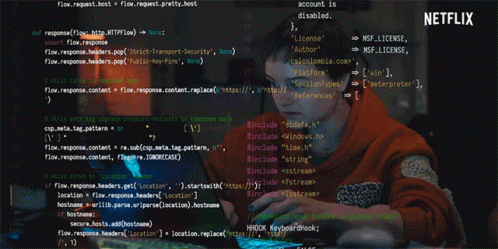"Unleashing Your Tech Potential, One Line of Code at a Time 🐱💻"
Explore the docs »
View Demo
.
Report Bug
.
Request Feature
- Table Of Contents
- About The Project
- Getting Started
- Usage
- Contributing
- License
- Authors
- Acknowledgements
💻 Introducing our new project - Portfolio Templates 🔥
Portfolio Templates is a new project by OnCampus Community aimed at helping individuals create a professional and eye-catching portfolio website with ease. Our project provides a range of readymade templates that one can choose from and customize to suit their individual needs. Whether you're a beginner or an experienced developer, these templates are designed to make the process of building a portfolio website quick, easy and fun. Join us on this exciting project and take your online presence to the next level!
Welcome to the OnCampus Community Official Website repository! 🎉 We're thrilled to have you as a contributor and can't wait to see the impact you'll make. Before you dive in, here's a quick guide to get you started. To get a local copy up and running follow these simple example steps.
Setting up the development environment To start contributing, you'll need to have the following software installed on your computer:
- Git
- A text editor of your choice (e.g. Visual Studio Code)
First, fork this repository by clicking the "Fork" button in the top right corner of this page. This will create a copy of the repository in your own GitHub account. Clone the repository to your local machine by running the following command in your terminal:
-
First, fork this repository by clicking the "Fork" button in the top right corner of this page. This will create a copy of the repository in your own GitHub account.
-
Clone the repository to your local machine by running the following command in your terminal:
git clone https://github.com/[OnCampus-Community]/beginner-portfolio-template.git
- Change into the directory where you cloned the repository:
cd beginner-portfolio-template
-
💡 Struggling to create your own portfolio website? No worries! We've got you covered with our readymade templates.
-
🎨 Choose from our list of templates, customize it to fit your style, and voila! Your portfolio website is ready to showcase your skills and projects to the world.
-
🚀 Get started today and take the first step towards building your
-
👌personal brand with our Portfolio Templates 🙌 🌟
Contributions are what make the open source community such an amazing place to be learn, inspire, and create. Any contributions you make are greatly appreciated.
- If you have suggestions for adding or removing projects, feel free to open an issue to discuss it, or directly create a pull request after you edit the README.md file with necessary changes.
- Please make sure you check your spelling and grammar.
- Create individual PR for each suggestion.
- Please also read through the Code Of Conduct before posting your first idea as well.
- Making changes and submitting a pull request Create a new branch for your changes:
git checkout -b [BRANCH-NAME]- Make the changes you'd like to contribute. You can use the text editor of your choice to make changes to the source code.
- Add your changes to Git:
git add .
- Commit your changes with a descriptive commit message:
git commit -m "Your commit message here"- Push your changes to your forked repository:
git push origin [BRANCH-NAME]Open a pull request from your forked repository to the original repository. Make sure to provide a detailed description of the changes you've made and why you believe they should be merged into the main repository.
Distributed under the MIT License. See LICENSE for more information.