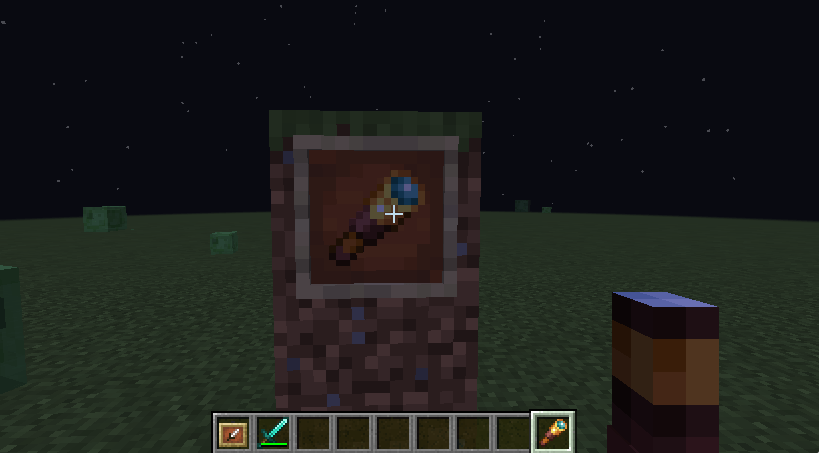Description:
The Item Frame Item Blocker mod enhances your Minecraft experience by allowing you to control which items can be placed in item frames. This mod is perfect for map makers and players who want to restrict item placement for adventure maps, mini-games, or custom builds.
Text for illustrative purposes only
- Customizable Blocked Items: Easily configure the items that cannot be placed in item frames through a simple configuration file.
- User-Friendly Configuration: Modify the
config.propertiesfile to add or remove items from the block list. Just separate item IDs with commas, like so:blockedItems=iron_sword,diamond_sword.
- Download the mod from the CurseForge page.
- Place the mod file into the
modsfolder of your Minecraft installation. - Launch Minecraft with the Fabric loader.
- Edit the
config.propertiesfile to customize your blocked items.
# List of blocked items for item frames
# Separate items by comma, no spaces
# Only these items will be accepted
blockedItems=iron_sword,diamond_sword- Minecraft Version: 1.20.1
- Fabric Loader: Ensure you have the Fabric API installed for optimal performance.
For any issues or feature requests, please visit the mod's GitHub repository or leave a comment on the CurseForge page.