-
-
Notifications
You must be signed in to change notification settings - Fork 185
Troubleshoot FAQ
People ask if there are any disadvantages with HoodLoader2 (HL2). First you have to understand what HL2 actually does and how it works. Have a look at the features, especially the table. As you can see HL2 includes the BootLoader and the USB-Serial Bridge in the whole bootloader. Meaning once HL2 is installed you can use your Arduino as before, you wont notice any difference.
The main difference is that you can easier upload custom programs to the 16u2 and 328 at the same time. Enter bootloader mode and you can flash the 16u2 or the 328. Before HL2 you had to flash the 16u2 program, test it, flash back USB-Serial firmware, reprogram the 328, flash your 16u2 program again and test once more. Over and over. As you can see HL2 just moves the USB-Serial into the bootloader section and adds self programming options.
There is no real disadvantage. The only restriction is that you cannot use baud 57600 for USB-Serial since its used for reprogramming the 16u2.
When HL2 was first released the u2 Series was not compatible with the Arduino IDE. Therefor you needed to install the HID Project. This is no longer needed since with Arduino IDE 1.6.6 the u2 Series is now supported. You still can use the HID Project and its extended HID functions with your HoodLoader2 device.
Once a program is loaded to the 16u2 it runs by default. If you want to "revert" this, you can delete the sketch via avrdude. This way the bootloader (HL2) runs and you can use the USB-Serial Bridge. If this is too complicated for you just upload the RunBootloader example to your Arduino and it will return to the bootloader again every startup. Once you are in bootloader mode the 16u2 functions the same as the normal USB-Serial bridge.
However it is not a real factory reset, it just removed the uploaded program. If you ever want to reset your Arduino to its defaults you need to burn the old bootloader. You can do this with the Installation Sketch or an ISP. See the normal hardware installation instruction, just select DFU + USB-Serial as bootloader.
As an alternative, if you just want to flash new/different firmware, just get familiar with avrdude and flash the firmware with avrdude. It is the better and simpler alternative in most cases.
A few major changes were made (uploading speed, BootKey) so you need to update your bootloader (v2.0.5) and software (IDE 1.6.6+) in order to use the newer features. The HID Project is now optional.
Yes it should work the same. It might happen that you do not have a 16u2 chip on your board at all, for the very cheap onces. But if you have a 16u2 (sometimes 8u2 or even 32u2) it just works the same. It might happen that the 4 pin header is not broken out or that the ISP header pins are flipped. But overall there shouldn't be any difference for clones.
Read the installing instructions carefully, double check connections and don't panic!
If you have an unofficial board your ISP header (those 6 pins) might be flipped 180 degree.
Also ensure to add a 100nF capacitor, nothing less than 100nF!
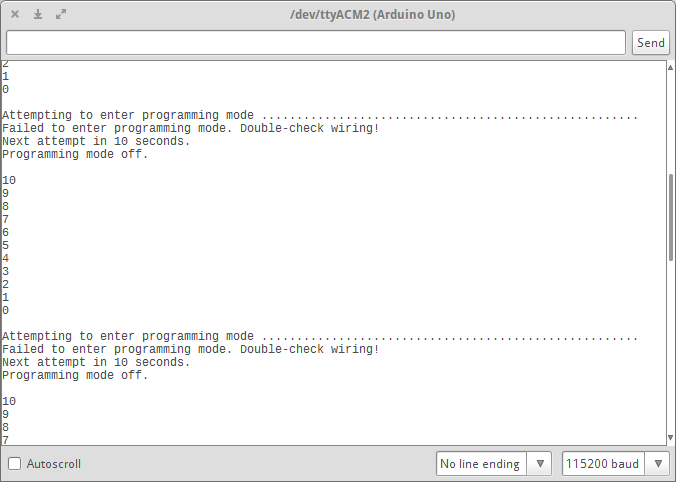
If you have an unofficial board your ISP header (those 6 pins) might be flipped 180 degrees. Try to reconnect the wires 180 degrees flipped. Have a closer look at the traces and ensure you don't short any wires!
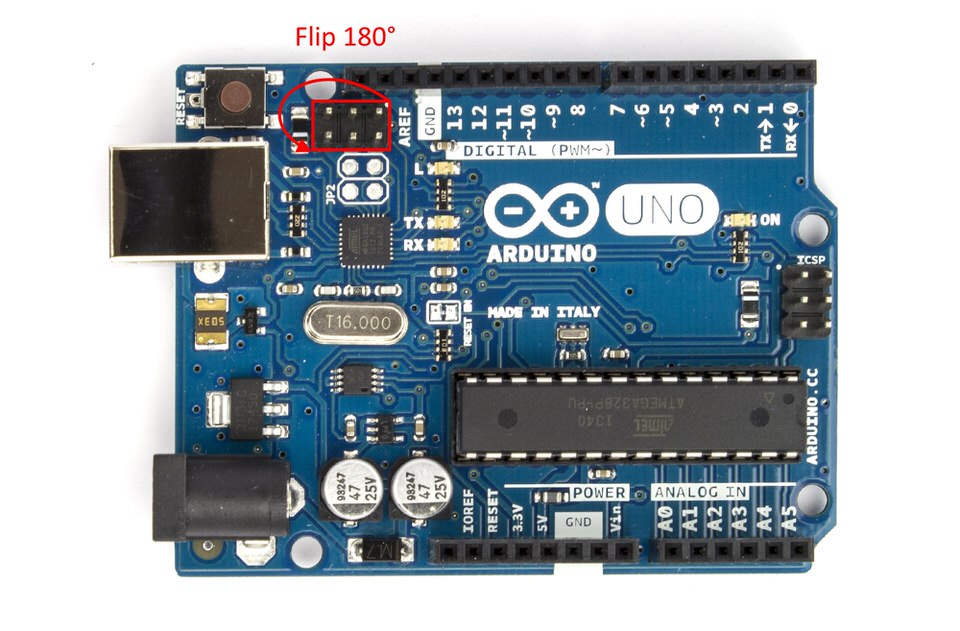
It might happen that the name doesnt change after installation. This is a problem of your OS. Someone reported to me that he had to restart his VM with Windows 8 in order to get the correct name. try to replug the device and restart the PC. Try to switch the USB Port as well. You can check your version of HL2 here.
Read the driver installation section in the readme carefully again. There is a link on how to install the drivers for Windows 8.1. Optionally you can use the Teensy drivers as described there.
If you need to kill the avrdude process on any error it might happen that the DTR is permanently deactivated for this port (until a reboot). You can only fix this by executing stty -F /dev/ttyACM0 hupcl or rebooting.
See this for more information.
If you changed the VID or PID it is very likely that the modem manager is opening the device on uploading and blocks it. This can also happen with other boards from other vendors and is a known linux "feature". The best way is to just uninstall the modem manager:
sudo apt-get purge modemmanagerFeel free to open an issue on github if you have any problems or contact me for any questions!
Copyright (c) 2014-2021 NicoHood
Additional Information