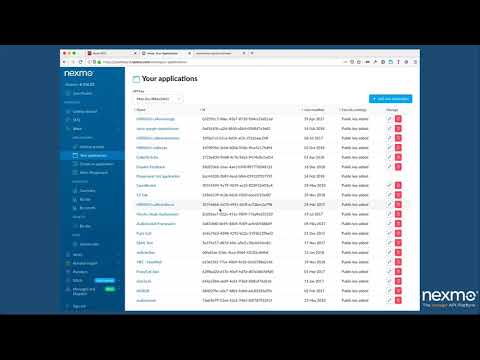Node-RED nodes for Nexmo APIs
- Voice API - Make and receive calls, use text to speech, recording, and DTMF input, forward calls to other destinations
- SMS - Send and receive SMS globally
- Verify - Verify a phone number with SMS and voice fallback
- Number Insight - Get details and formatting of phone numbers
The first time you use a node you will need to create Nexmo authentication parameters. The SMS, Insight and Verify Nodes simply use your Nexmo API key and secret.
The voice API uses a concept of Applications that are authenticated with JWTs generated by a private key. This is a little more complex to setup but we've tried to make it as easy as possible in node-red.
In order to use the Nexmo Node-RED package you'll need to sign-up for a Nexmo account.
Once signed up, grab your API credentials (API key and secret) from the dashboard getting started page.
This video will then walk you through getting started with the Nexmo Node-RED package.