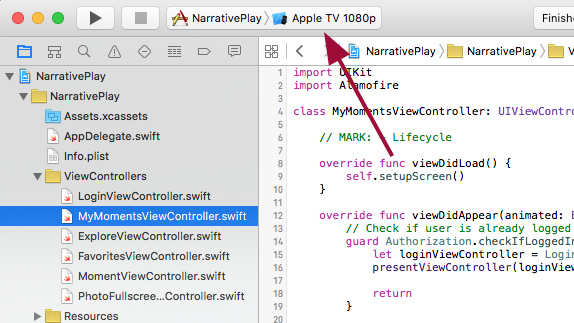This example shows how it is possible to integrate Narratives Open Platform with the new Apple TV, and the new tvOS.
- CocoaPods (or Rubygems if you are to install CocoaPods)
- Xcode version 7.1 or higher
- A tvOS compatible device for usage (however, only Xcode is required for simulation)
To install CocoaPods on your Mac, run the following line using the terminal:
$ sudo gem install cocoapodsNavigate to your tvOS-app/ folder your terminal and type:
$ pod installThis will create a file called NarrativePlay.xcworkspace, that can be opened with Xcode
Launch the app by selecting your device of choice in the Xcode toolbar
If you want to deploy it on a tvOS-device, you have to connect it to your computer via USB first Otherwise, you can select a simulated Apple TV device.
Click on the "Play" button to build and run the project
Navigate using the Apple TV remote, or simulated remote, and discover Narrative Moments.
- Fork it!
- Create your feature branch:
git checkout -b my-new-feature - Commit your changes:
git commit -am 'Add some feature' - Push to the branch:
git push origin my-new-feature - Submit a pull request :D
- Author: Marcus Thorelius